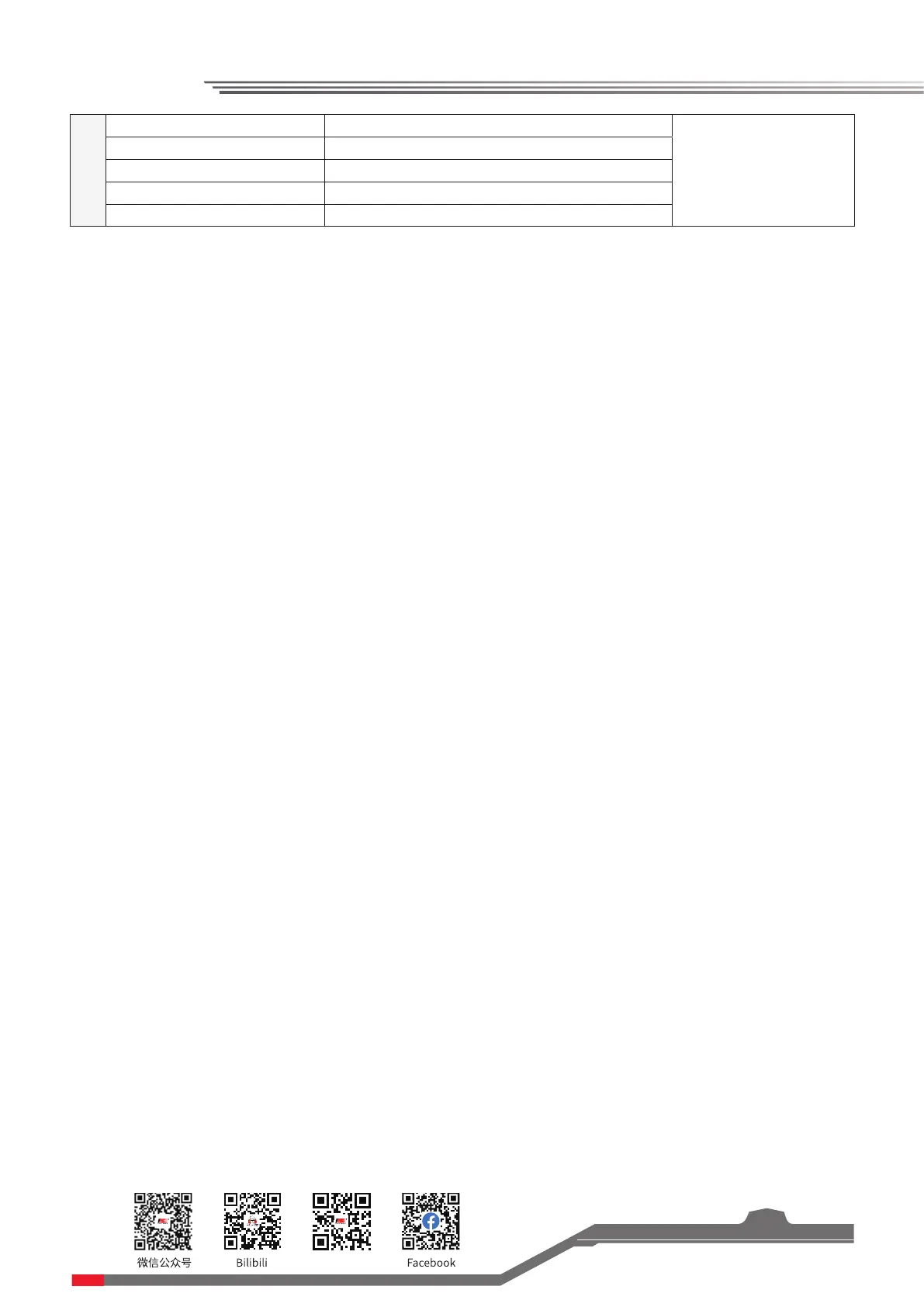Website
7
4.3 Binding
The transmitter and receiver have been pre-bound before delivery. If you are going to rebind, follow the steps below
to rebind. The transmitter supports two-way binding and one-way binding. The receiver will ruturn information
after the two-way binding is nished.
1. Turn on the transmitter while pressing the BIND button, the transmitter will enter bind mode, at the time, the D1
LED ash fast in red.
2. Put the receiver to enter bind mode.
3. The binding process is completed when the LED of the receiver stops ashing and is solid on (The transmitter will
exit the bind mode automatically).
4. Check to make sure the transmitter and receiver are working correctly, if there are any issues or unexpected
operation arise, follow the steps above to bind again.
Notes:
1. If the transmitter enters bind mode with one-way mode, the LED of the receiver will be in slow ashing state.
After the receiver LED becomes slow ashing, then restart the transmitter. At this time, the receiver LED is solid
on, indicating the binding is successful.
2. The binding steps may vary according to the receiver model. Visit the Flysky ocial website to check the manual
of the receiver or other relevant information.
Notes:
1. After the switching between one-way and two-way, you need to re-bind the receiver.
2. In the 2-in-1 mode, the switching between one-way and two-way is not allowed.
D2
Slow ash in red Standard receiver voltage: Low
Voltage state of the receiver
connected
Slow ash in red 2-in-1 receiver with voltage level: Ultra-low
Solid on in green 2-in-1 receiver voltage level: High
Solid on in orange 2-in-1 receiver voltage level: Medium
Solid on in red 2-in-1 receiver voltage level: Low
The transmitter supports two communication modes: one-way and two-way. Please select the appropriate
communication mode as required (two-way by default).
To switch from two-way to one-way, do as follows:
• Press the REV button, turn the steering wheel of the transmitter clockwise to the maximum travel, and power it on.
At this time, the D1 LED ashes red and green alternately, and the buzzer sounds twice shortly in Tone 1 cyclically.
It indicates that the transmitter has switched to one-way.
When the transmitter is powered on in one-way mode, the D1 LED will ash red and green alternately for 3S, and the
buzzer will sound once shortly in Tone 2.
When switching from one-way to two-way, adopt the same steps as above.
When the transmitter is powered on in two-way mode, the D1 LED ashes green, orange and red alternately for 2S.
4.4 One-way And Two-way Switching
