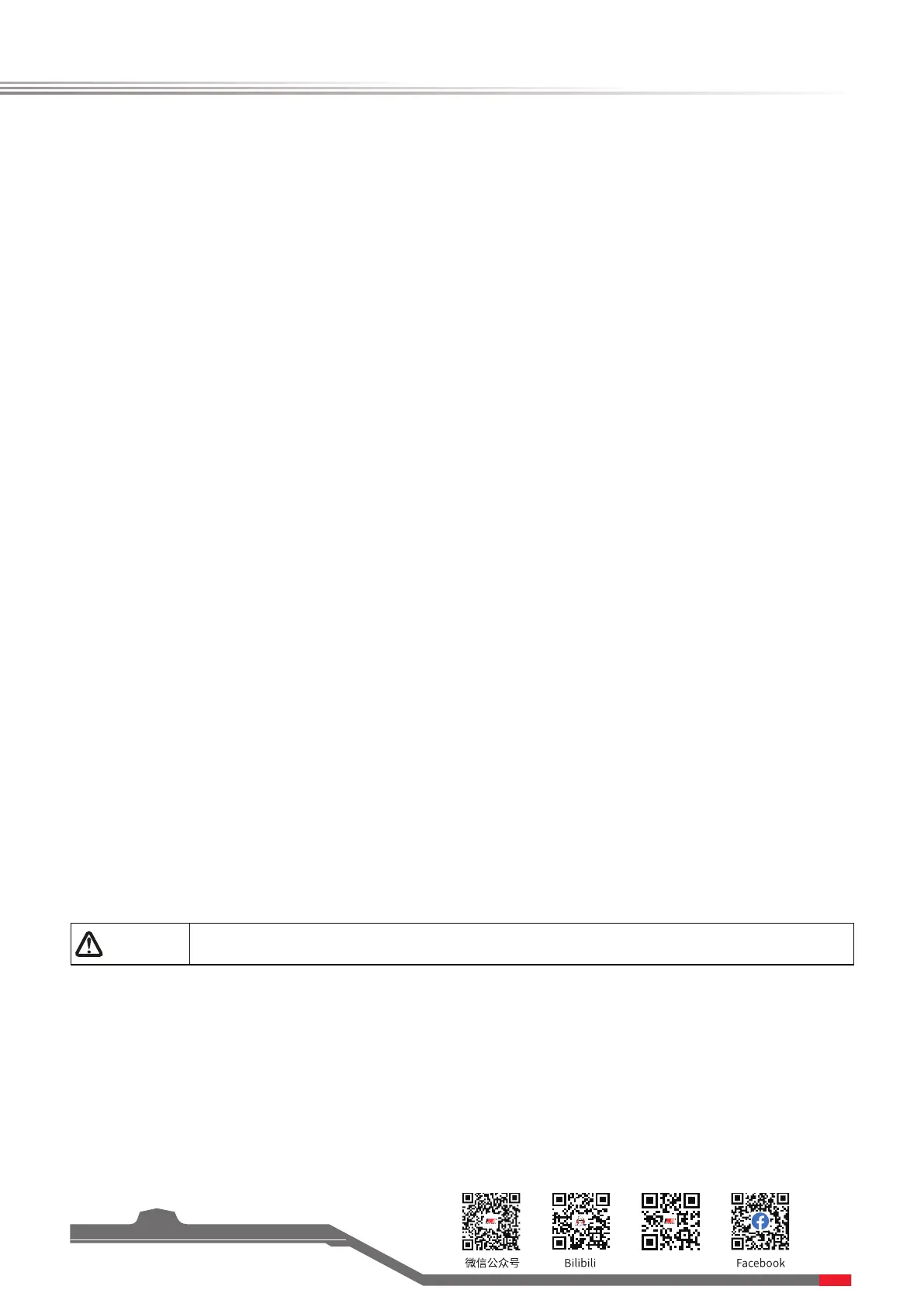FS-MG7
Automatic Frequency Hopping Digital System
Website
8
4.5 Stick Calibration
Calibrate the maximum and minimum travel of the steering wheel and throttle trigger. The factory calibration is
completed. If you need to recalibrate the transmitter, follow the steps below:
4.6 Ambient Light
The ambient light may be in any of the following states: o, blue solid on, blue gradual light, dazzling gradual light,
throttle trigger position indication state, and transmitter voltage indication state. By default, it is o. The switching
step is as follows:
• Press and hold the CH7 button of the transmitter for 2S to switch the state. To switch once, press it once. You can
perform this operation cyclically.
1. Turn the transmitter steering wheel clockwise to the maximum travel, push the throttle trigger forward to the
maximum travel, and power it on. That is, enter the stick calibration mode. At this time, the D1 LED is solid on in
red and the buzzer sounds once shortly with Tone 1 cyclically.
2. Steering wheel calibration: Turn the steering wheel to the maximum and minimum travel in clockwise and
counterclockwise respectively, then return to the neutral position.
3. Throttle trigger calibration: Push the throttle trigger forward and backward to the maximum and minimum travel,
respectively, then return to the neutral position.
4. Press the BIND button to save and exit the calibration mode.
• If the calibration is successful, you can press the BIND button to exit the calibration mode, and the buzzer can
sound once shortly with Tone 2 cyclically.
• If the calibration fails, pressing the BIND button is invalid. That is, it is unable to exit the calibration mode.
4.7 Power O
Danger
• Make sure to disconnect the receiver power before turning o the transmitter. Failure to
do so may lead to damage or serious injury.
Follow the steps below to turn o the system:
1. Disconnect the receiver power.
2. Toggle the transmitter's Power Switch to the OFF position.
Notes:
1. For the throttle trigger position indication state, the ambient light is blue when the throttle trigger is in the
neutral position, and the light turns from blue to red while in other positions. Perform the stick calibration rst
prior to using ambient light.
2. For the transmitter voltage indication state, the ambient light color is the same as the D1 LED color of the LED
indicating transmitter voltage, refer to 4.2 The LED Status of the Transmitter.
