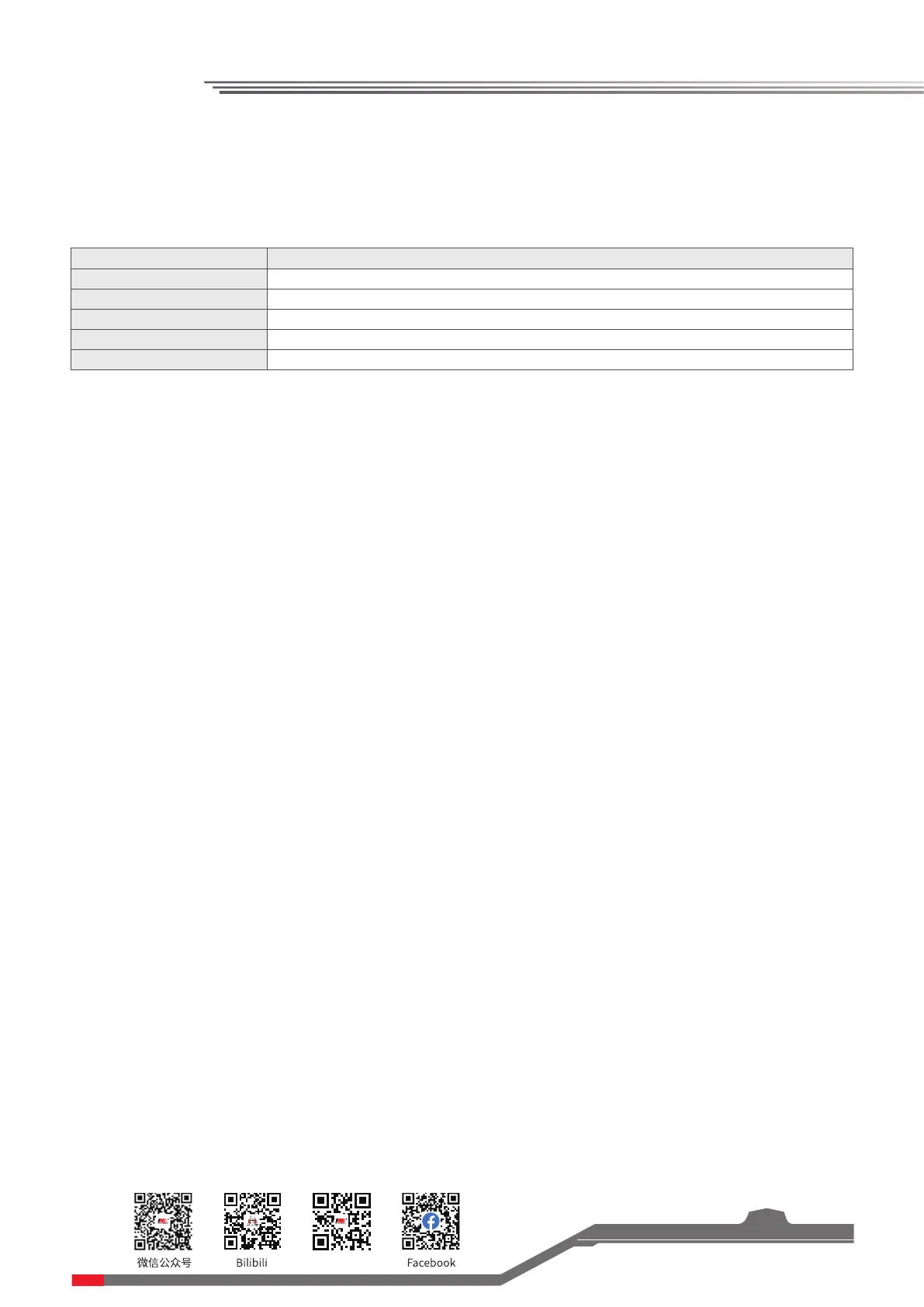Website
11
The transmitter supports two modes in two-way communications: 2-in-1 mode and normal mode. By default, it is
normal mode.
• Press and hold the BIND and CH6 buttons of the transmitter, and power it on. At this time, the D1 LED ashes
slowly for 3S, and the buzzer beeps twice in Tone 2, and the transmitter will be in 2-in-1 mode or normal mode.
You can power it o and save the settings. In case of power-on, if the D1 LED ashes slowly in green for 3S and the
buzzer beeps twice in Tone 2, this is 2-in-1 mode; if the D1 LED ashes green, orange and red quickly for 2S, this is
normal mode.
In 2-in-1 mode, the function settings are as follows:
• Control the model car lights by pressing the CH6 button. It is reversed once when you press once.
• Set the ESC operation mode through the CH5 switch: Forward/backward/brake mode or forward/backward mode.
By default, it is forward/backward/brake mode. It is switched once when you toggle the CH5 switch once. When
the mode is switched to forward/backward, the buzzer will beep once in Tone 1. Otherwise, it beeps twice.
• Toggle the CH4 switch to switch the ESC battery type: Li-ion and Ni-MH. By default, it is Li-ion. It is switched once
when you toggle the CH4 switch once. When switching to Li-ion battery, the buzzer will beep twice in Tone 2.
Otherwise, it beeps once.
• Switch the ESC drag brake strength by pressing CH7 button: 0%, 50%, 75% and 100%. By default, it is 0%. The drag
brake strength is switched once when you press it once. When the strength is switched to 0%, the buzzer beeps
once in Tone 1. When the strength is switched to 50%, the buzzer beeps twice. When the strength is switched to
75%, the buzzer beeps for three times. When the strength is switched to 100%, the buzzer beeps for four times.
The transmitter supports ve sets of models.
• Press and hold the CH6 and CH7 buttons of the transmitter and power it on. That is, it enters the mode of
switching model. When the switching is successful, the buzzer will sound at dierent times in prompt tones. See
the following table.
Model Buzzer(Sound in Tone 2)
Model1 Sound once shortly
Model2 Sound twice shortly
Model3 Sound three times shortly
Model4 Sound four times shortly
Model5 Sound ve times shortly
5.7 2-in-1 Mode
5.6 Switching Model
Notes:
1. After the model is switched successfully, the RF module changes into two-way mode, and the transmitter enters
standby mode.
2. Allowed to switch cyclically.
This transmitter supports the beginner mode.
•
Press and hold the CH6 button of the transmitter, turn the steering wheel to the maximum travel in
counterclockwise, and power it on, the transmitter will be the beginner mode or the normal mode. If the switching
5.8 Beginner Mode
