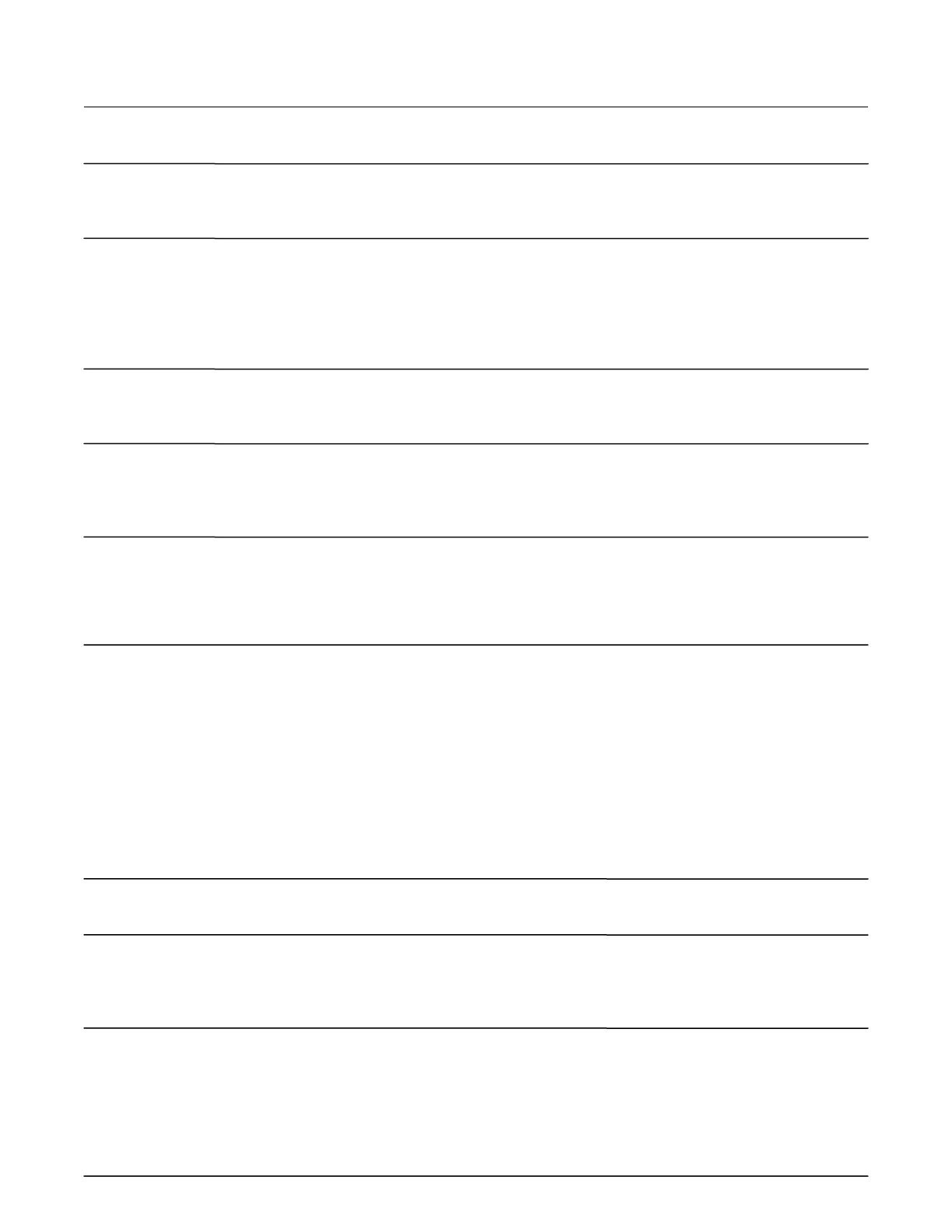Program Program
Code Function Code Description Entry Code
24 Issue/Rev. 03 (8/97)
112-139 Unassigned at Present 112-139
140 Protection of Program Enter: "0" for Weights and Measures Mode 140
Codes 180-189 "1" for Program Mode __
141 Local Mode Alarm Enter: One digit from one to 141
Clearing nine indicates the number
of alarms that can be cleared
during a transaction when
in the Run Mode. (e.g., 3) __
142 Decimal or Comma Enter: "0" Decimal 142
Selection "1" Comma __
143 Alarm Relay Enter: "0" Alarm Relay on Valve Fault 143
"1" Alarm Relay on Any Fault
"2" No Alarm Relay __
144 Run & Ready Mode Enter: "0" English 144
Initialization "1" Portuguese __
Note: This code applies to RBU-05 and above firmware.
145 Ready/Run Mode Enter: The number of the alarm that is to 145
Clearable Alarms be changed (see Appendix for the
Selection alarms, associated numbers and recording
entries). When the alarm is displayed
enter a "0" if the alarm is allowed to be
cleared in the Ready/Run Mode. Enter a "1"
if the alarm is not allowed to be cleared in
the Ready/Run Mode.
Note: 1. If code 141 is set to "0" the message "No Alarm Clearing" will be displayed and no entries will be allowed.
2. This code applies to RBU-08 and above firmware.
146-179 Unassigned at Present 146-179
180 Programming Access Enter: Four digit number permits 180
Code entry in to the Program or Weights
and Measures Mode (e.g., 1234) __ __ __ __