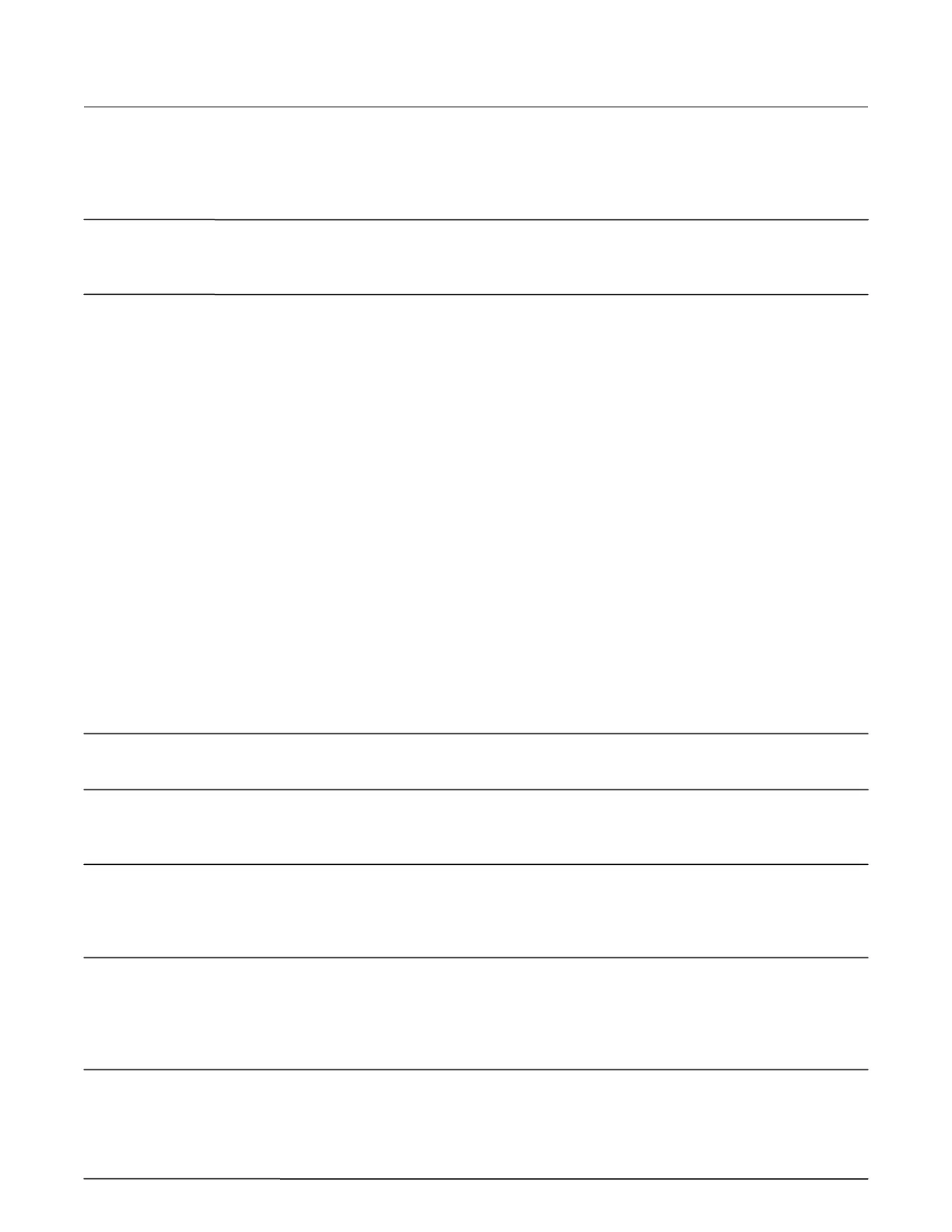Program Program
Code Function Code Description Entry Code
Issue/Rev. 0.3 (8/97) 29
305 Auto Preset Increment Enter: Four digits in whole units 305
to increment the auto preset.
(e.g., 0100 units)
"0000" disables option __ __ __ __
306 Blank Downcounter Enter: "0" Downcounter to be Displayed 306
"1" No Downcounter Displayed __
307 Volumes for Local Enter: Four digit number indicating 307
Storage the volumes that will be stored in
local storage along with the Gross
Volume (GR).
Note: A maximum of three volumes
will be stored including the Gross.
1st digit - Raw Volumes (RW)
2nd digit - Gross at Standard Temperature
Volumes (GT)
3rd digit - Net Volumes (NT)
4th digit - Mass Totals (MA)
A zero in the digit indicates
that the volume will not be
saved in local storage, a one
indicates the volume will be
saved in local storage. (e.g.,
1100 indicates the raw volumes
and the Gross at standard
temperature volumes will be stored
along with the gross volumes.) __ __ __ __
308-339 Unassigned at Present 308-339
340 Protection of Program Enter: "0" for Weights and Measures Mode 340
Codes 380-389 "1" for Program Mode __
341 Display Units Enter: Three character message 341
identifying the display units
(e.g., GAL) __ __ __
342 Corrected Display Enter: "0" No Correction 342
Indicator "1" Correct Delivery Display
"2" Corrected Preset Display
"3" Corrected Delivery & Preset __