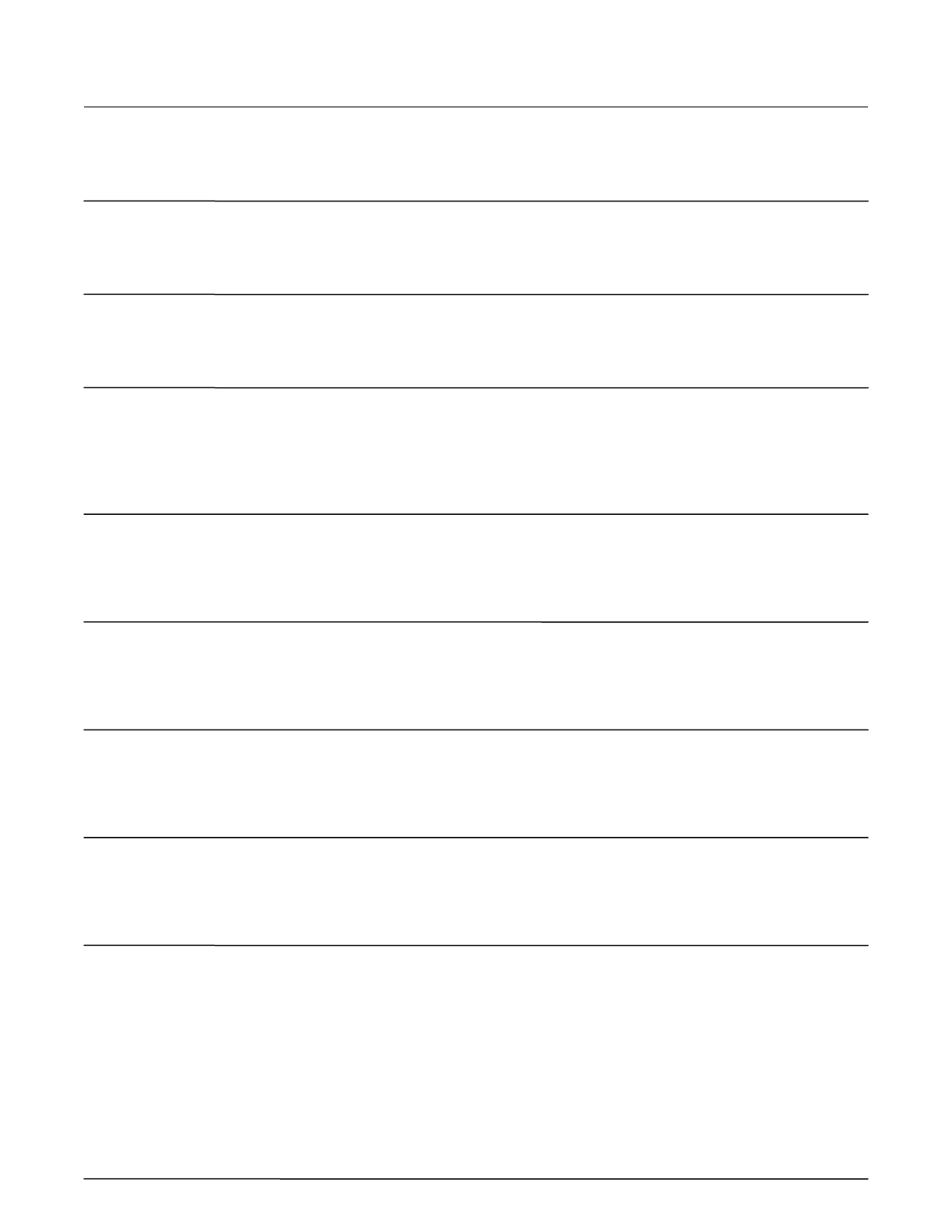Program Program
Code Function Code Description Entry Code
Issue/Rev. 0.3 (8/97) 49
865 Injector #6 Feedback Enter: Three digits in seconds 865
Delay allowed between feedbacks before
an alarm. __ __ __
866 Injector #7 Feedback Enter: Three digits in seconds 866
Delay allowed between feedbacks before
an alarm. __ __ __
867 Injector #8 Feedback Enter: Three digits in seconds 867
Delay allowed between feedbacks before
an alarm. __ __ __
868 Minimum Units Enter: Five digits in tenth units 868
4-20 Channel #1 for minimum units at 4 mA
(e.g., 0100.0) __ __ __ __ . __
Note: If the channel is selected for temperature the first digit entered is the sign + or -. Where 0 = +, 1 = -.
869 Maximum Units Enter: Five digits. For 869
4-20 Channel #1 maximum units at 20 mA in
tenth units (e.g., 1600.0) __ __ __ __ . __
Note: If the channel is selected for temperature the first digit entered is the sign + or -. Where 0 = +, 1 = -.
870 Minimum Units Enter: Five digits in tenth units 870
4-20 Channel #2 for minimum units at 4 mA.
(e.g., 160.0) __ __ __ __ . __
Note: If the channel is selected for temperature the first digit entered is the sign + or -. Where 0 = +, 1 = -.
871 Maximum Units Enter: Five digits in tenth units 871
4-20 Channel #2 for maximum units at 20 mA.
(e.g., 160.0) __ __ __ __ . __
Note: If the channel is selected for temperature the first digit entered is the sign + or -. Where 0 = +, 1 = -.
872 Minimum Units Enter: Five digits in tenth 872
4-20 Channel #3 units for minimum units at 4 mA.
(e.g., 160.0) __ __ __ __ . __
Note: If the channel is selected for temperature the first digit entered is the sign + or -. Where 0 = +, 1 = -.