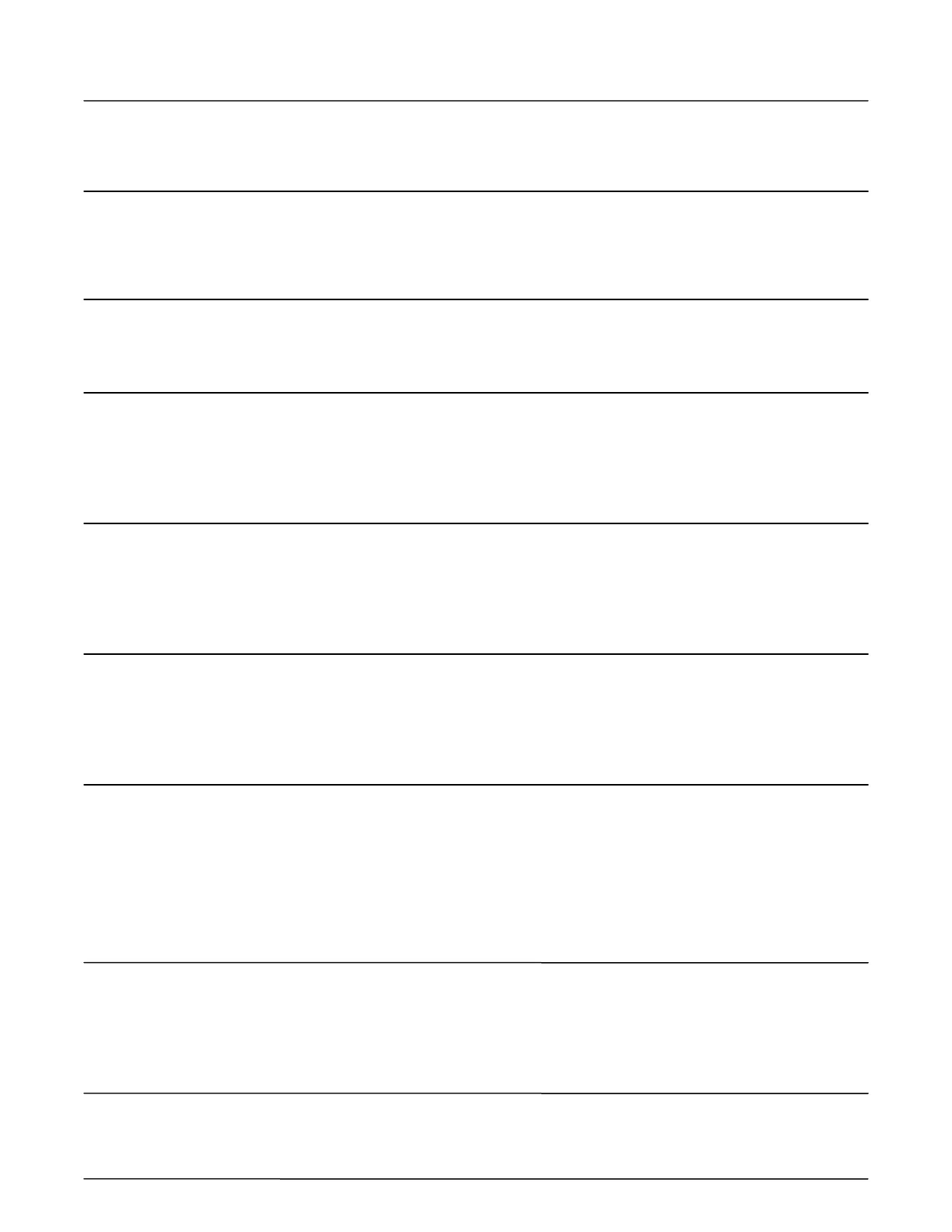Program
Code
Function
Code Description Prod 1
Prod 2 Prod 3 Prod 4
Issue/Rev. 0.3 (8/97) 57
346 Meter Factor #3 Enter: Five digits as one whole
number followed by four
decimals (e.g., 1.0048) _._____ _._____ _._____ _._____
347 Flow Rate for Enter: Four digits in whole units
Meter Factor #4 per minute (e.g., 0080) _____ _____ _____ _____
Note: If flow rate is set at zero the AccuLoad II will ignore code 348.
348 Meter Factor #4 Enter: Five digits as one whole
number followed by four
decimals (e.g., 1.0058) _._____ _._____ _._____ _._____
349 Meter Factor % Enter: Five digits representing
Change/Deg. the meter factor percent
change per degree of unit
temperature in percentage,
(e.g., 0.0012) _._____ _._____ _._____ _._____
350 Meter Factor Enter: Four digits representing
Reference the temperature that the percent
Temperature meter factor variation was determined,
Three whole units and one
decimal in degrees (e.g., 120.1) _____._ _____._ _____._ _____._
351 Pulse Output Enter: "0" Raw Pulse Out 1
"1" Gross Pulse Out 1
"2" Gst Pulse Out 1
"3" Net Pulse Out 1
"4" Mass Pulse Out 1 __ __ __ __
352 Pulse Resolution Enter: Six digits defining
Output the printer output resolution
(units/pulse) in thousandths of units,
"000000" Disables this feature
(e.g., 010.0) __ __ __ . __
Note: Input pulses must be 2.5 times greater than the output pulses (e.g., 100 output pulses/unit volume requires at least 250 input pulses/unit
volume.
353 Input Resolution Enter: Four digit number representing
the number of pulses per unit of
registration (e.g., 0100)
Entry must be between 0025
and 9999. _______ _______ _______ _______