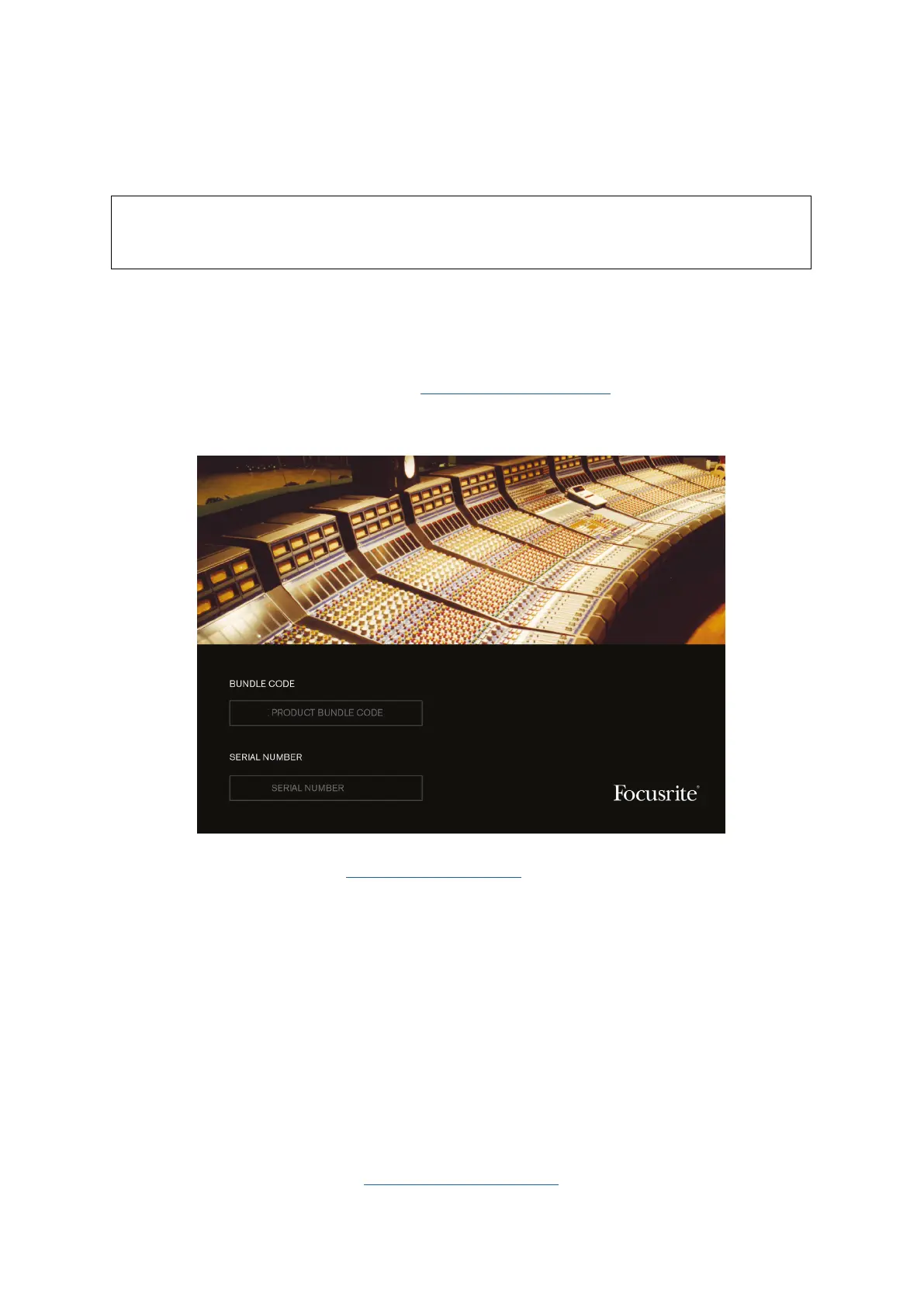5
GETTING STARTED
IMPORTANT: Please ensure you install the Focusrite Control before connecting the
interface to your computer.
Software Installation
All software required by the Clarett 2Pre, including several powerful and useful extras, is available
for download from the Focusrite website (focusrite.com/downloads). The Important Information
provided with your Clarett 2Pre contains validation codes if you wish to register your Clarett and
access the optional bundled software.
1. Using your usual browser, go to focusrite.com/register/.
2. Follow the on-screen instructions, entering the “Bundle Code” into the form where prompted.
Your Bundle Code can be found on the Important Information packed with the unit.
3. You will then be able to access the “My Products” page, where the software products to which your
registration entitles you are available for download, complete with activation codes where applicable.
4. Download and install the Clarett 2Pre drivers. Follow all on-screen instructions.
5. When the installation is complete, you will be prompted to restart your computer.
6. After restart, connect the Clarett 2Pre to your computer with a Thunderbolt cable.
7. If you are having trouble getting started please watch our video guide here -
focusrite.com/get-started
