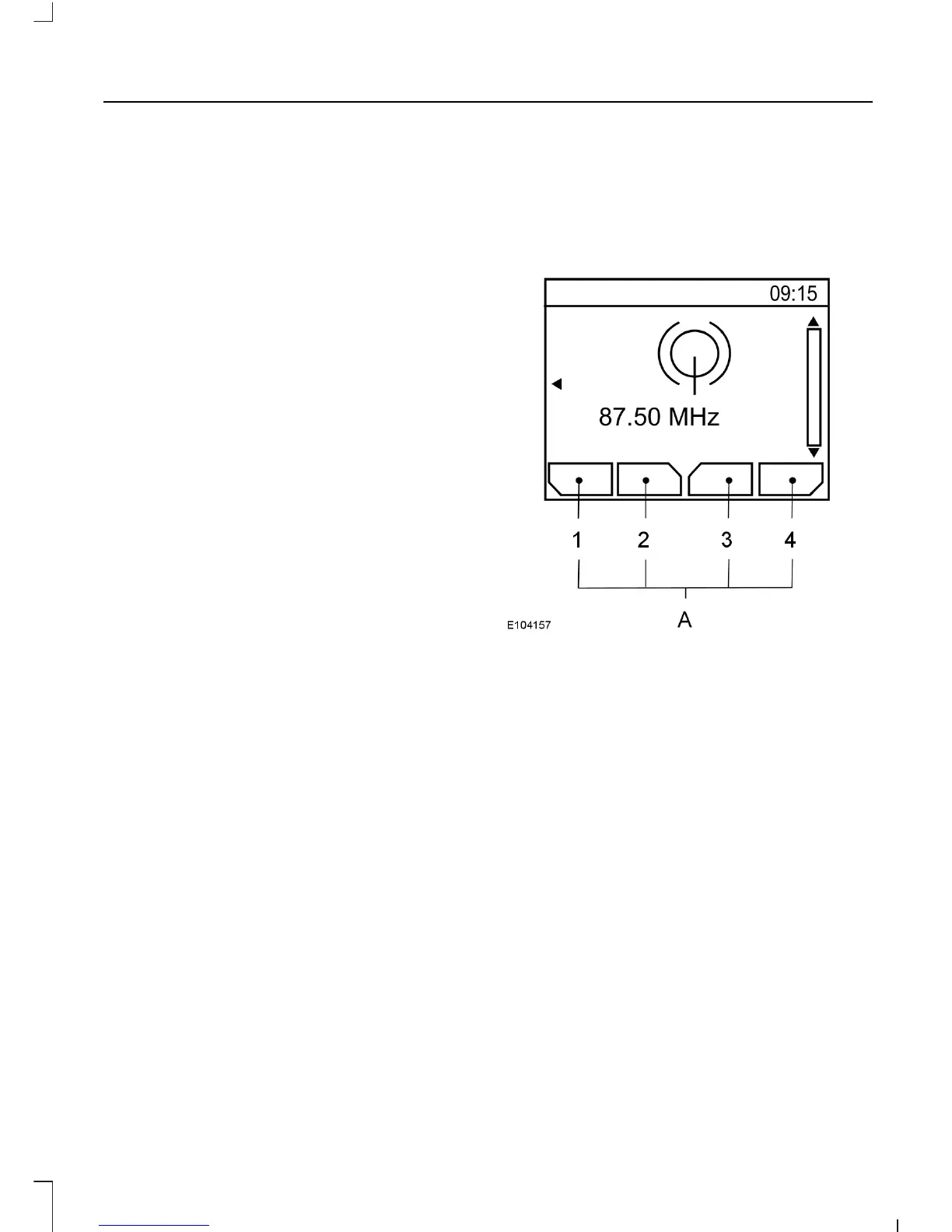RADIO: Press the button to select different radio bands, it will also cancel the
menu or list browsing. See Audio unit operation (page 236).
S
CD: Press the button to change source to CD, it will also cancel the menu or
list browsing. See Compact Disc Player (page 241).
T
Function buttons 1 to 4 are context
dependent, and change according to the
current unit mode. Descriptions for the
functions are shown at the bottom of the
screen display.
Type 3
Descriptions for function buttons
1-4
A
231
C-MAX (CB7)
Audio unit overview
