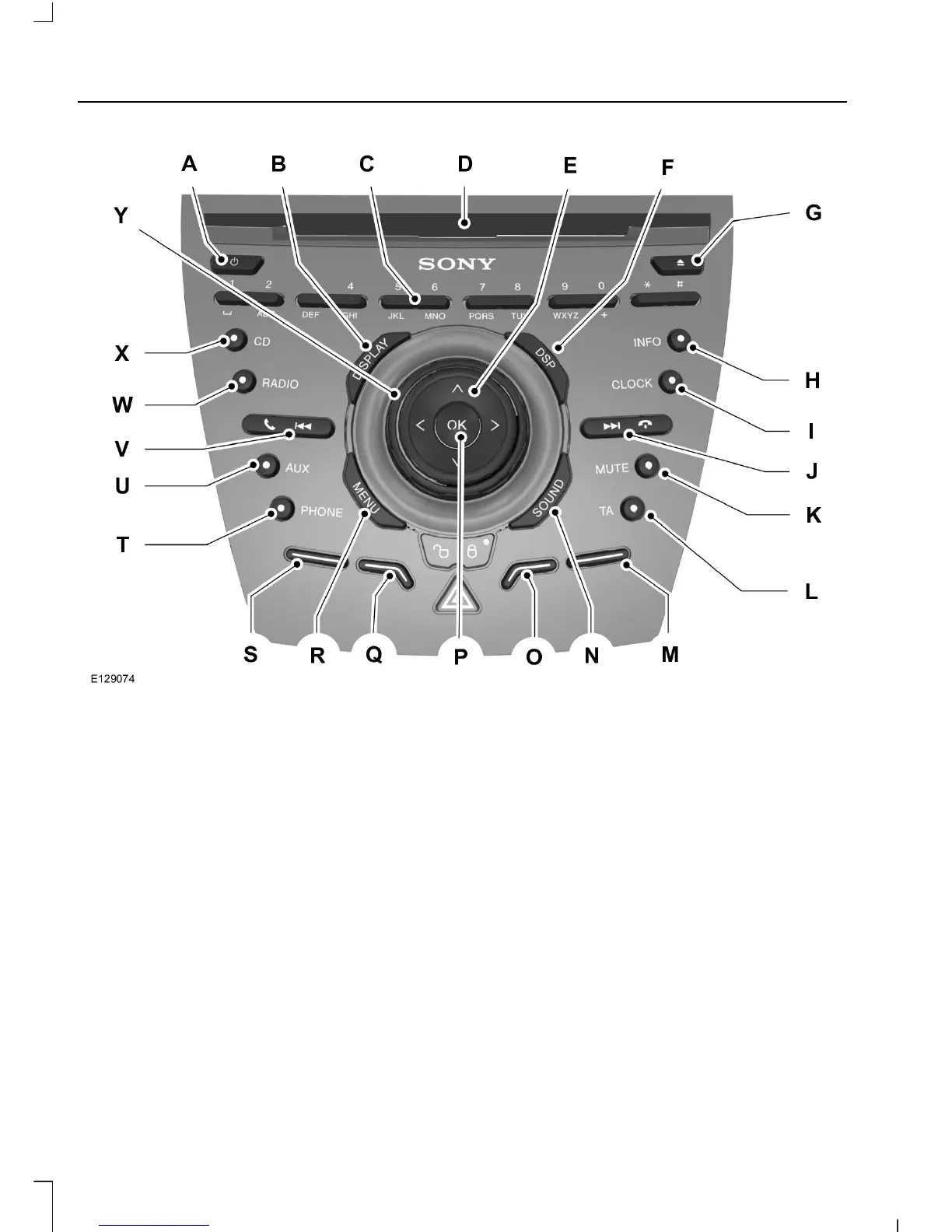On, Off: Press the button to switch the audio system on or off.A
DISPLAY: Press the button to turn on the display into idle mode.B
Numeric keypad: Press the button to recall a previously stored station. To
store a favorite station press and hold until the sound returns. See Station
preset buttons (page 237).
C
CD slot: Where you insert a CD. See Compact Disc Player (page 241).D
Cursor arrows: Press the button to scroll through on-screen choices.E
Digital signal processing: Press the button to access the digital signal
processing functions. See Digital signal processing (DSP) (page 239).
F
Eject: Press the button to eject a CD. See Compact Disc Player (page 241).G
INFO: Press the button to access radio, CD, USB and IPod information.H
CLOCK: Press the button to access the clock functions.I
232
C-MAX (CB7)
Audio unit overview
