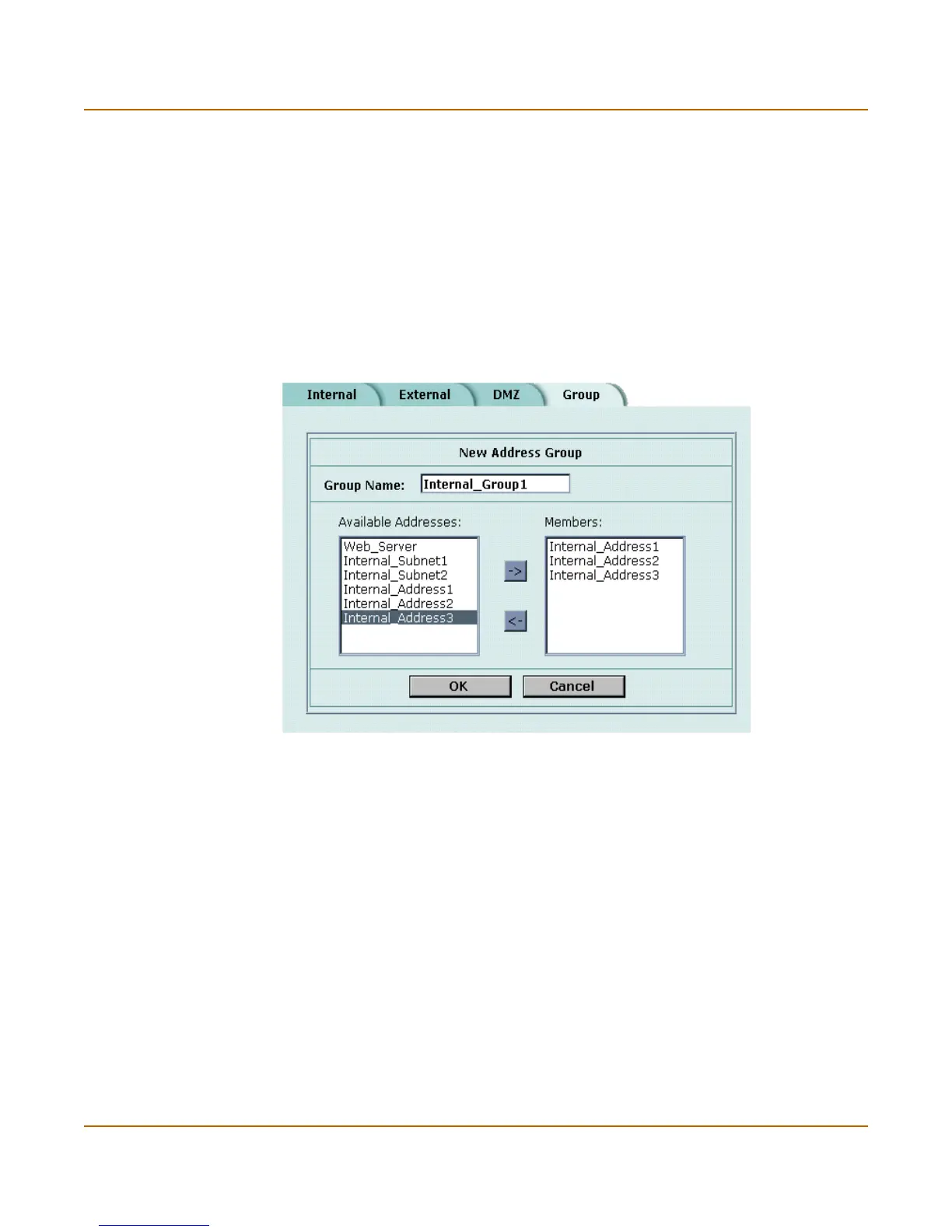Firewall configuration Predefined services
FortiGate-100 Installation and Configuration Guide 153
2 Select the interface to which to add the address group.
3 Enter a Group Name to identify the address group.
The name can contain numbers (0-9), uppercase and lowercase letters (A-Z, a-z), and
the special characters - and _. Other special characters and spaces are not allowed.
4 To add addresses to the address group, select an address from the Available
Addresses list and select the right arrow to add it to the Members list.
5 To remove addresses from the address group, select an address from the Members
list and select the left arrow to remove it from the group.
6 Select OK to add the address group.
Figure 8: Adding an internal address group
Services
Use services to control the types of communication accepted or denied by the firewall.
You can add any of the predefined services to a policy. You can also create your own
custom services and add services to service groups.
This section describes:
• Predefined services
• Providing access to custom services
• Grouping services
Predefined services
The FortiGate predefined firewall services are listed in Table 5. You can add these
services to any policy.
