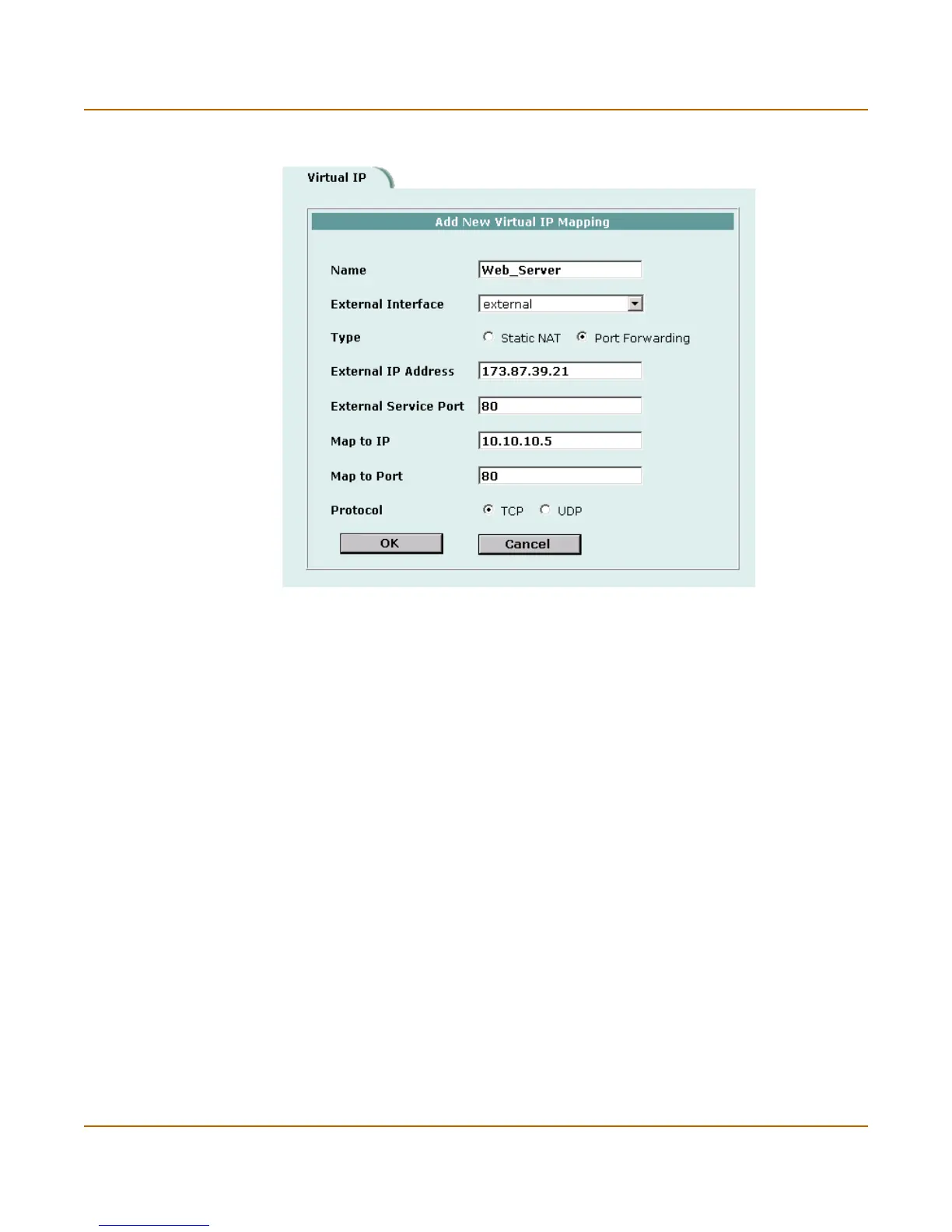Firewall configuration Adding policies with virtual IPs
FortiGate-100 Installation and Configuration Guide 163
Figure 13: Adding a port forwarding virtual IP
Adding policies with virtual IPs
Use the following procedure to add a policy that uses a virtual IP to forward packets.
1 Go to Firewall > Policy.
2 Select the type of policy to add.
• The source interface must match the interface selected in the External Interface
list.
• The destination interface must match the interface connected to the network with
the Map to IP address.
3 Use the following information to configure the policy.
Source Select the source address from which users can access the server.
Destination Select the virtual IP.
Schedule Select a schedule as required.
Service Select the service that matches the Map to Service that you selected
for the port-forwarding virtual IP.
Action Set action to ACCEPT to accept connections to the internal server.
You can also select DENY to deny access.
NAT Select NAT if the firewall is protecting the private addresses on the
destination network from the source network.
