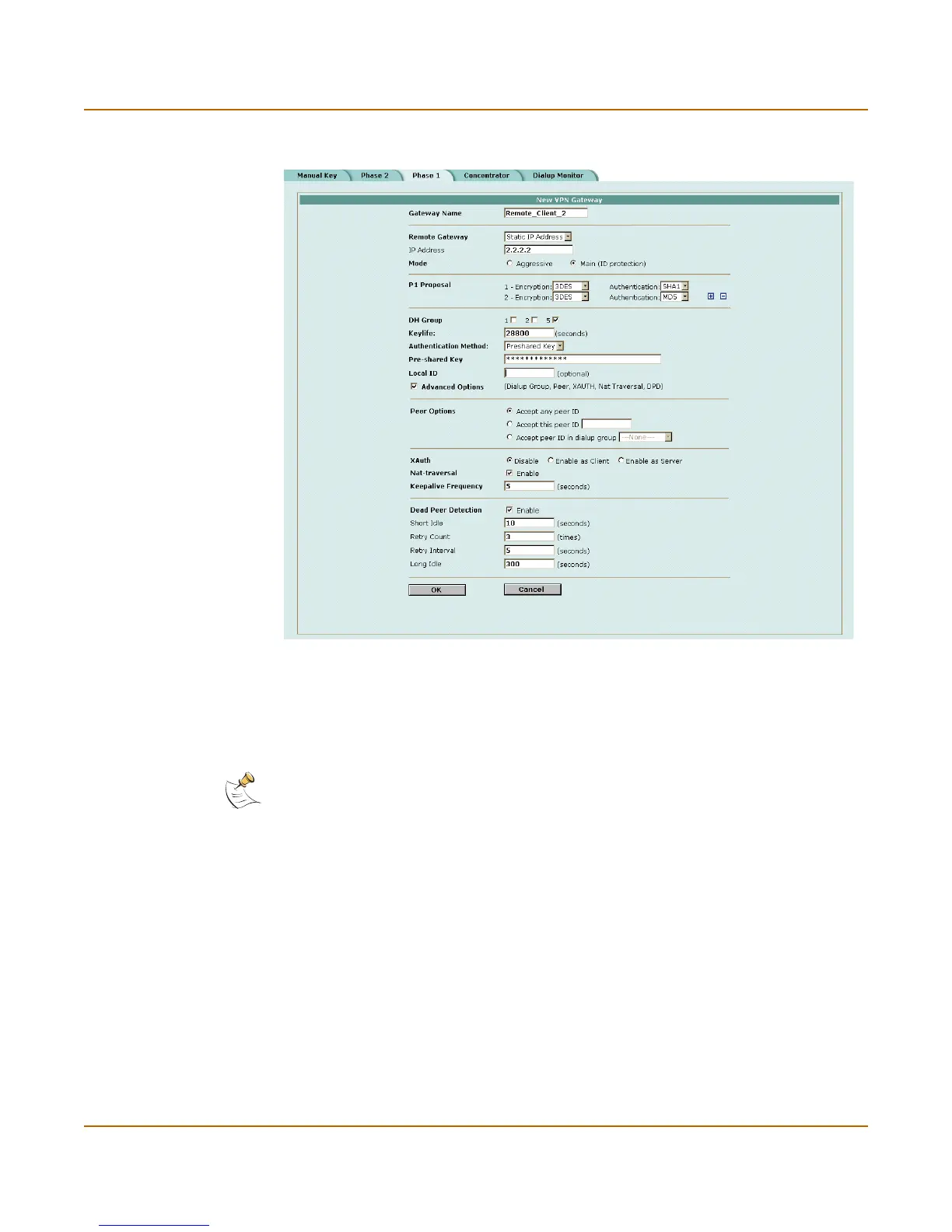IPSec VPN Adding a phase 2 configuration for an AutoIKE VPN
FortiGate-100 Installation and Configuration Guide 189
Figure 21: Adding a phase 1 configuration
Adding a phase 2 configuration for an AutoIKE VPN
Add a phase 2 configuration to specify the parameters used to create and maintain a
VPN tunnel between the local VPN peer (the FortiGate unit) and the remote VPN peer
(the VPN gateway or client).
To add a phase 2 configuration:
1 Go to VPN > IPSEC > Phase 2.
2 Select New to add a new phase 2 configuration.
3 Enter a Tunnel Name.
The name can contain numbers (0-9), uppercase and lowercase letters (A-Z, a-z), and
the special characters - and _. Other special characters and spaces are not allowed.
Note: Adding a Phase 2 configuration is the same for pre-shared key and certification VPNs.
