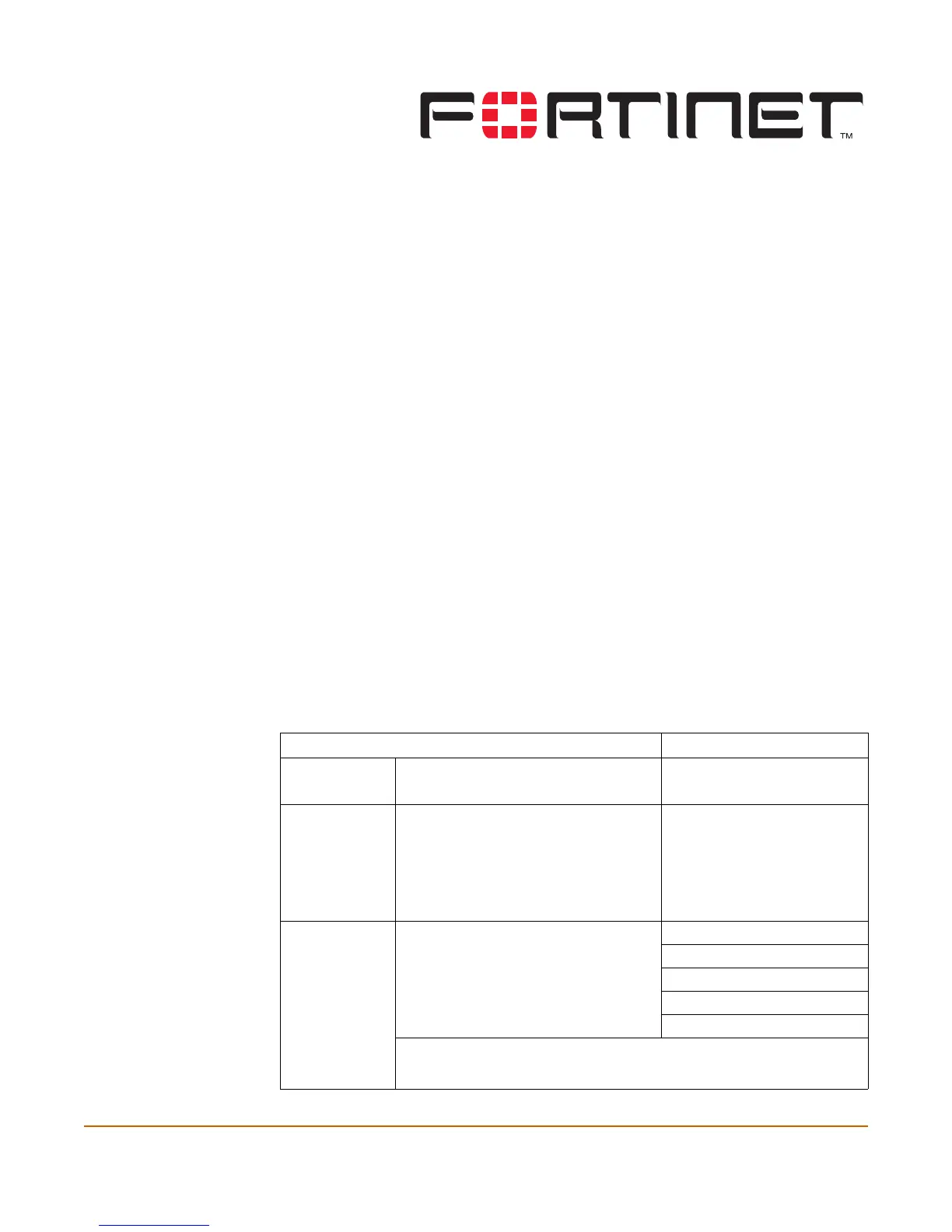FortiGate-100 Installation and Configuration Guide Version 2.50 MR2
FortiGate-100 Installation and Configuration Guide 43
NAT/Route mode installation
This chapter describes how to install the FortiGate unit in NAT/Route mode. To install
the FortiGate unit in Transparent mode, see “Transparent mode installation” on
page 57.
This chapter describes:
• Preparing to configure NAT/Route mode
• Using the setup wizard
• Using the command line interface
• Connecting the FortiGate unit to your networks
• Configuring your networks
• Completing the configuration
• Configuration example: Multiple connections to the Internet
Preparing to configure NAT/Route mode
Use Table 10 to gather the information that you need to customize NAT/Route mode
settings.
Table 10: NAT/Route mode settings
Administrator password:
Internal
interface
IP: _____._____._____._____
Netmask: _____._____._____._____
External
interface
IP: _____._____._____._____
Netmask: _____._____._____._____
Default Gateway: _____._____._____._____
Primary DNS Server: _____._____._____._____
Secondary DNS Server: _____._____._____._____
Internal servers
Web Server: _____._____._____._____
SMTP Server: _____._____._____._____
POP3 Server: _____._____._____._____
IMAP Server: _____._____._____._____
FTP Server: _____._____._____._____
If you provide access from the Internet to a web server, mail server, IMAP
server, or FTP server installed on an internal network, add the IP
addresses of the servers here.
