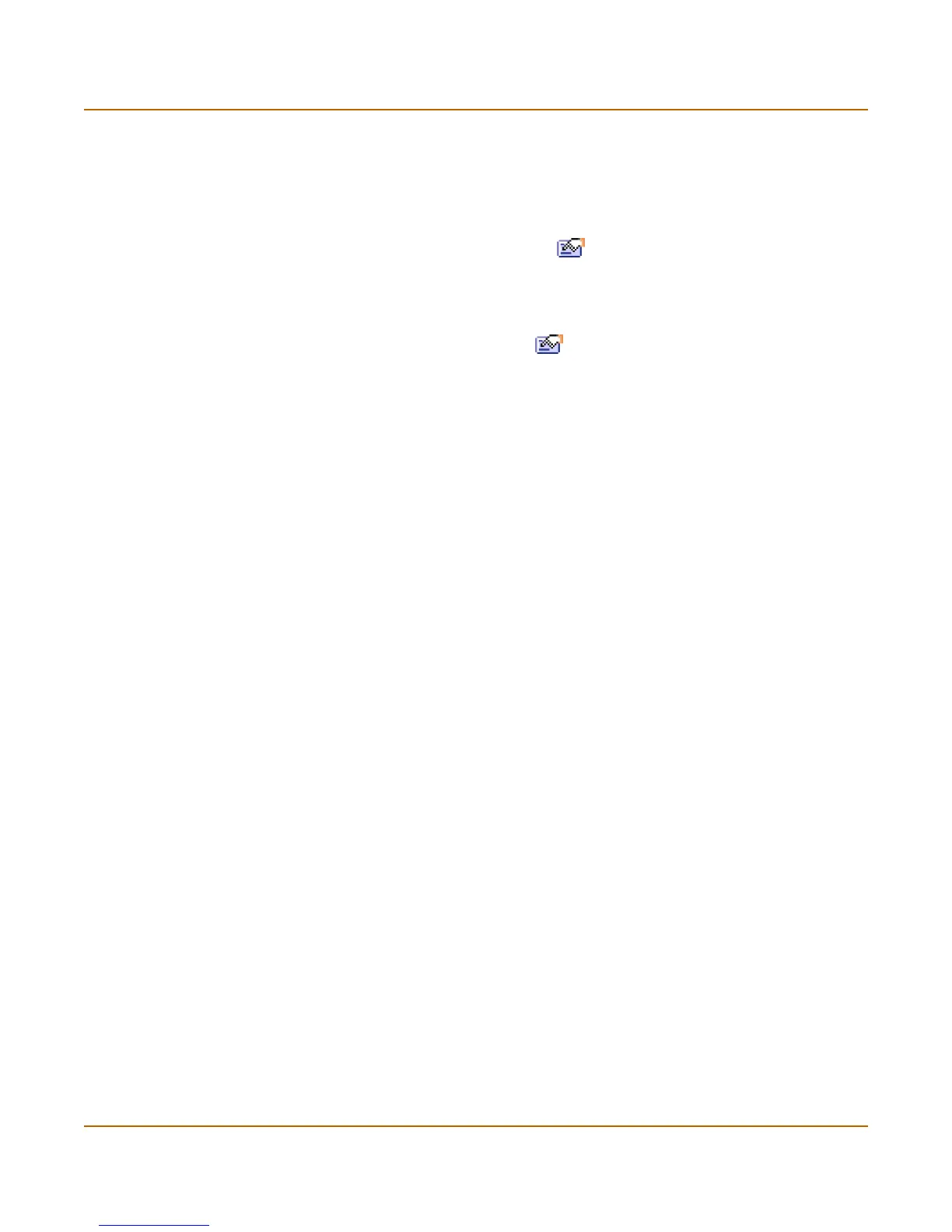NAT/Route mode installation Configuring Ping servers
FortiGate-100 Installation and Configuration Guide 51
Configuring Ping servers
Use the following procedure to make Gateway 1 the ping server for the external
interface and Gateway 2 the ping server for the DMZ interface.
1 Go to System > Network > Interface.
2 For the external interface, select Modify .
• Ping Server: 1.1.1.1
• Select Enable Ping Server
•Select OK
3 For the DMZ interface, select Modify .
• Ping Server: 2.2.2.1
• Select Enable Ping Server
•Select OK
Using the CLI
1 Add a ping server to the WAN1 interface.
1 Add a ping server to the external interface.
set system interface external config detectserver 1.1.1.1
gwdetect enable
2 Add a ping server to the DMZ interface.
set system interface dmz config detectserver 2.2.2.1 gwdetect
enable
Destination based routing examples
This section describes the following destination-based routing examples:
• Primary and backup links to the Internet
• Load sharing
• Load sharing and primary and secondary connections
Primary and backup links to the Internet
Use the following procedure to add a default destination-based route that directs all
outgoing traffic to Gateway 1. If Gateway 1 fails, all connections are re-directed to
Gateway 2. Gateway 1 is the primary link to the Internet and Gateway 2 is the backup
link.
1 Go to System > Network > Routing Table.
2 Select New.
• Destination IP: 0.0.0.0
• Mask: 0.0.0.0
• Gateway #1: 1.1.1.1
• Gateway #2: 2.2.2.1
• Device #1: external
• Device #2: dmz
•Select OK.
