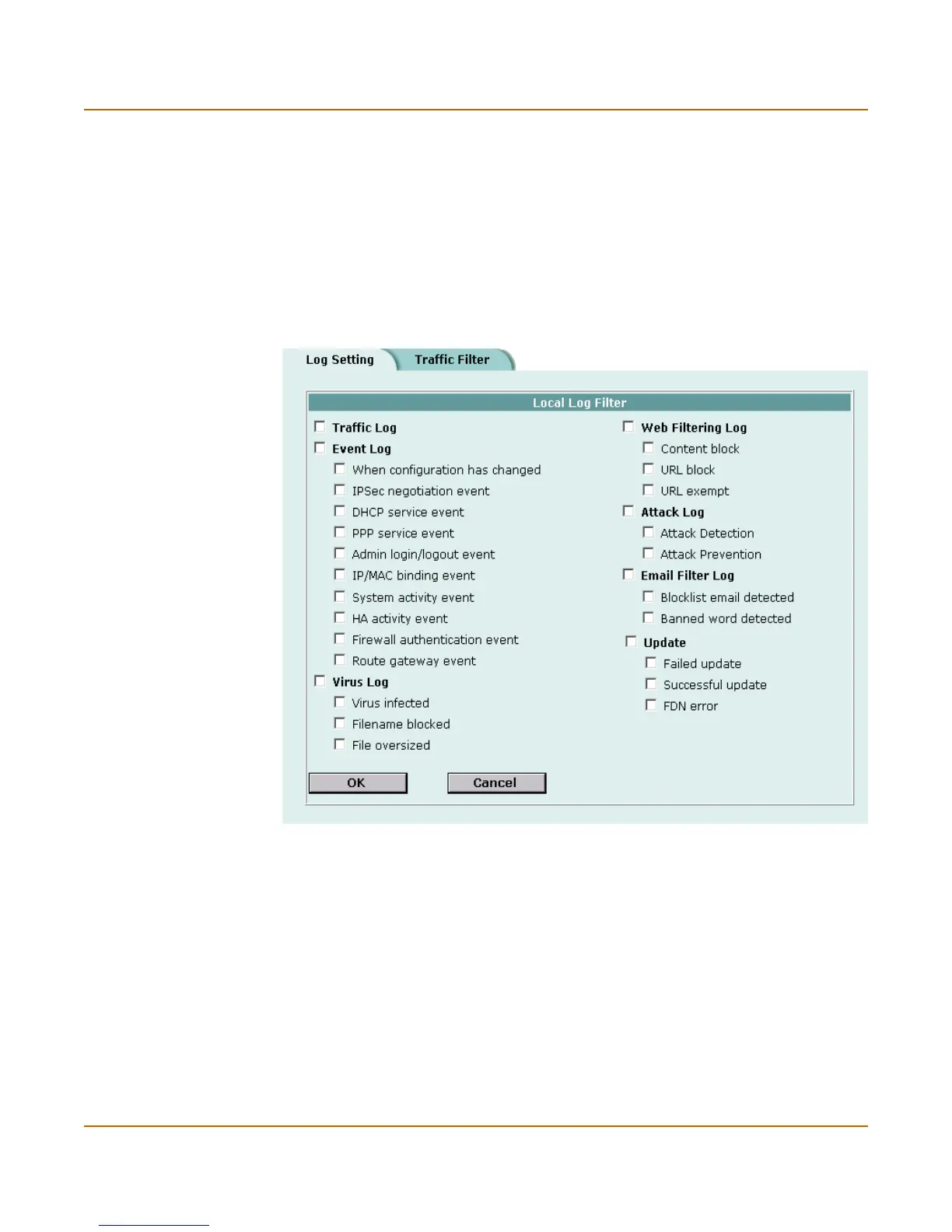252 Fortinet Inc.
Recording logs in system memory Logging and reporting
4 Select the message categories that you want the FortiGate unit to record if you
selected Event Log, Virus Log, Web Filtering Log, Attack Log, Email Filter Log, or
Update in step 3.
5 Select OK.
Figure 43: Example log filter configuration
Email Filter Log Record activity events, such as detection of email that contains unwanted
content and email from unwanted senders.
Update Record log messages when the FortiGate connects to the FDN to
download antivirus and attack updates.
