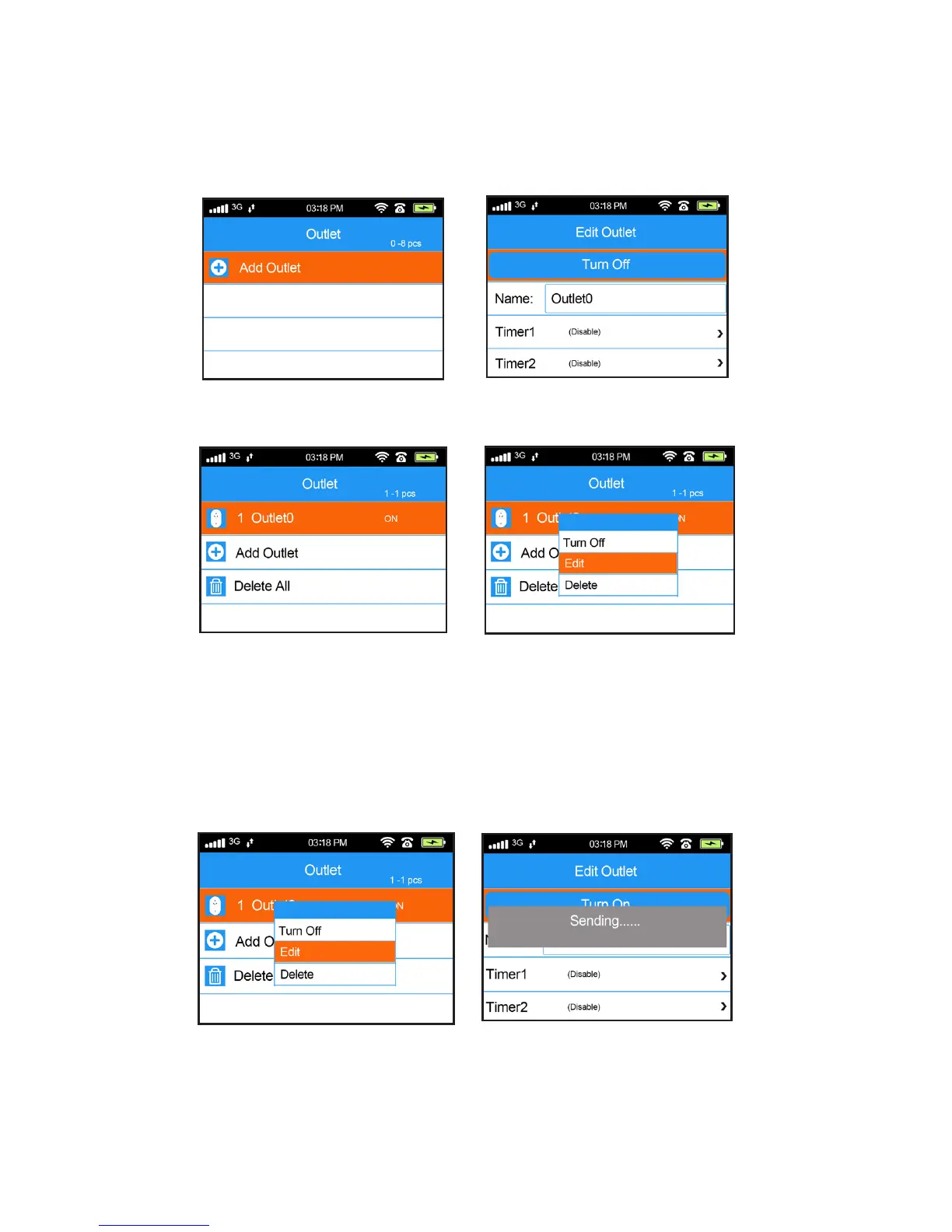52
Next, we’ll create an Outlet in the system’s menu, and then
sync the panel with the Smart Outlet.
Main Menu -> Sensors -> Wireless Outlet
No outlets have been added yet.
Press OK to add an outlet.
An outlet has now been created.
Press Back once.
An outlet is now ready to be
synced to the system. Press OK.
Select Edit, and press OK.
At this point, press and hold the white button on the front
of the Smart Outlet, until the red light turns o. en, con-
tinue below.
From this screen, press the OK
button once.
e main panel will send a signal.
e light on the outlet will ash.
(continued on next page)
