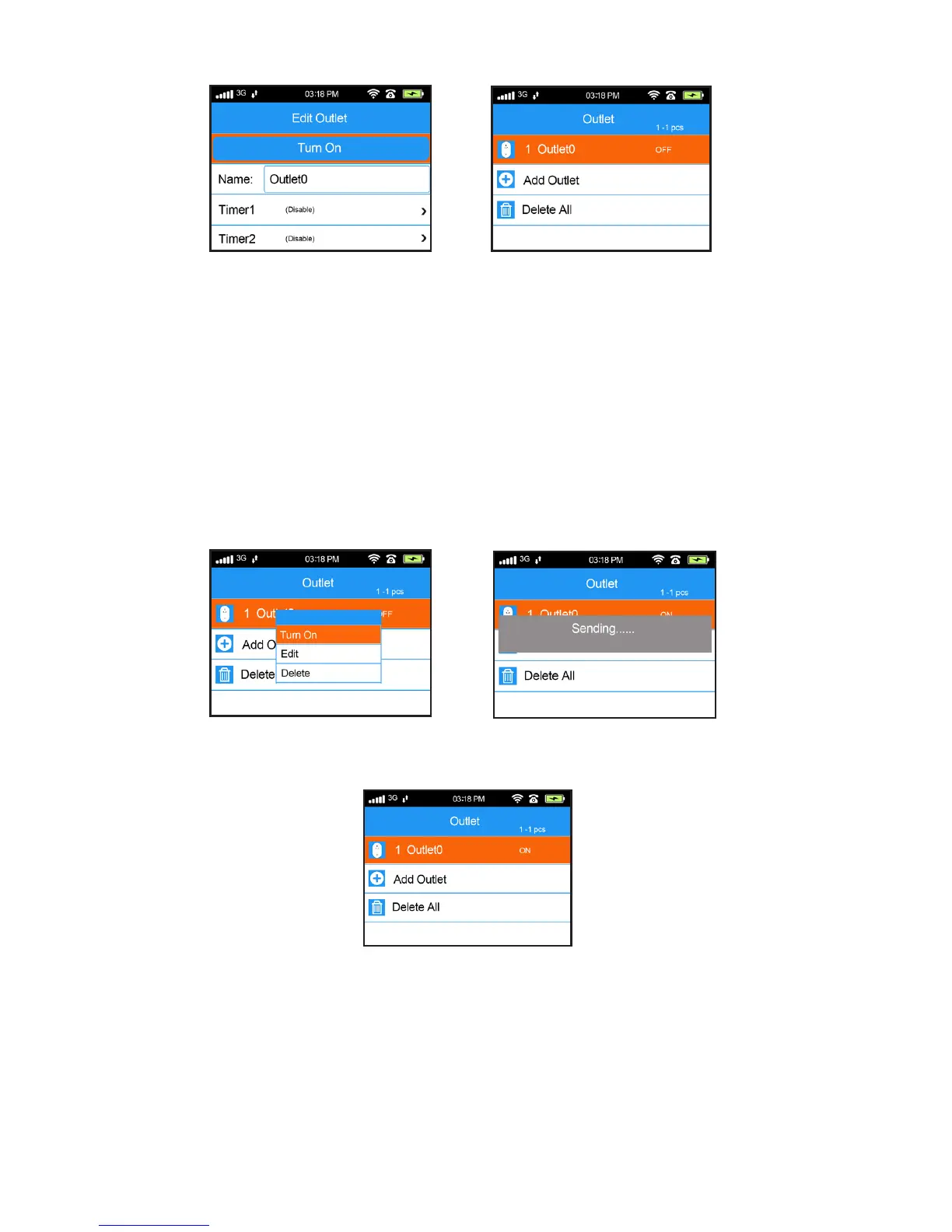53
Aer the signal is sent, the
screen will now show
“Turn On”.
Pressing Back takes us back
to the outlet list.
Now, press the white button on the Smart Outlet. e light
on the Smart Outlet will turn red.
Your Smart Outlet is now programmed. You can test it by
turning it on and o from the panel, as shown.
Select the desired outlet,
and press OK.
e main panel sends a
signal to turn on the outlet.
e Smart Outlet is now
turned on.
e Smart Outlet’s light will turn blue to indicate that it’s
turned on. Any appliance plugged into the Smart Outlet
will now be receiving power.
