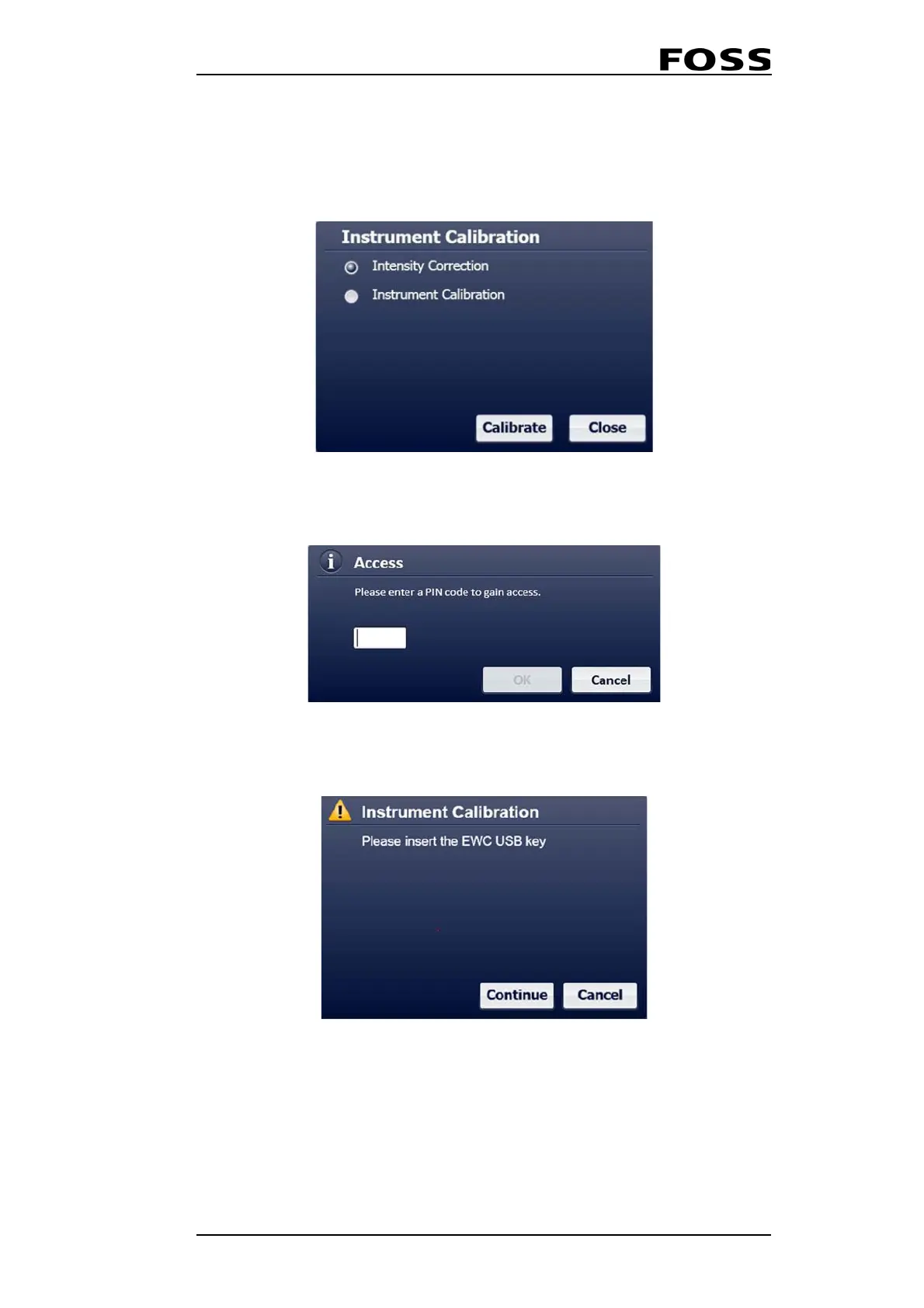NIRS™ DA1650
User Manual 6008 1286 / Rev. 8 4:11
Intensity Correction
1. Place the ERC tool in the instrument with the help of the small cup holder. Insert
the ERC USB key in the USB port on the back panel.
2. Select Intensity Correction and press Calibrate.
Fig. 4:17
3. Running instrument calibration requires you to enter the 4-digit password
"1234" (preventing un-intentional start of the calibration sequence).
Fig. 4:18
4. If the ERC key is not properly connected to the instrument, a message will
appear.
Fig. 4:19
5. Press Continue and wait for calibration to complete.