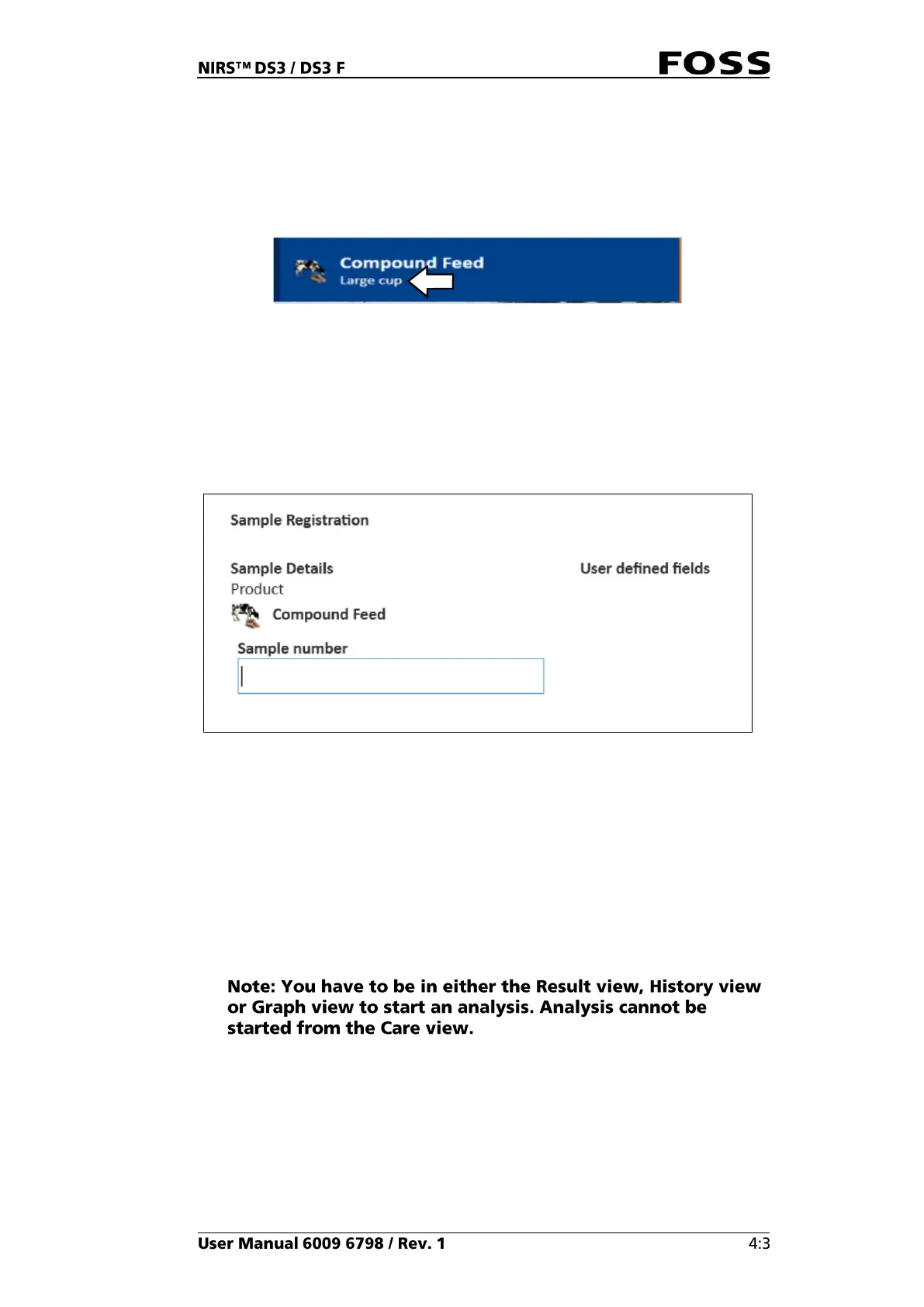4. Select a product and place the filled sample cup in position.
The specific cup to use with the product can be selected together with the
product name in FossManager under Operation Profiles. Here, the cup type
indication can also be enabled/disabled.
Fig. 29 Cup type = “Large cup”
5. Enter sample information in the Sample Registration dialogue and click OK.
Sample detail fields and User defined fields can be configured in FossManager
where they can be enabled or disabled and set to be optional or mandatory.
Fig. 30 Sample Registration window
6. Click the Start button to initiate the analysis.
7. The results are presented in the Result view. They can be printed and/or saved
from the Reports dialogue.
Configuration of manual reports to be available is done in FossManager under
Instrument Settings and Operation Profile.
For setting up automatic reporting or LIMS transfer, please refer to the
Automatic sample transfer wizard in the care view.