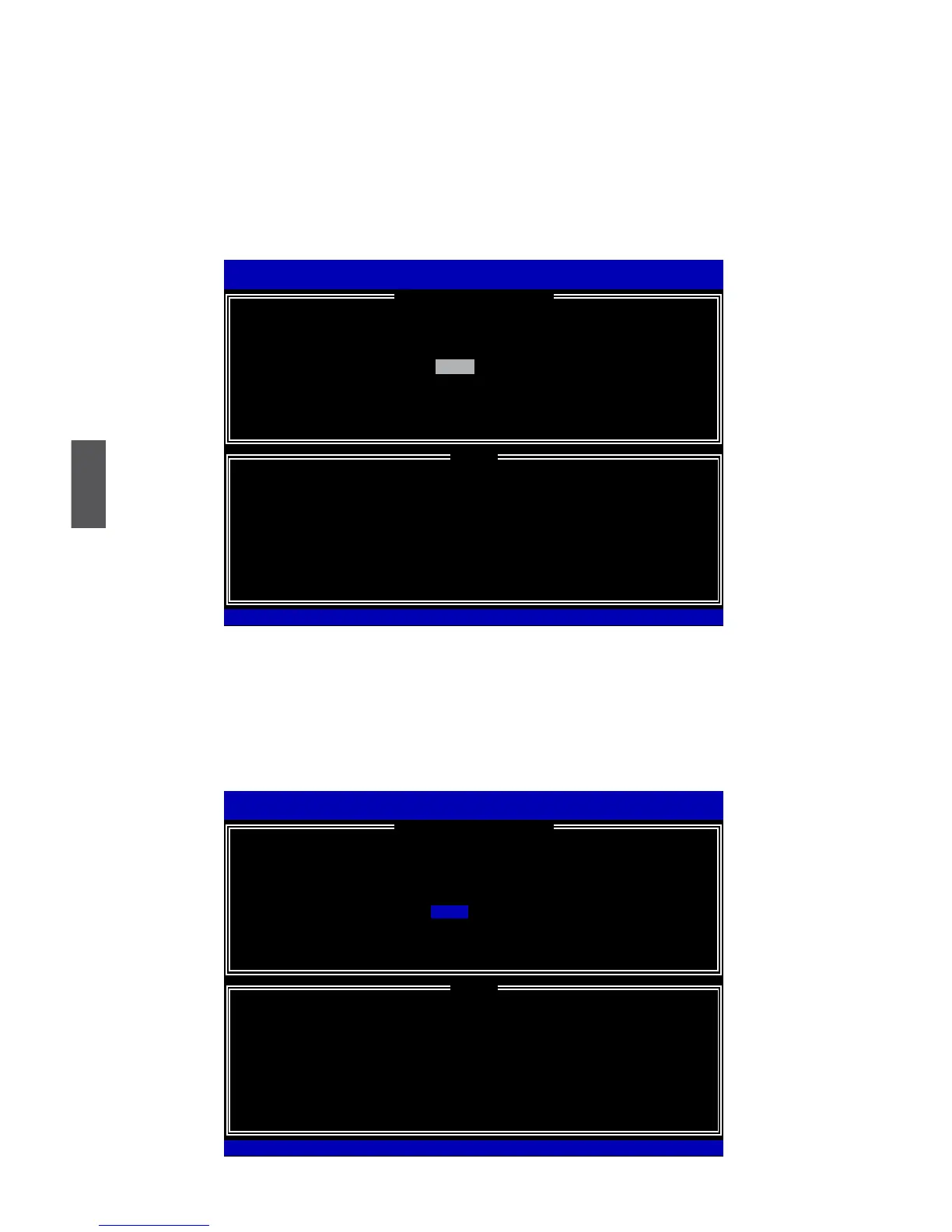5
76
6. It is now entering “Strip Size” menu. Use Up or Down arrow key to select the desired
stripsize.Theavailablevaluesrangefrom4KBto128KB.Thestripvalueshouldbe
selected based on different applications. Some suggested choices are :
16K - Best for sequential transfer.
64K-Goodgeneralpurposestripsize.
128K - Best performance for most desktops and workstations .
Thedefaultvalueis128KforRAID0.Press<Enter>.
7. In “Capacity” item, the default value indicates the maximum capacity using the selected
disks. As we want to introduce how to create two disk volumes (like logical devices C:
andD:)inaRAID0system,soweonlykeyin150GBheretobuildtherstvolume.
Later,wewillalsodescribehowthesecondvolumeisgenerated.Input150GB,and
press <Enter>.
Intel(R)MatrixStorageManageroptionROMv5.0.0.1011ICH9RwRAID5
Copyright(C)2003-04IntelCorporationAllRightsReserved.
The default value indicates the maximum capacity using the selected
disks. Entering a lower capacity allows you to create a second
volume on these disks
Intel(R)RapidStorageTechnology-OptionROM-10.0.0.1032
Copyright(C)2003-10IntelCorporation.AllRightsReserved.
Name:
RAID Level:
Disks:
Strip Size:
Capacity:
TryRAID0
RAID0(Stripe)
Select Disks
128KB
465.8GB
Create Volume
[↑↓]-Change[TAB]-Next[ESC]-PreviousMenu[ENTER]-Select
[ HELP ]
150
[ CREATE VOLUME MENU ]
Intel(R)MatrixStorageManageroptionROMv5.0.0.1011ICH9RwRAID5
Copyright(C)2003-04IntelCorporationAllRightsReserved.
The following are typical values:
RAID0-128KB
RAID10-64KB
RAID5-64KB
Intel(R)RapidStorageTechnology-OptionROM-10.0.0.1032
Copyright(C)2003-10IntelCorporation.AllRightsReserved.
Name:
RAID Level:
Disks:
Strip Size:
Capacity:
Sync:
TryRAID0
RAID0(Stripe)
Select Disks
128KB
298.1 GB
N/A
Create Volume
[↑↓]-Change[TAB]-Next[ESC]-PreviousMenu[ENTER]-Select
[ HELP ]
128KB
[ CREATE VOLUME MENU ]
