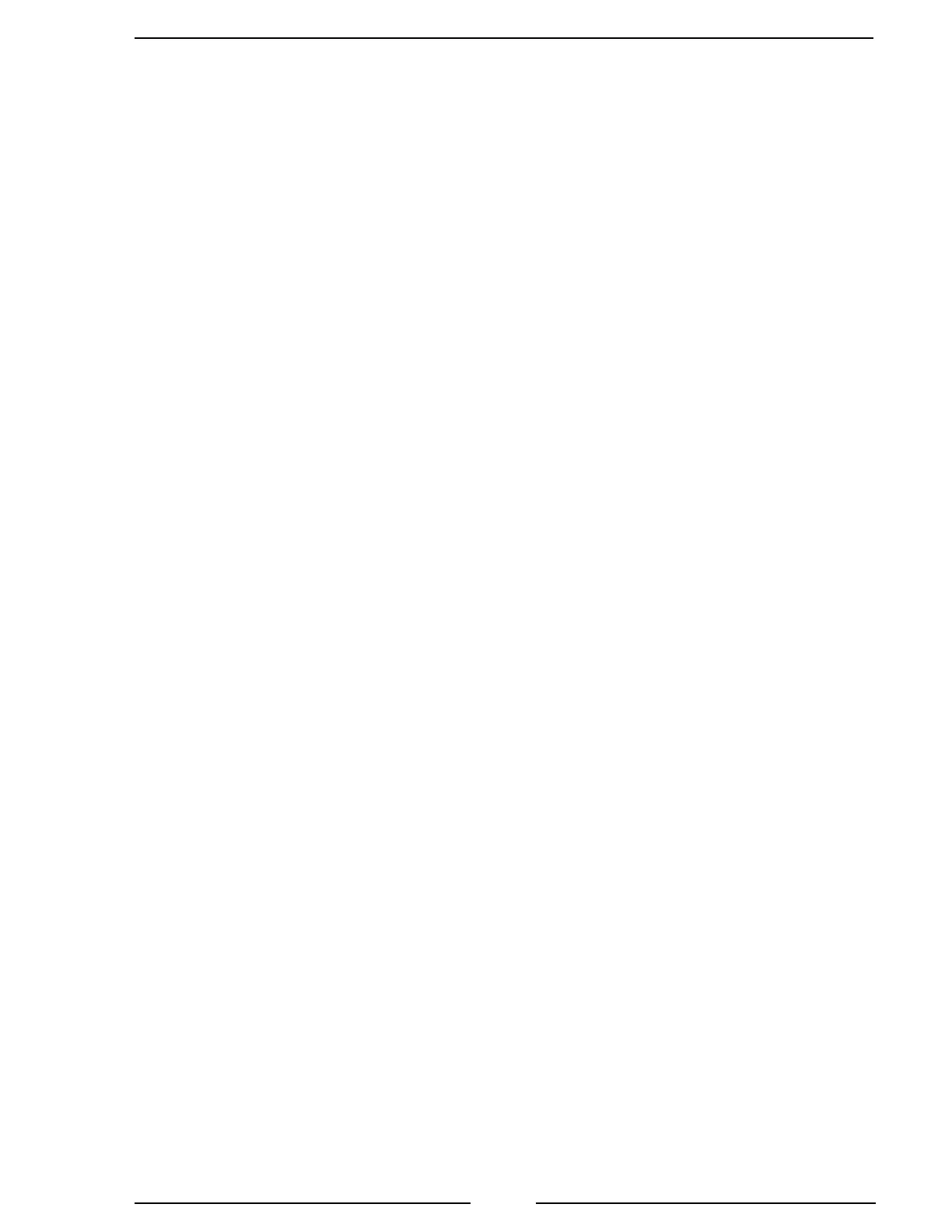ELA100 Rev0604
15
High Idle
The ThrottleXcel programming includes a high idle function. To activate the
high idle provide 12 VDC to pin 7 (High Idle Active Input) and pin 8 (High Idle
Throttle Enable Input) of the 12-pin connector. It is recommend to connect pin 7 to
the high idle switch (not provided) and pin 8 to the safety interlock circuit.
The high idle is set at about 1000 RPM at the factory. (This value will vary
depending on the specific engine the ThrottleXcel is programmed for.)
Set High Idle
Note: The high idle is active when +12 VDC is at pins 7 and pin 8 of the 12-
pin connector. (Refer to the Wiring section.)
1. Active the high idle.
2. Press and hold the IDLE button for 10 seconds.
3. Keep pressing the IDLE button and rotate the control knob to the desired
RPM.
4. Release the IDLE button.
