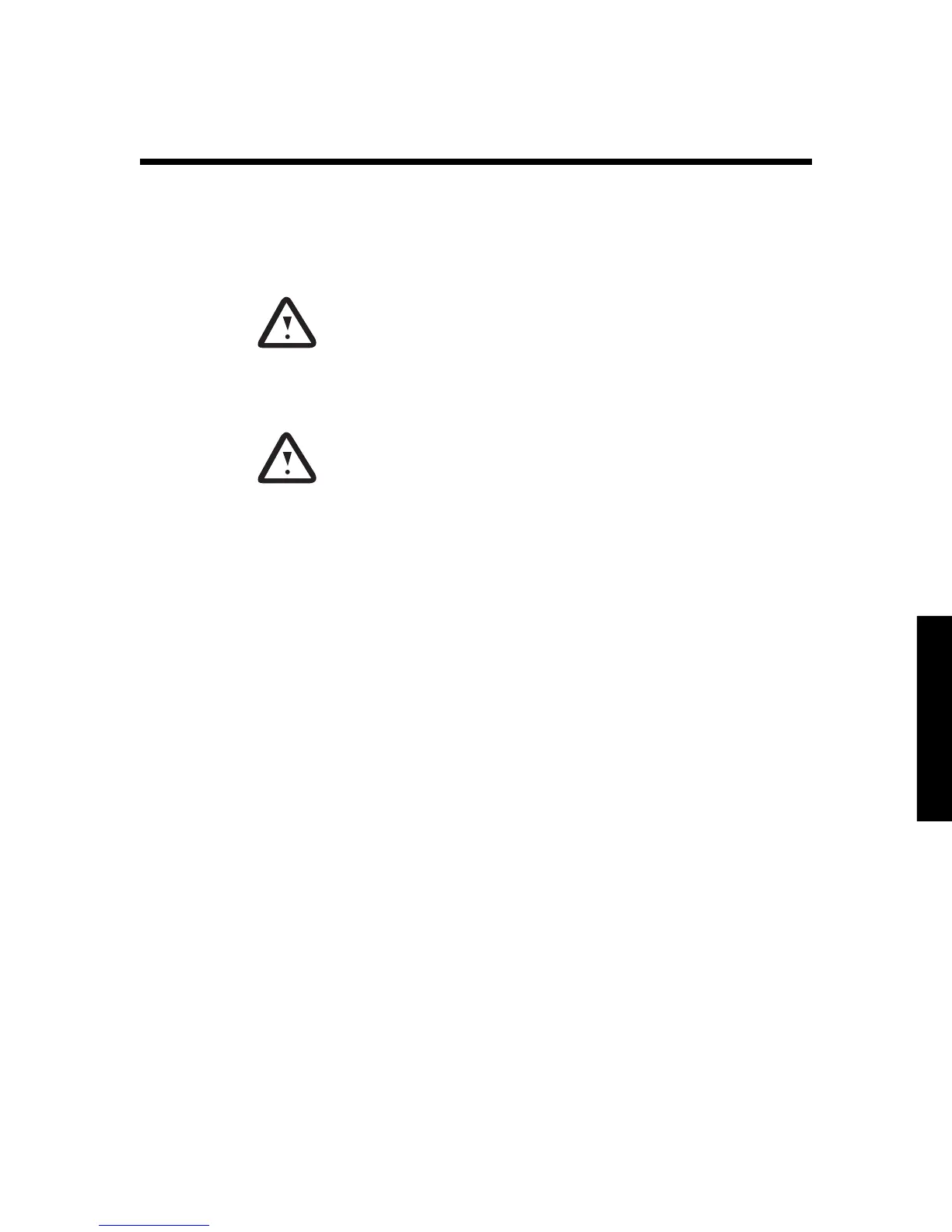19
• Areas which require ignition-protected equipment.
2. Mount the unit as close to the battery bank as possible.
The overall length of each battery cable should be less than
10 feet.
3. Make sure the unit is not in the presence of flammable
fumes.
4. Mount the unit horizontally (i.e., place on a shelf).
5. Allow several inches of clearance around the unit. This
allows fresh air to reach the cooling fan.
6. Do not block any of the vents or louvers.
7. Make sure that the unit will stay dry and clean.
Install the unit
1. Place the unit in your selected location.
2. Bolt it down. Make sure that it is securely mounted.
Step 2: Connect the AC wiring
Wiring Notes
1. Use appropriate wire gauges throughout the installation.
Refer to NEC regulations.
2. Conventional metal strain reliefs are provided. These can
be replaced with plastic strain reliefs for additional corro-
sion resistance or with 3/4 inch conduit fittings if you are
using conduit to route the wiring.
3. Do not turn the inverter on until all AC and DC connec-
tions (input, output and ground) have been made.
Connect the AC input wiring
1. Check to see that each AC input is protected by a branch
rated circuit breaker.
• In the United States, if a 20-amp breaker protects each
service to the inverter/charger, no additional circuit
breakers are required between the unit and the loads.
• In Canada, a 15-amp breaker must protect each input.
