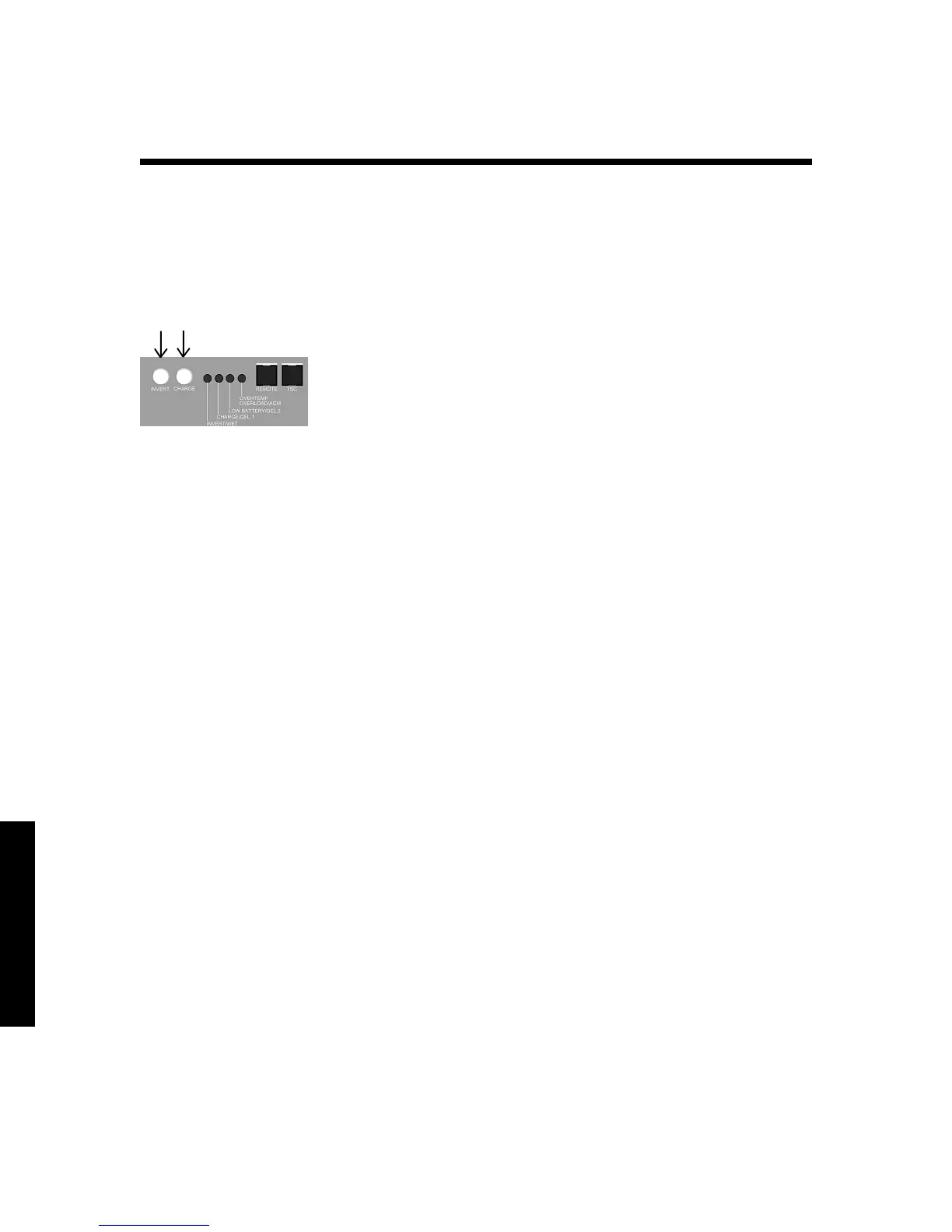Operation
52
Selecting the Battery Type
The selected battery type tells the Freedom Inverter/Charter
what voltage settings to use. The unit remembers which type
of battery you select. It will use this type each time you con-
nect input power.
1. If the inverter is on, i.e., the INVERT LED is a steady green
or blinking, press the INVERT button for 5 seconds. All the
LEDs will go out.
2. Press CHARGE. One of the four LEDs will rapidly blink
indicating the present battery type setting.
3. Press CHARGE again until the desired battery type is
selected.
4. Wait 5 seconds. The unit will return to normal operation
with the selected battery type.
