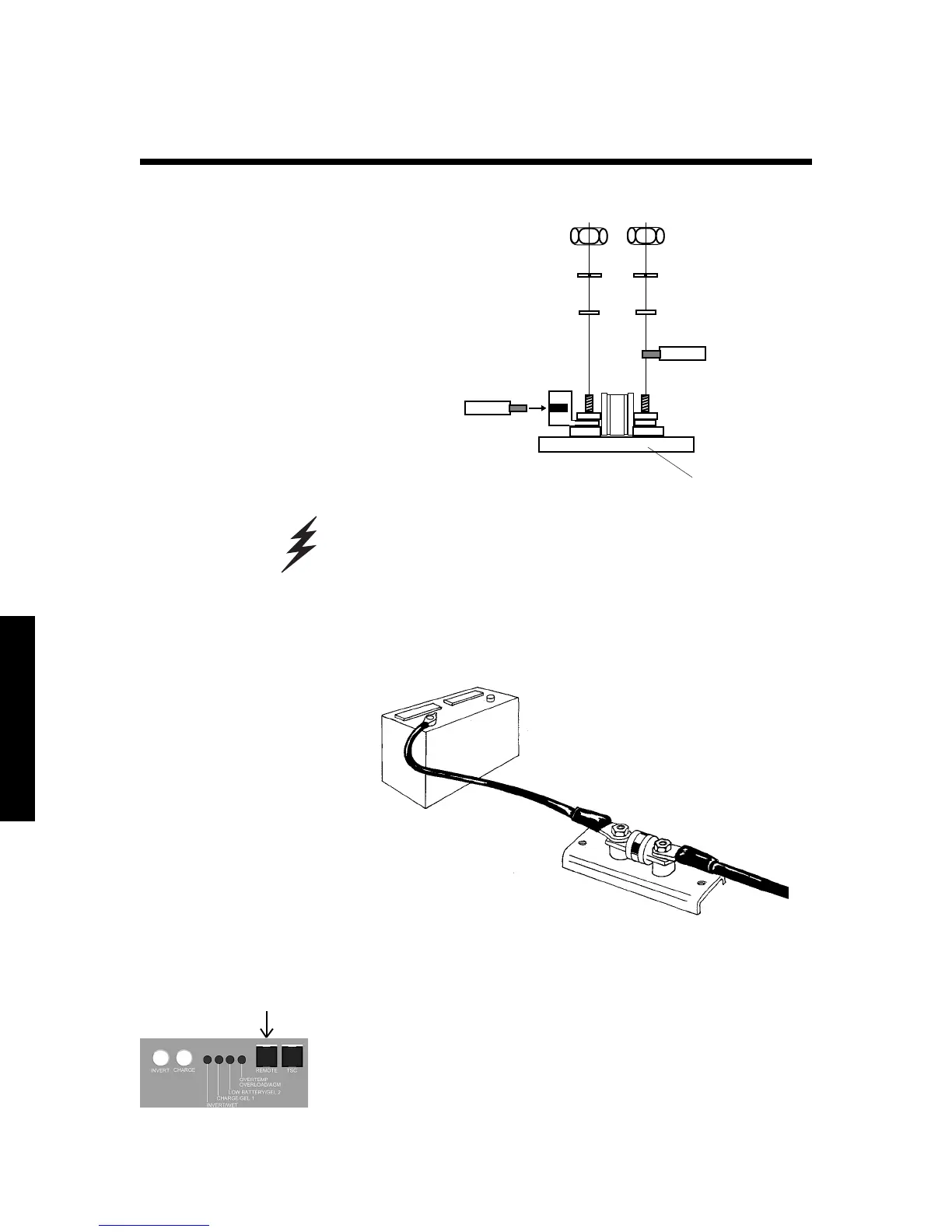Installation
28
4. Install protective cover for the fuse.
Step 6: Install the optional Remote Control
Panel or LINK instrument
1. Route the remote cable.
2. Connect the cable to the Remote jack on the front of the
Freedom Inverter/Charger.
+ (red)
+
_
• If you are using a compression/ring terminal:
Warning
Improper stack up of hardware will cause excessive heat and
cause the fuse to blow.
2. Connect the positive (+) battery cable to the fuse holder.
Assemble the nut and washers in the order shown.
3. Your battery cable fuse installation should look like this:
Fuse Holder
Fuse
Battery
Cable
Inverter Cable
Flat Washer
Lock Washer
Nut
