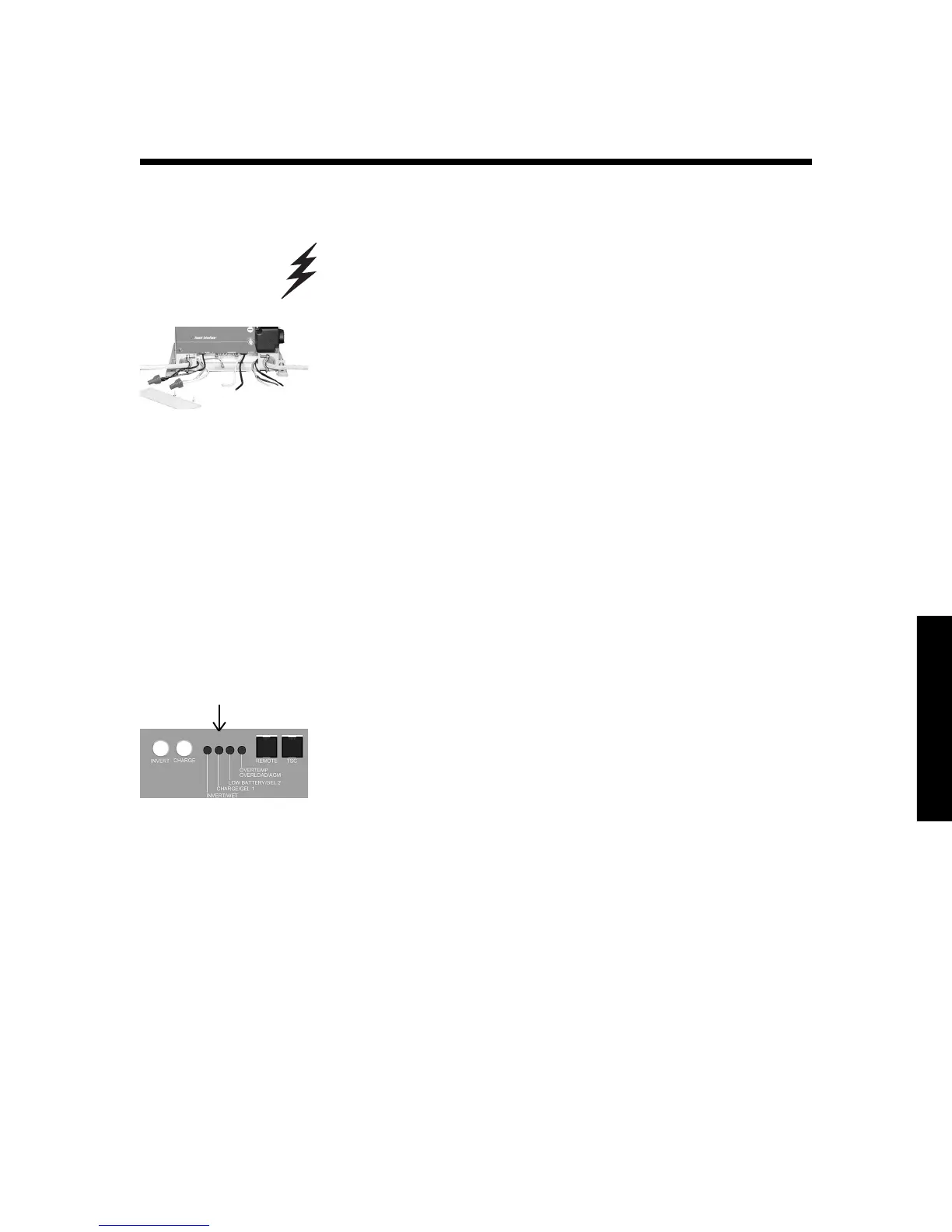31
Eliminating back-feed
Warning
Use caution when handling the AC output wires. They may have
live voltage.
1. Disconnect the shore power.
2. Disconnect the AC output wires from the inverter.
3. Make sure the inverter is off.
4. Connect a voltmeter to the black and white wires that
were attached to the inverter’s output.
5. Apply shore power.
6. Measure for voltage between these wires. If there is volt-
age on these wires, a back-feed condition exists. A back-
feed must be corrected or it will damage your unit.
Is it essential that the inverter’s AC output’s hot and
neutral buses are isolated from the main, shore power or
generator, hot and neutral circuits.
Test the battery charger
1. With shore power applied and the transfer switch en-
gaged, the battery charger should operate. The CHARGE
LED will blink for three seconds. Then the unit will enter
the charge mode and the LED will light.
Note: When using Temperature Sensitive Charging, it may
take longer for the unit to enter charge mode.
Note: When AC is available, the unit automatically de-
faults to charge mode. If you do not want to charge your
batteries, you must press the CHARGE switch to turn it
off.
2. Verify the charger is working by using a voltmeter. The
battery voltage should gradually increase. If using a
Remote Control Panel, the DC Amps LED indicates the
current the charger is putting out and the DC Volts LED
indicates an increase in battery voltage.
