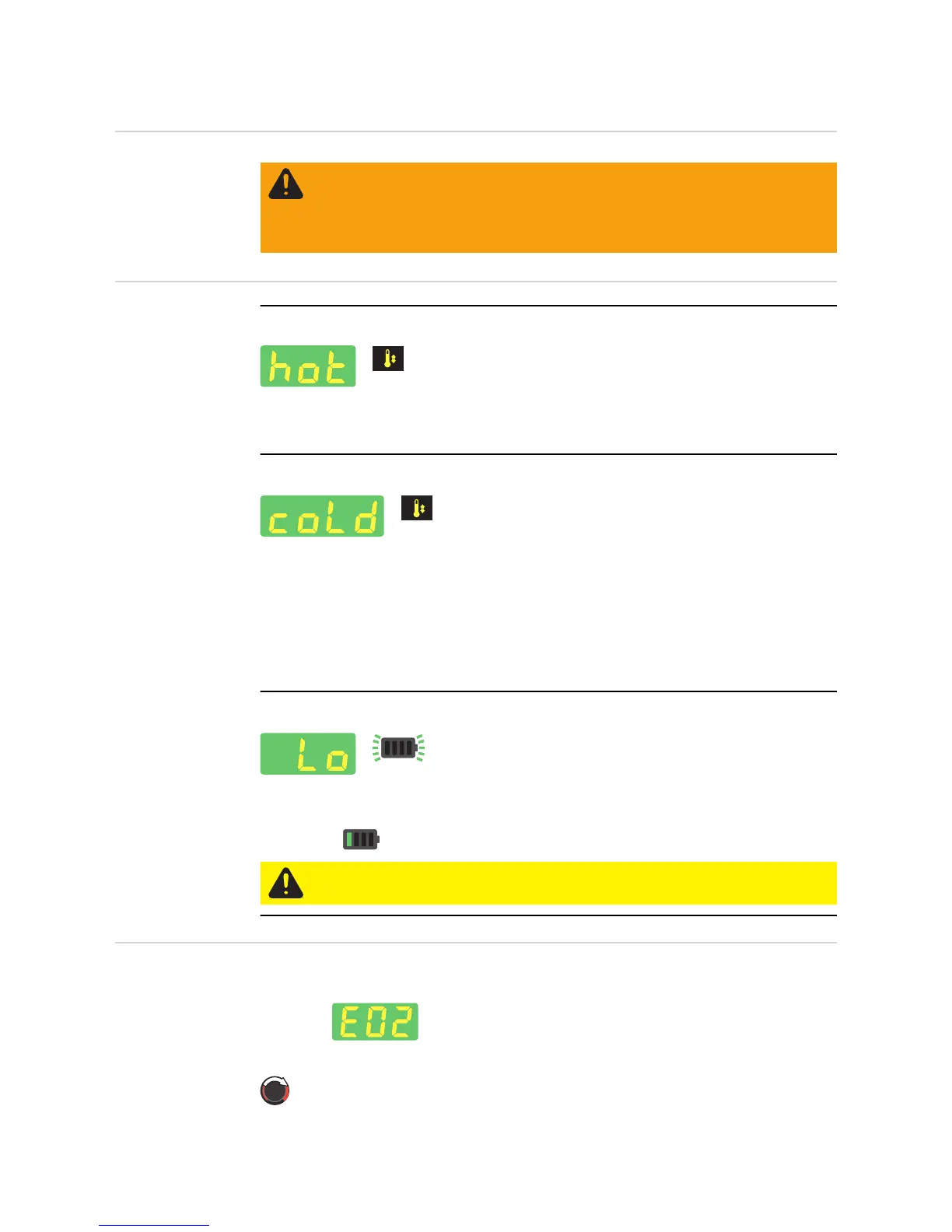38
Troubleshooting
Safety
Indicated errors Overtemperature
"hot" appears in the display, the Temperature indicator lights up
+
Cause: Device is too hot
Remedy: Check/reduce ambient temperature, allow device to cool down
Undertemperature
"cold" appears as scrolling text in the display, the "Temperature" indicator lights up
+
Cause: Device temperature too low
Remedy: Check/increase ambient temperature, operate the device in a warmer envi-
ronment
After approx. 5 seconds the error display goes out and operations in pure
welding mode is possible again.
Refer to section Operating environments, on page 6
Deep discharge protection
"Lo" appears in the display, the "Battery capacity" indicator flashes
+
Cause: Battery discharged, deep discharge protection has been activated
Remedy: Charge the battery now
Battery operation is possible again above 25% capacity
Service messag-
es
When E and a 2 digit error number appear in the display (e.g. E02) and the "Error" indicator
lights up, this is an internal power source service code.
Example:
It is also possible that several error numbers are present. These appear when turning
the adjusting dial.
WARNING! Improper handling can cause injuries or damage. Do not open the
device.
The device may only be opened by Fronius service engineers.
If you need a replacement battery, hand the device over to a Fronius Service Part-
ner.
CAUTION! Deep discharge can destroy the battery. Do not store the battery
when it is in this state
