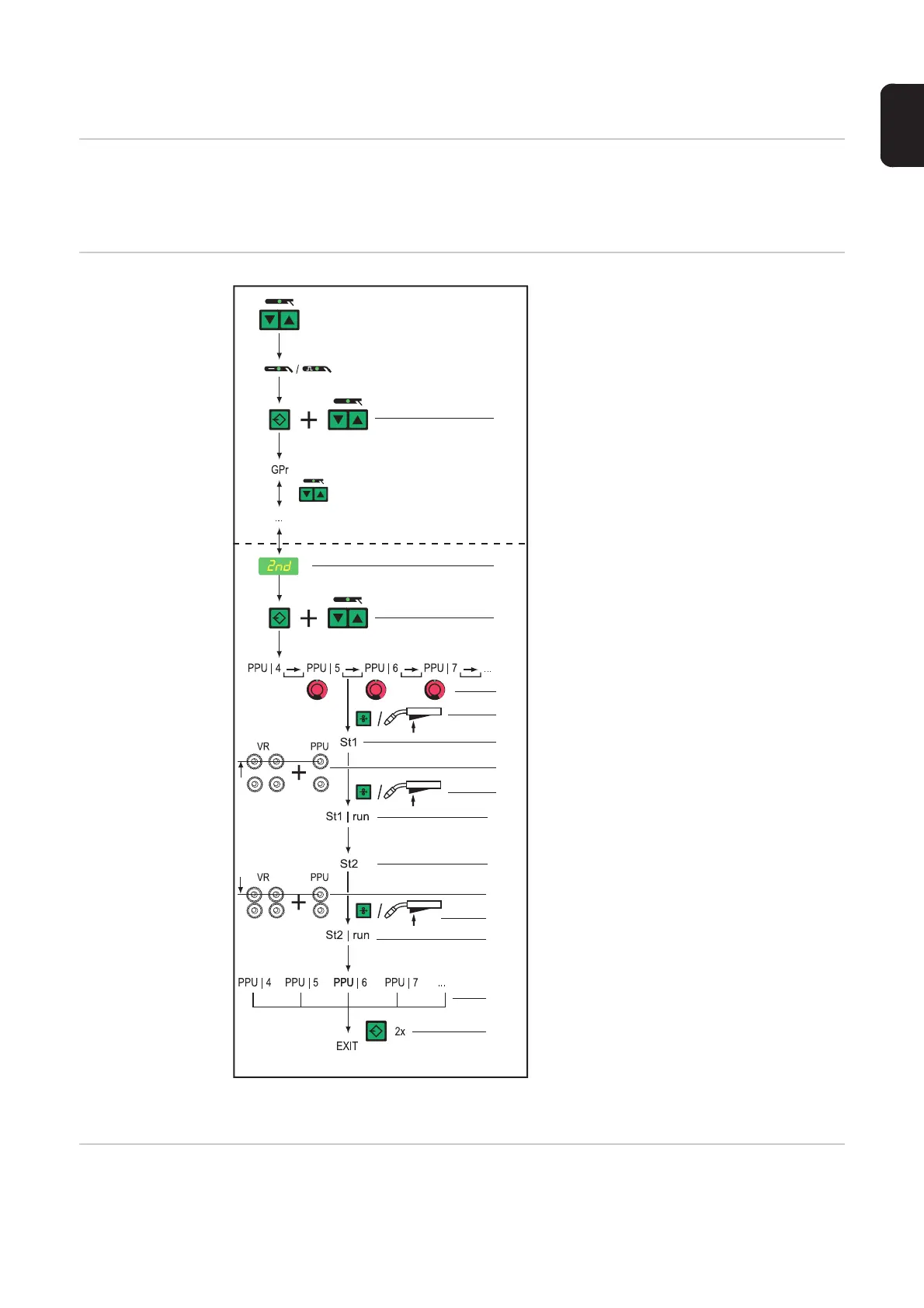153
EN
Calibrating push-pull unit
General The push-pull unit must be calibrated before it is started up for the first time and whenever
the wirefeed software is updated. If the push-pull unit is not calibrated, standard parame-
ters will be used - which may lead to an unsatisfactory welding result.
Calibrating the
push-pull unit -
overview
Calibrating the push-pull unit using the Comfort control
panel: Overview
(1) Access Setup menu: Level 1
(2) Select “Parameter 2nd”
(3) Press and hold the Store button
Press the Process button
Release the Store button
(4) Select the “PPU” function
(5) Use the adjusting dial to select the
corresponding push-pull unit
(6) Press the Feeder inching button or
the torch trigger ...
(7) ... “St1” is shown on the display
(8) Disengage the drive units
(9) Press the Feeder inching button or
the torch trigger ...
(10) ... “St1 | run” is shown on the dis-
play
(11) ... “St2” is shown on the display
(12) Engage the drive units
(13) Press the Feeder inching button or
the torch trigger ...
(14) ... “St2 | run” is shown on the dis-
play
(15) The calibration operation on the
push-pull unit is finished
(16) Press the Store button
Calibrating the
push-pull unit
For an overview of the error messages that may occur during calibration of the push-pull
unit, please refer to "Service codes for push-pull calibration".
(1)
(2)
(3)
(4)
(5)
(6)
(9)
(7)
(10)
(11)
(8)
(13)
(14)
(16)
(15)
(12)
