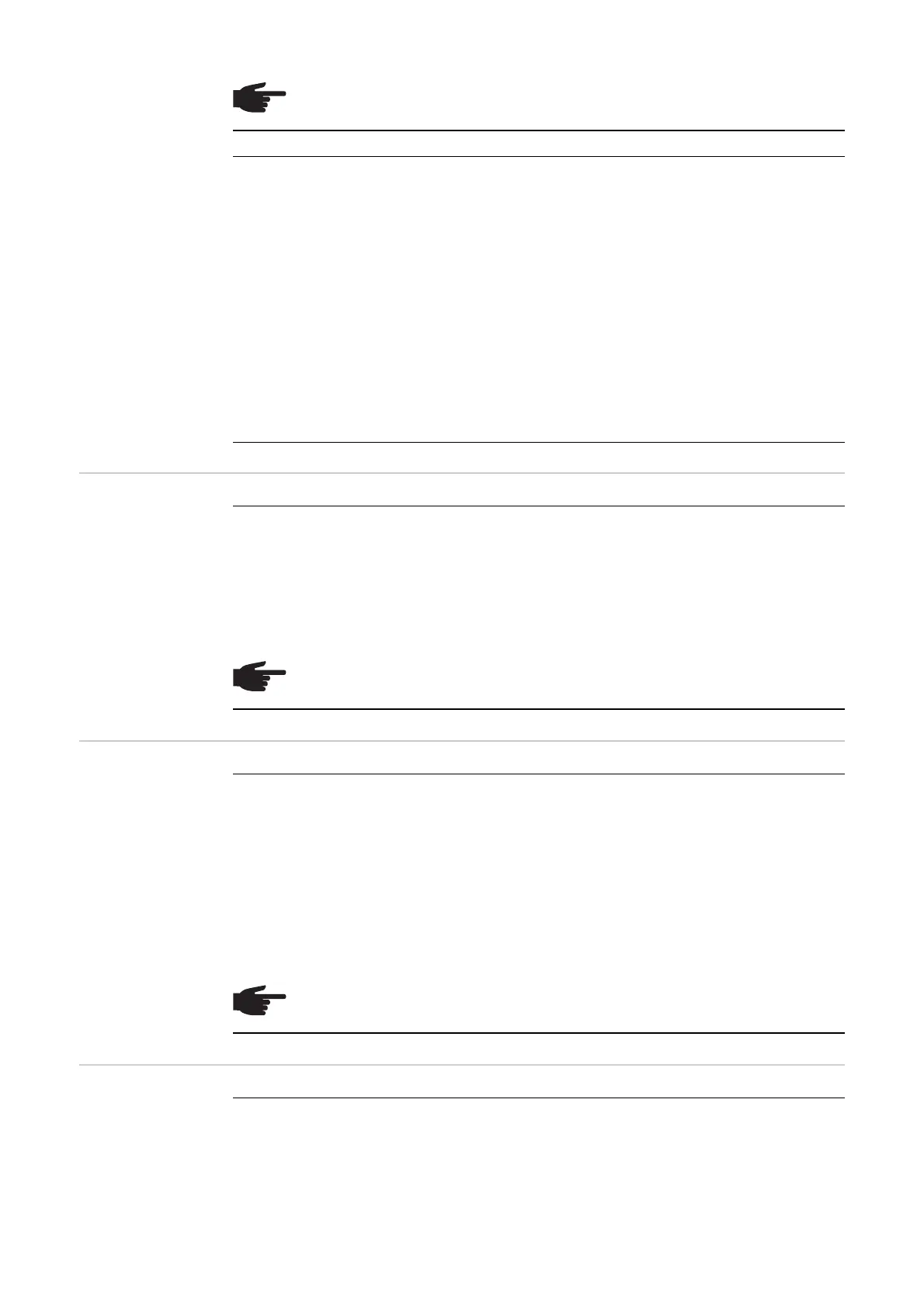148
Parameters for
operating power
sources in paral-
lel in the Setup
menu level 2
Parameters for
TimeTwin Digital
in the Setup menu
level 2
The T-C parameter is only available when two power sources are connected via an LHSB
(LocalNet High-Speed Bus) and the “TimeTwin Digital” option has been enabled.
Parameters for
TIG welding in the
Setup menu
level 2
NOTE! Please refer to "Digital gas control" operating instructions for more de-
tailed explanations of the "COr" parameter.
EnE
Real Energy Input – electrical energy of the arc relative to the welding speed
Unit kJ
Setting range ON/OFF
Factory setting OFF
Since the full range of values (1 kJ - 99999 kJ) cannot be displayed on the three-digit dis-
play, the following display format has been selected:
Value in kJ
1 to 999
1000 to 9999
10000 to 99999
Indicator on display
1 to 999
1.00 to 9.99 (without the unit digit, e.g. 5270 kJ -> 5.27)
10.0 to 99.9 (without the unit digit and the tens digit, e.g. 23580
kJ -> 23.6)
P-C
Power Control - for defining the Master or Slave power sources when two power sources
are operated in parallel
Unit -
Setting range On (Master power source), OFF (Slave power source)
Factory setting OFF
NOTE! The P-C parameter is only available when two power sources are con-
nected via an LHSB (LocalNet High-Speed Bus).
T-C
Twin Control - for defining the leading or trailing power sources in the TimeTwin Digital
process
Unit -
Setting range On (Leading power source), OFF (Trailing power source)
Factory setting -
NOTE! When a robot interface is connected to the power source, the T-C param-
eter can only be adjusted via the robot interface.
C-C
Cooling unit control
Unit -
Setting range AUT, ON, OFF
Factory setting AUT
