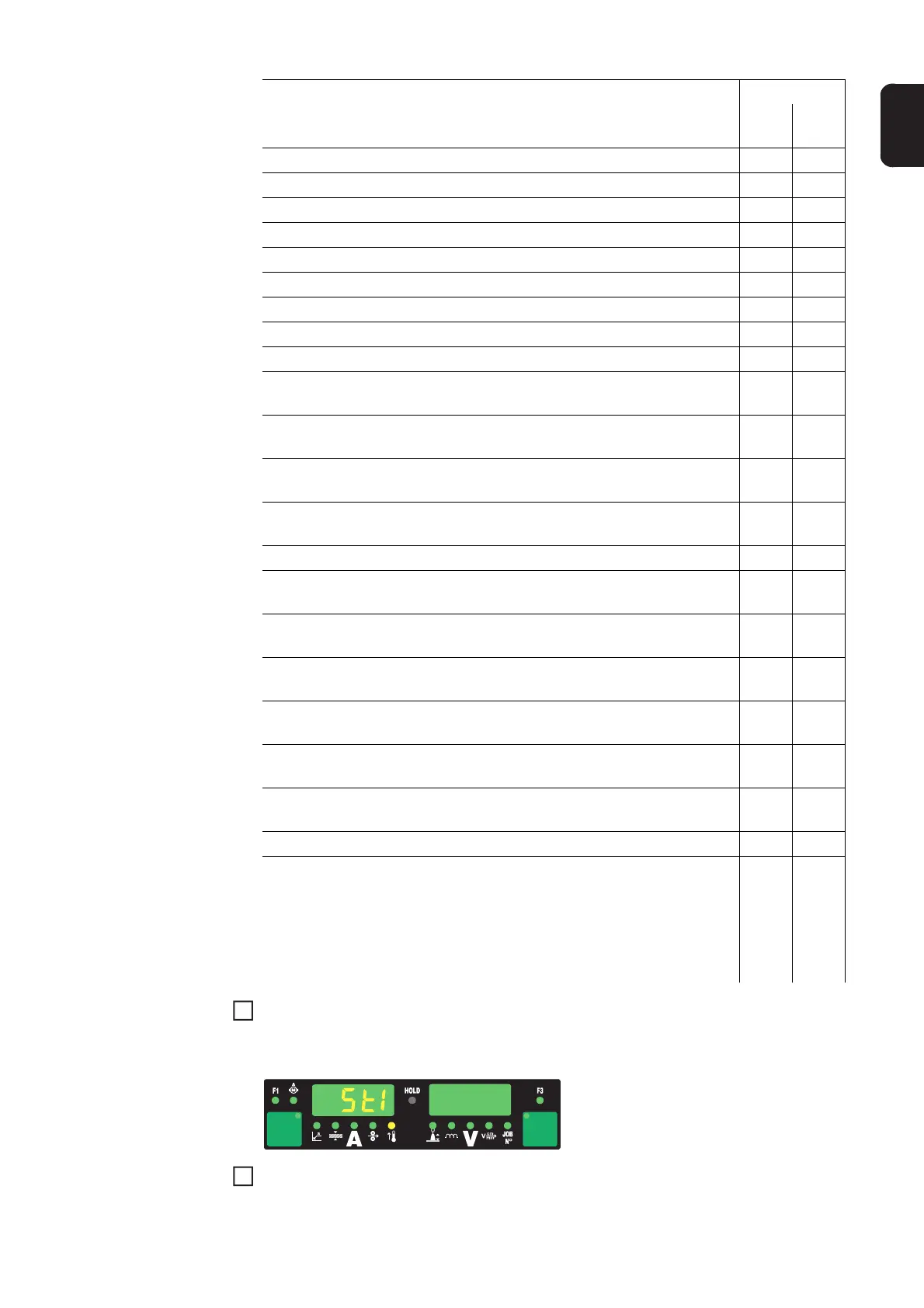155
EN
Press the “Feeder inching” button or the torch trigger
"St1" is displayed on the left-hand digital display
Disengage the drive units of both wire-feed unit motors (e.g. welding torch and wire-
feed unit) - the wire-feed unit motors must not be under load (push-pull calibration -
open circuit)
23 Binzel robot push-pull 32 V
2)
x
24 Dinse new robot push-pull 42V
2)
x
27 Robacta Drive CMT x
28 PullMig CMT with up/down button (CMT manual) x
29 PullMig CMT without up/down button (CMT manual) x
32 Robacta Powerdrive, 22 m/min x x
33 Elvi, 25 m/min, 500 mA, slave x x
34 Elvi, 25 m/min, 900 mA, slave x x
35 Robacta Powerdrive, 10 m/min x x
50 Fronius manual push-pull “PT Drive” (d=0.8 mm / 0.030 in.; ma-
terial: aluminium)
3)
x
51 Fronius manual push-pull “PT Drive” (d=1.0 mm / 0.040 in.; ma-
terial: aluminium)
3)
x
52 Fronius manual push-pull “PT Drive” (d=1.2 mm / 0.045 in.; ma-
terial: aluminium)
3)
x
53 Fronius manual push-pull “PT Drive” (d=1.6 mm / 1/16 in; mate-
rial: aluminium)
3)
x
54 Binzel robot push-pull “Master Feeder BG II”
1) 2) 3)
x
55 Fronius “VR 1530 PD” unreeling device (d = 1.0 mm / 0.040 in.;
material: steel)
3)
x
56 Fronius “VR 1530 PD” unreeling device (d = 1.2 mm / 0.045 in.;
material: steel)
3)
x
57 Fronius “VR 1530 PD” unreeling device (d = 1.6 mm / 1/16 in.;
material: steel)
3)
x
59 Fronius manual push-pull “PT Drive” (d=1.0 mm / 0.040 in.; ma-
terials: steel, CrNi, CuSi3)
3)
x
60 Fronius manual push-pull “PT Drive” (d=1.2 mm / 0.045 in.; ma-
terials: steel, CrNi)
3)
x
61 Fronius manual push-pull “PT Drive” (d=0.8 mm / 0.030 in.; ma-
terials: steel, CrNi)
3)
x
62 Binzel robot push-pull 32V with IWG
1) 2) 3)
x
1)
No calibration under load (St2) is required
2)
Motor and gear tolerances may cause functional anomalies. Cal-
ibration may have to be carried out by Fronius.
3)
Software enabling required
PC board
No
.
Push-pull unit SR41 SR43
4
5
