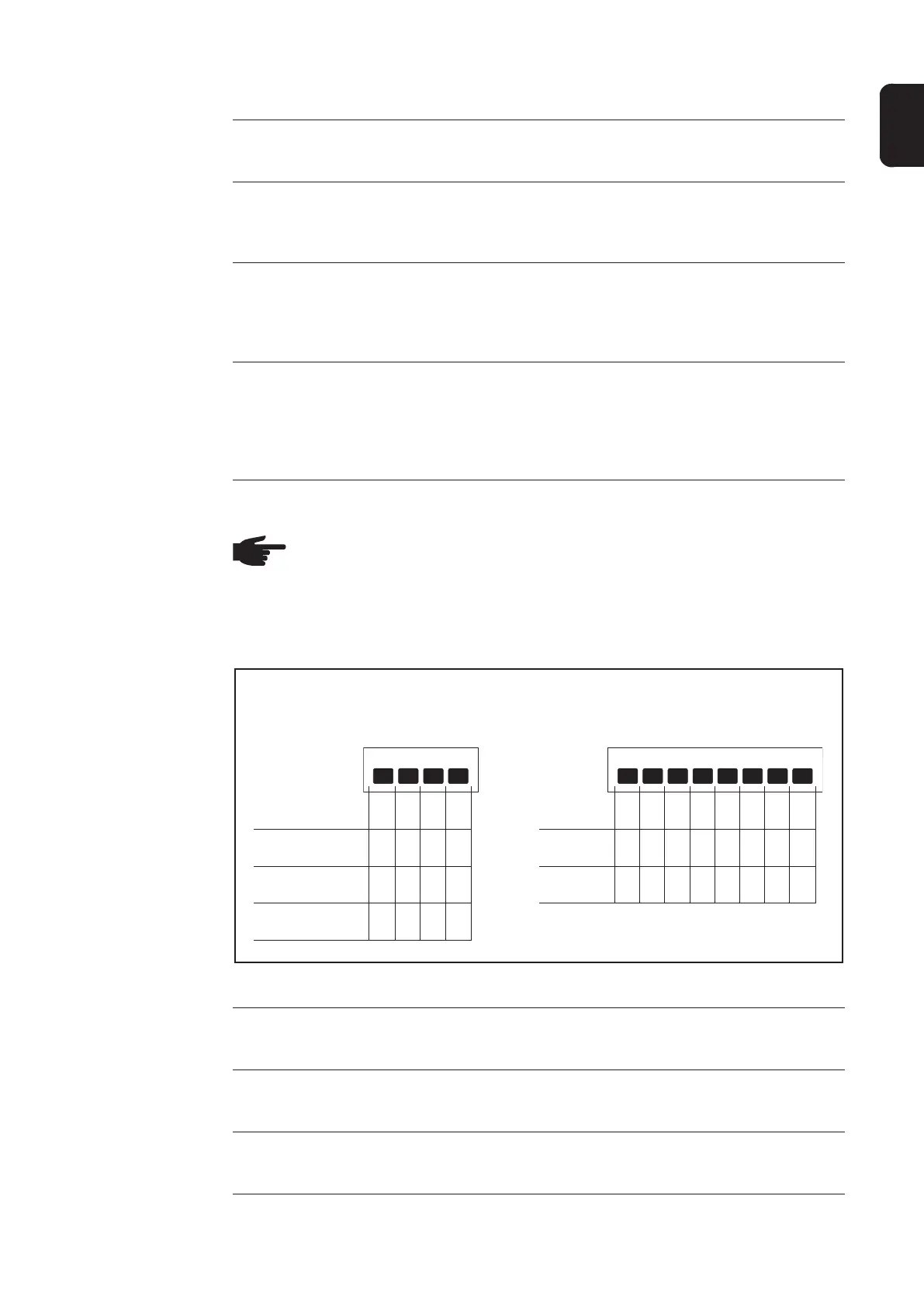27
EN
Connections
Settings on the "Wire Mode" dip switches
IMPORTANT! Before changing a setting, turn all dip switches to "off"
The function of the individual dip switches is described below the various settings.
Settings on the "Wire Mode" and "Remote Control" dip switches
X1 To the robot interface for the power source:
transmits signals between the robot or machine controller and the power source
using analogue and digital signals
X2 To the KD control interface:
controls the KD 7000
- using analogue and digital signals
- via the robot or machine controller and the power source
X3 To the robot or machine controller:
at X3 the signal lines are bundled for
- analogue and digital signals from and to X1
- analogue and digital signals to X2
- analogue signals to X4
X4 To the "connection socket for remote control" interface for the power
source:
to set the welding parameters on the power source
- via analogue signals
- via the robot or machine controller
- by simulating various power source remote controls
NOTE! Only the settings described below may be set on the "Wire Mode" dip
switches.
"Puls Robot" and "Start Robot" setting:
- Dip switch for "Puls Robot" to "on"
- Dip switch for "Start Robot" to "on"
"Puls Synch TIG" and "Start TIG" setting:
- Dip switch for "Puls Synch TIG" to "on"
- Dip switch for "Start TIG" to "on"
"Puls Robot" and "Start TIG" setting:
- Dip switch for "Puls Robot" to "on"
- Dip switch for "Start TIG" to "on"
1234
on off
on
Puls Robot
Puls Synch TIG
off
Start Robot
Start TIG
Remote ControlWire Mode
TR 55 r
TR 50 mc
TP mc
on/
off
off/
on
off
on
off
12345678
off on
on/
off
off/
on
on/
off
off/
on
on off
on/
off
off/
on
off on
on
off offoffoffoffoff
offoffoffoffoff
offoffoffoffoffoff
on
on on
on on