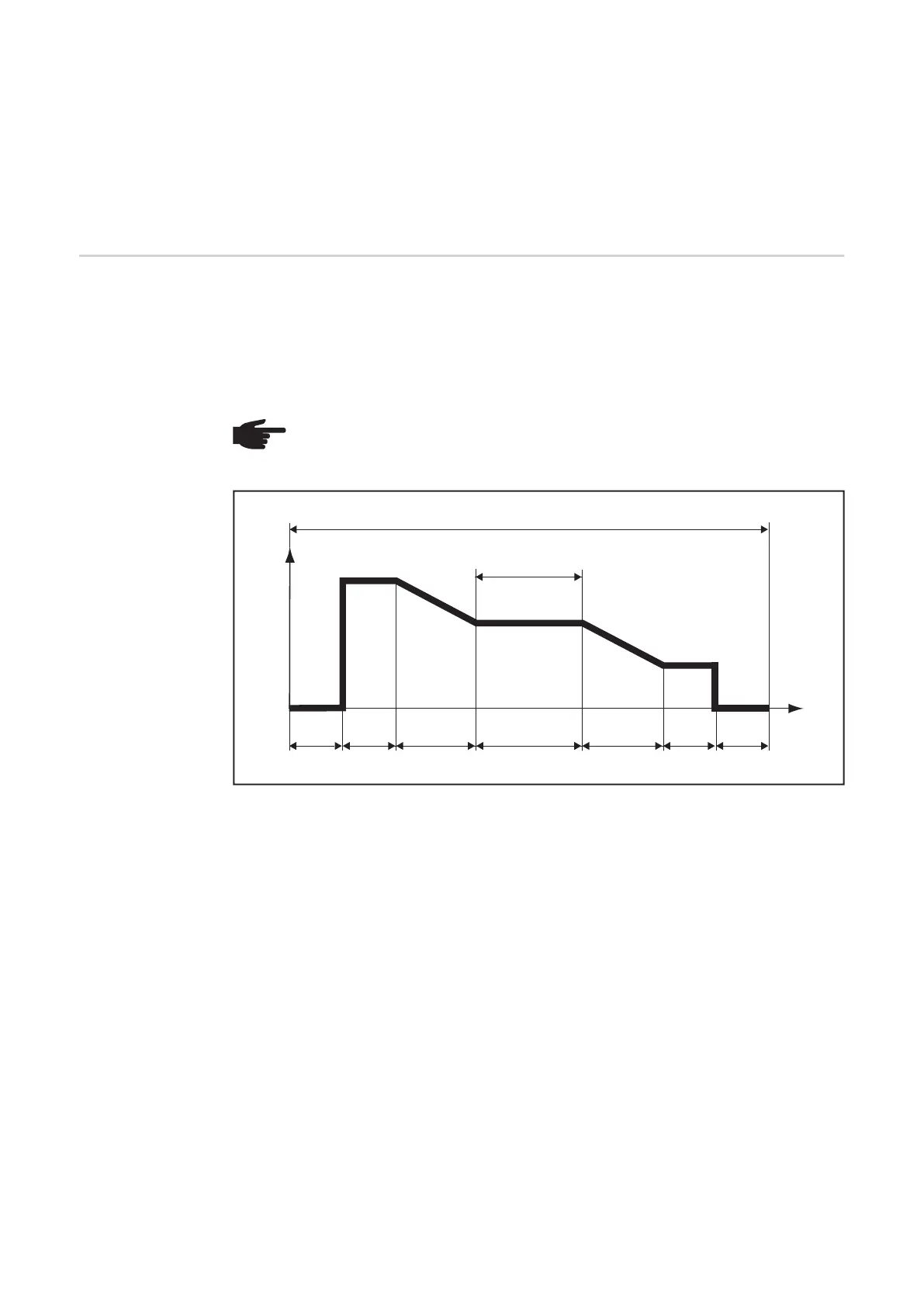42
If the "KD ready" signal is not present even though the system has been switched on, the
following errors may be present:
- Motor overcurrent
- Short circuit/interruption in the actual value pick-up lines
- Actual value pick-up faulty
- Earth current watchdog has tripped
Reset: Switch the mains switch off and back on again
Main current sig-
nal
Digital output signal, direct from the power source robot interface to the TIG-KD connection
box.
The main current signal is set between the starting current and final current phase. If the
setting "Start TIG" has been selected on the "Wire Mode" dip switches, wirefeeding starts
with the main current signal.
Digital output signals "Gas on" (1) and "Main current signal" (2)
NOTE! Select "Start TIG" on the "Wire Mode" dip switch. If the setting "Start KD"
is selected instead, it is not possible to start wirefeeding with the main current sig-
nal.
(1) Gas on
(2) Main current signal
(3) Gas pre-flow time
(4) Starting current
(5) Slope
(6) welding current
(7) Slope
(8) Final current
(9) Gas post-flow time
(1)
(2)
(3) (4) (5) (6) (7) (8) (9)
I
t