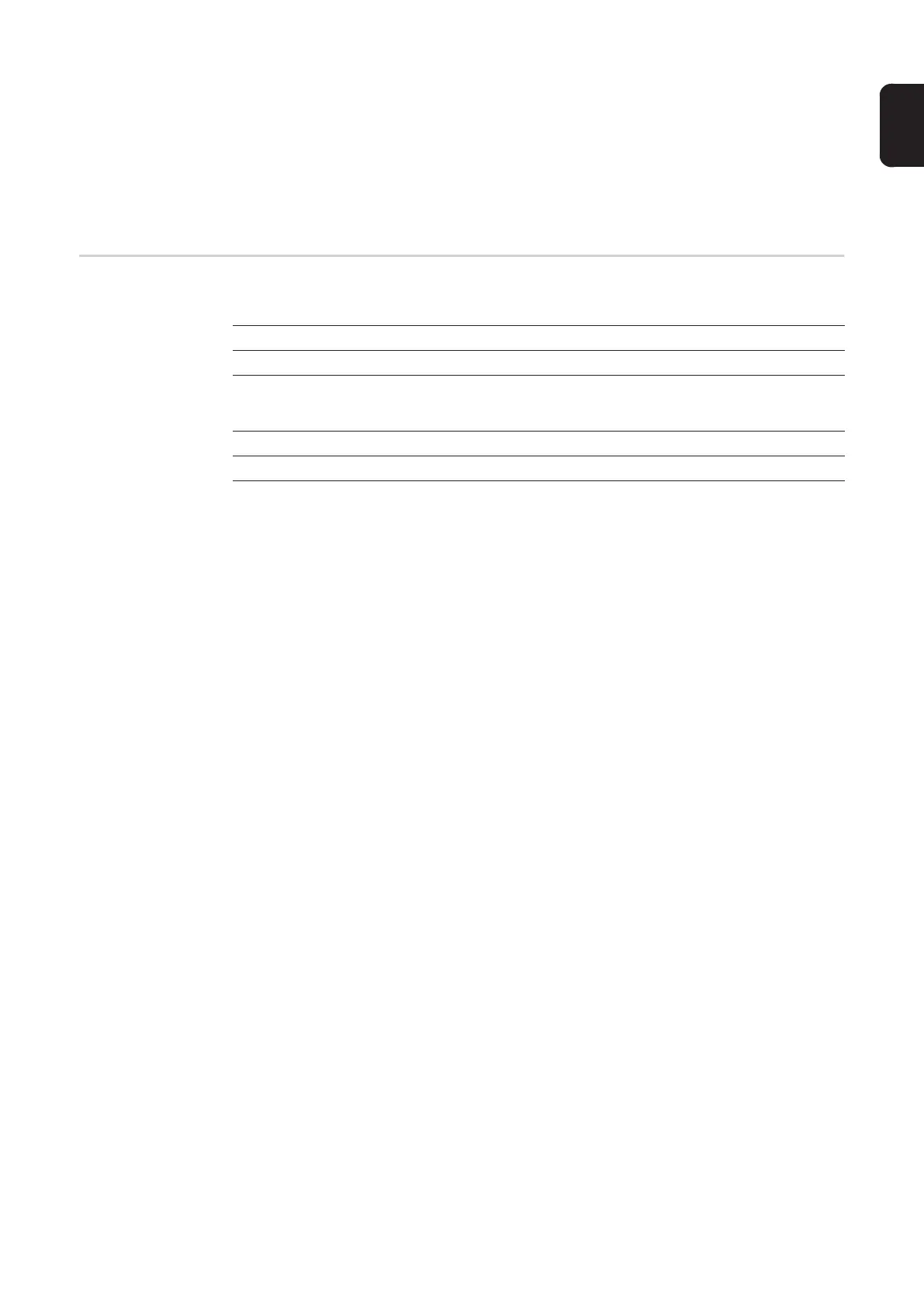37
EN
The wire moves backwards at the specified wire speed for as long as the "Wire retract" sig-
nal is set.
IMPORTANT! It is not possible to send a command to the KD 7000 using the "Start KD" or
"Robot wire-pulsing" signals while the "Wire retract" signal is enabled.
"Wire retract" is different to the "Wire retract on/off" signal, which disables automatic wire
retraction at the end of welding.
Robot wire-puls-
ing (Wire pulse
robot)
TIG-KD connection box:
Connection option direct to the KD 7000:
The "Wire pulse robot" signal sets pulsing of the cold wire by the robot control.
- "Puls Robot" mode must have been selected on the "Wire-Mode" dip switches.
- The wire speed switches between 0 and the entered set value, according to the signal
for pulsing.
- 24 V set ==> wirefeeding stops
- 24 V missing ==> wirefeeding at set wire speed value
IMPORTANT! If "Puls Synch Tig" mode has been selected on the "Wire-Mode" dip switch-
es,
- it is not possible to send a command to the KD 7000 via the "Wire pulse robot" signal,
- pulsing of the cold wire is set by the power source.
The wire speed switches between 0 and the entered set value, synchronous with puls-
ing of the welding current.
Plug X3/pin 36 24 V
Plug X3/pin 27 GND
Plug X2/pin 24 24 V
Plug X2/pin 27 GND