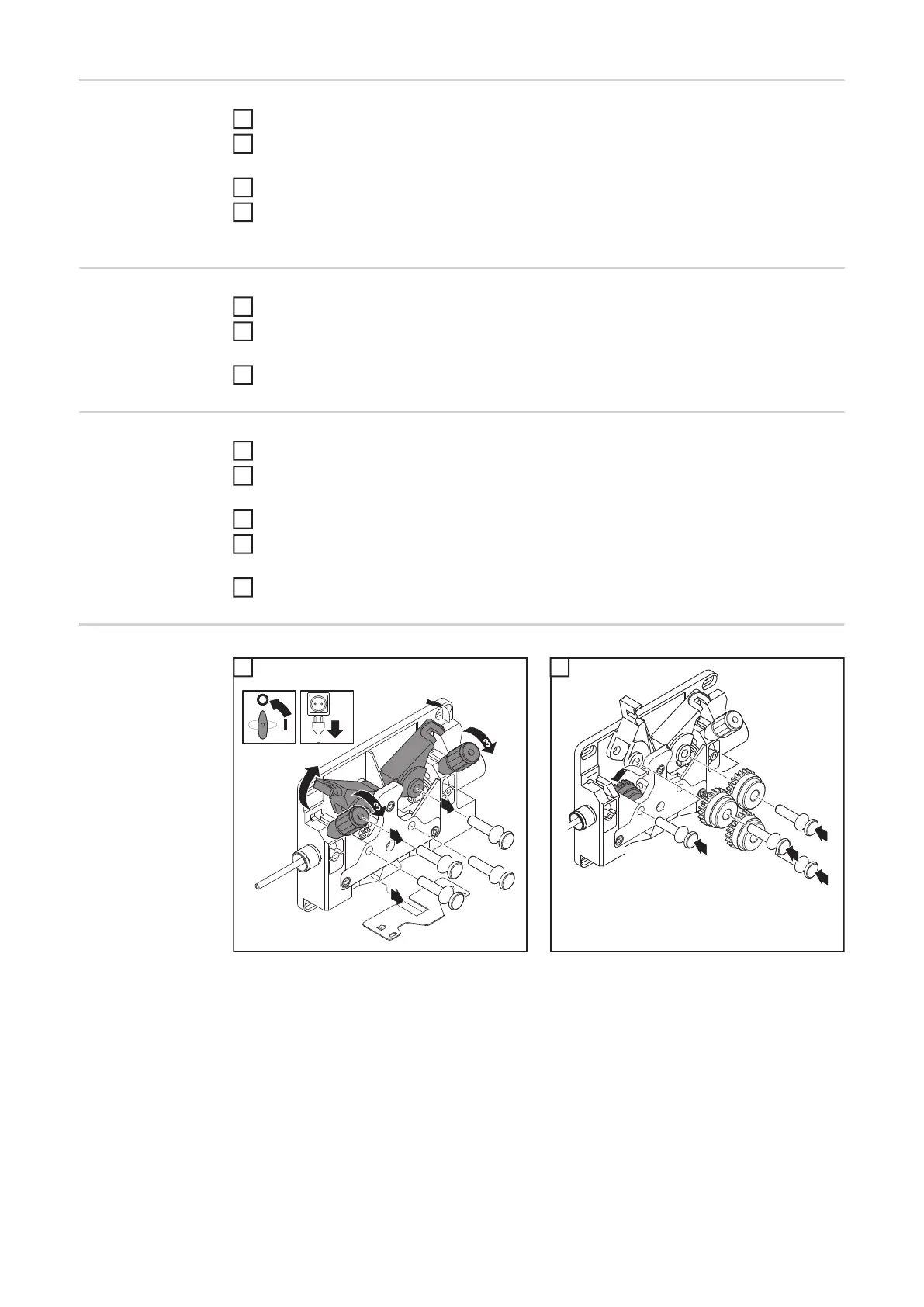44
Connecting the
TIG-KD manual
torch
Move the mains switch to the O position
Check that the welding torch has been completely tooled up. Insert it - infeed tube first
- into the central connector
Tighten the union nut by hand to fix the torch in place
Plug the control plug of the welding torch into the torch control connection and latch it
in place
Connecting the
wirefeed for TIG
robot torches
Move the mains switch to the O position
Check that the wirefeed hosepack has been completely tooled up. Insert it - infeed
tube first - into the central connector
Tighten the union nut by hand to fix the torch in place
Connecting Ro-
bacta Drive KD
wire drive
Move the mains switch to the O position
Insert the Robacta Drive KD hosepack - infeed tube first - into the central connector
and secure to the external wire-feed unit holder
Tighten the union nut by hand to fix the torch in place
Plug the Robacta Drive KD control plug into the connection socket for the external wire
drive
Tighten the union nut by hand to fix the torch in place
inserting/replac-
ing feed rollers
1 2
1
2
3
4
1
2
3
1
2
3
4
5
4
4
5
2
1
6
6
1
4
5
3
2
1
2
