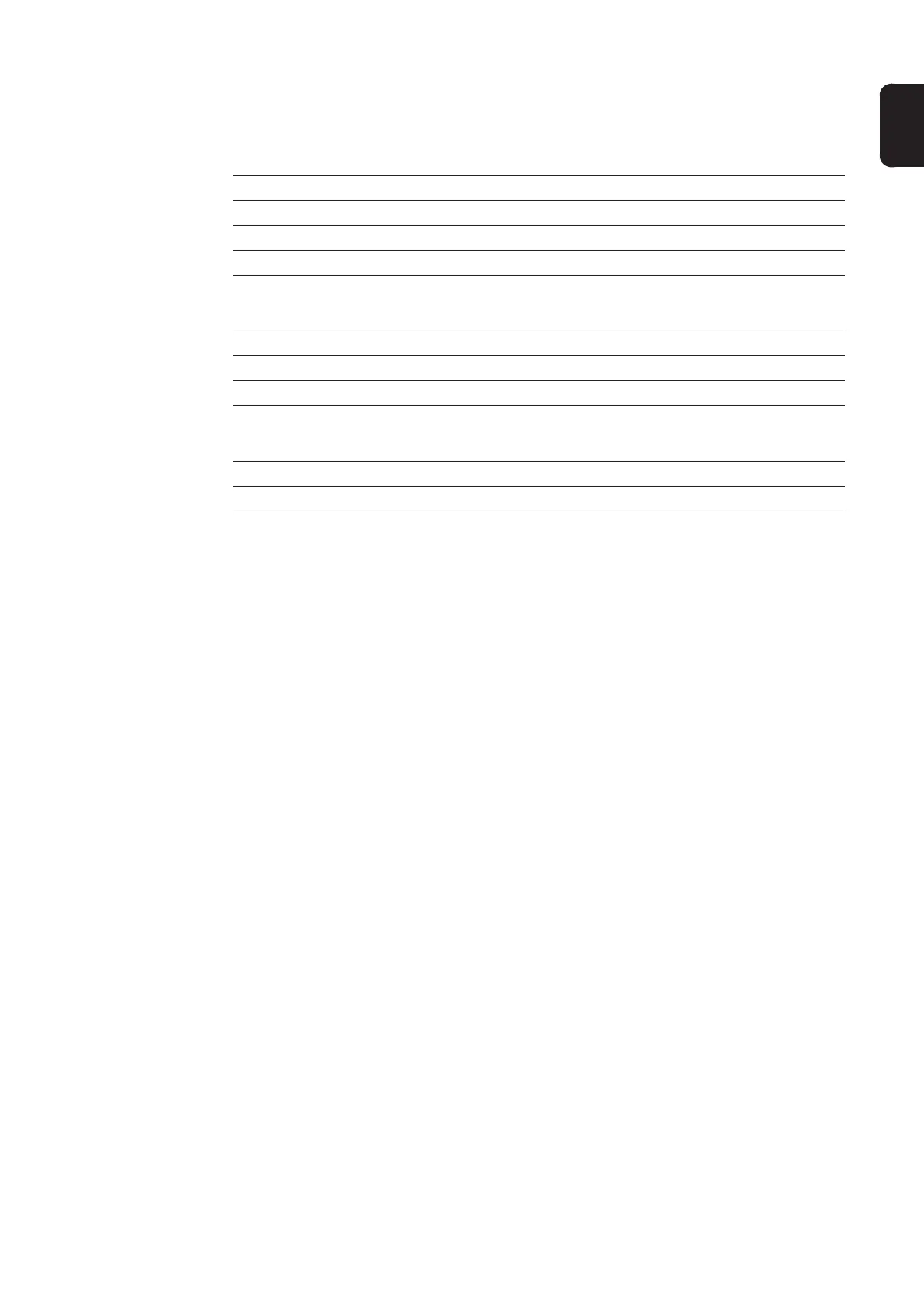39
EN
Select simulation of TR 55 r remote control on the "Remote Control" dip switches (see
"TIG-KD connection box").
TIG-KD connection box:
IMPORTANT! Frequency range switchover takes place in 0.8 V steps.
Connection option direct to the KD 7000:
A voltage of 0 - 10 V is specified for the set values for the listed welding parameters.
0 V ........ Minimum parameter set value
10 V ...... Maximum parameter set value
Plug X3/pin 1 Main current or pulse current (+ 0 to + 10 V)
Plug X3/pin 4 AC balance (MagicWave only) (+ 0 to + 10 V)
Plug X3/pin 9 Base current (+ 0 to + 10 V)
Plug X3/pin 10 frequency range switchover (+ 0 to +10 V)
Plug X3/pin11 Pulse frequency (+ 0 to + 10 V)
Plug X3/pin 12 Pulse width (+ 0 to + 10 V)
Plug X3/pin 6 GND
Plug X2/pin 17 24 V
Plug X2/pin 27 GND