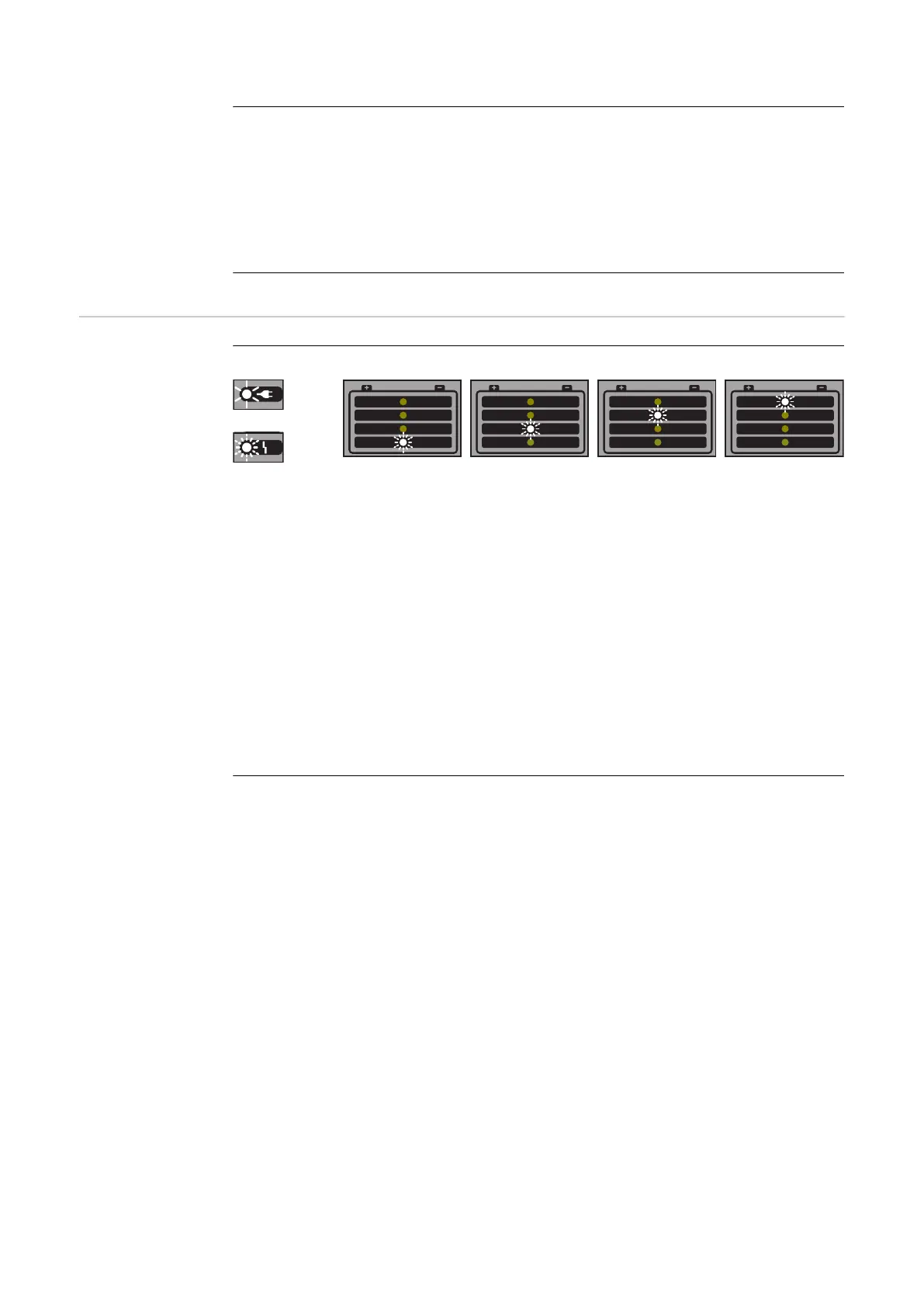Charger switches off during charging:
Cause: Ambient temperature too high. Overtemperature protection act-
ive.
Remedy: Allow device to cool down. Charging will recommence automat-
ically once the device has cooled sufficiently. If not, have it
checked by a workshop.
Charging errors
Ready indicator lit, error indicator flashing, SOC indicator 1/2/3/4 flashing:
Cause: Timeout in the corresponding charging phase or battery capa-
city too high.
Remedy: Select correct characteristic type according to the enclosed
characteristic data sheet and charge again.
Cause: Battery faulty (cell short circuit, heavy sulphation).
Remedy: Check battery and replace if necessary.
Cause: Optional external temperature sensor has tripped due to over-
or undertemperature.
Remedy: Allow battery to cool, or charge battery in a more suitable area.
24
