
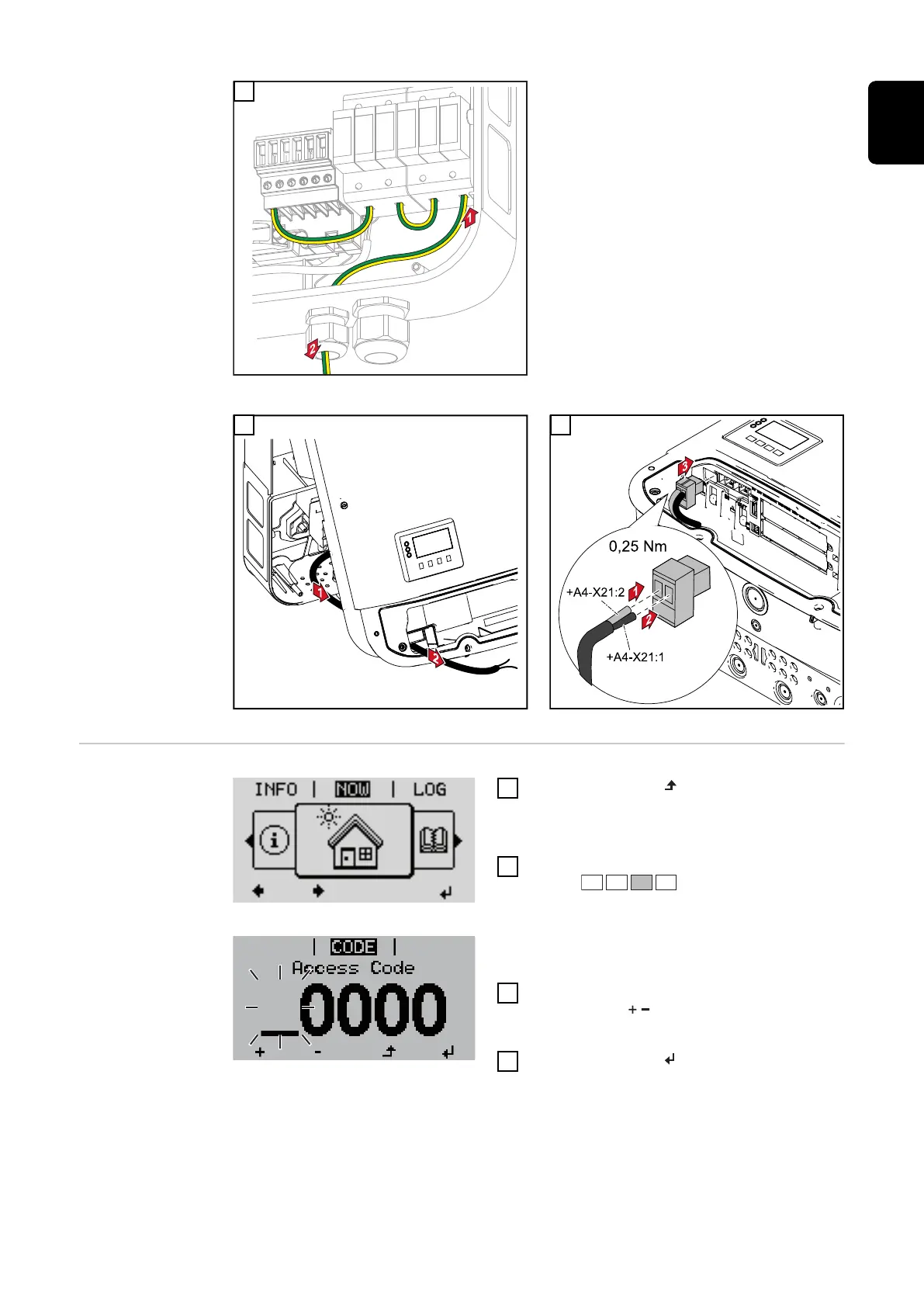 Loading...
Loading...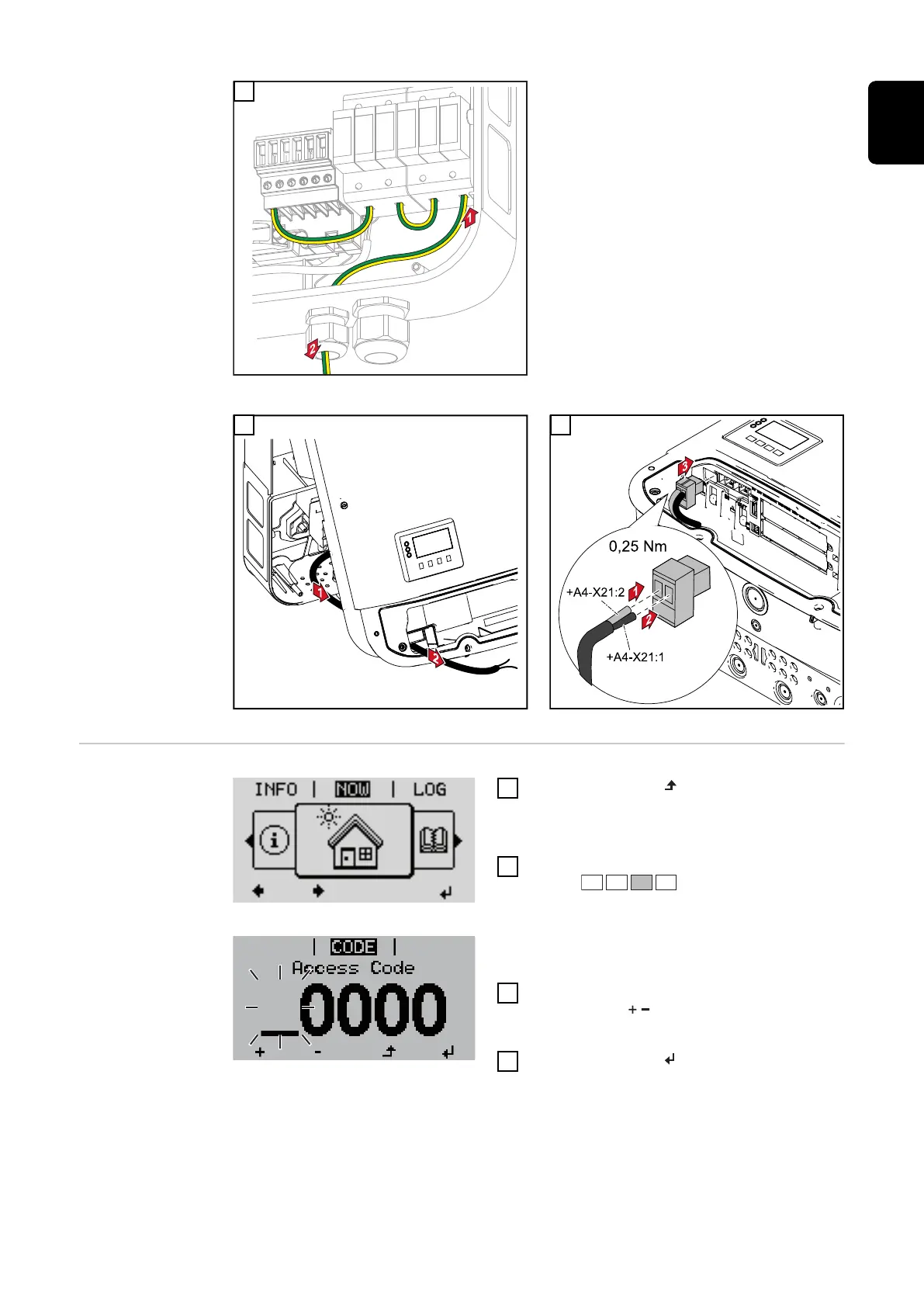




Do you have a question about the Fronius Symo 10.0-3-M and is the answer not in the manual?
| Max. output current | 16.7 A |
|---|---|
| Max. input voltage | 1000 V |
| MPP voltage range | 200 - 800 V |
| Number of MPP trackers | 2 |
| Protection class | IP 65 |
| AC voltage range | 150 - 280 V |
| Frequency | 50 / 60 Hz |
| THD | < 3 % |
| AC Nominal Power | 10000 W |
| MPPT Voltage Range | 200 - 800 V |
| AC Frequency | 50 / 60 Hz |
| AC nominal output | 10000 W |
| Max. apparent AC power | 10000 VA |
| DC input voltage range | 200-1000 V |
| Operating Temperature | -25°C to +60°C |
| Dimensions (W x H x D) | 725 x 510 x 225 mm |
| AC nominal voltage | 3 x 230 / 400 V |











