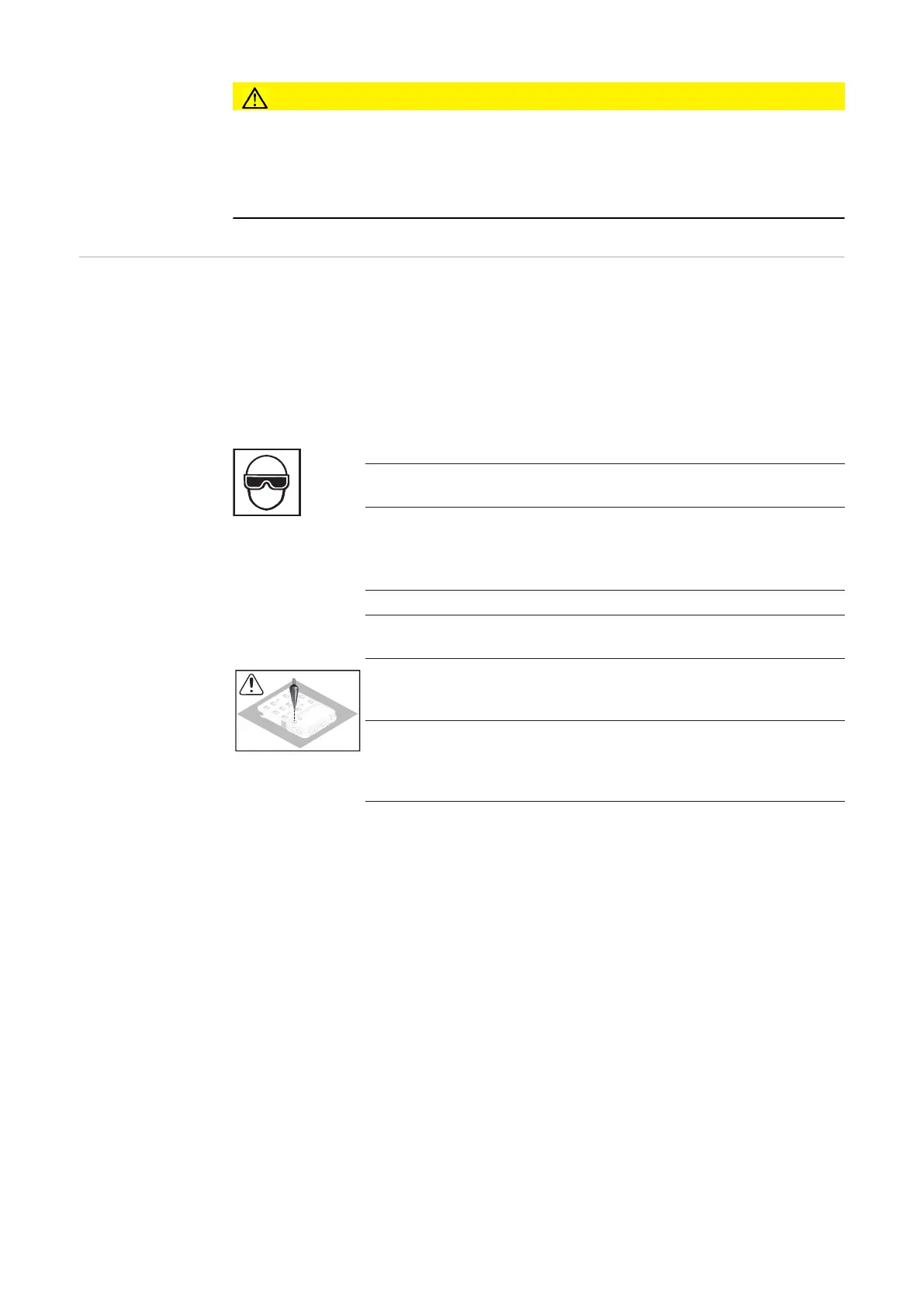18
CAUTION!
Danger of short circuit from loose metal parts from knockouts.
Loose metal parts in the inverter may cause short circuits when the inverter is powered up.
When removing knockouts, make sure that
► no loose metal parts fall into the connection area of the inverter,
► any metal pieces that do fall into the connection area are removed immediately.
Knocking or Drill-
ing Out Knock-
outs
IMPORTANT! The knockouts on the underside of the mounting bracket may be knocked
out using a hammer or screwdriver, drilled out using a step drill, or opened using a hole
punch. The side knockouts and the knockouts at the back may only be drilled out with a
step drill or opened with a hole punch.
IMPORTANT! You should only remove the minimum number of knockouts required for the
available cables.
Use suitable eye protection when knocking/drilling out the knockouts.
Only knock out knockouts using a hammer or screwdriver from the in-
side outwards.
Only use suitable step drills to drill out the knockouts.
Do not use spiral drills for drilling out!
Only drill out knockouts using a step drill from the outside inwards.
When drilling out using a step drill, ensure that the inside of device
(e.g. connection block) is not damaged.
When drilling out the knockouts at the back, place the mounting
bracket on an even surface with the back upwards so that shavings
and pieces of metal can fall out of the mounting bracket.
Attach appropriate conduits to all knocked/drilled out knockouts.
In the event of installation outside, only use watertight conduits and
conduit fittings.
Conduits and conduit fittings are not included with the inverter.
If necessary, deburr the number of knockouts required with a suitable
tool.
*
