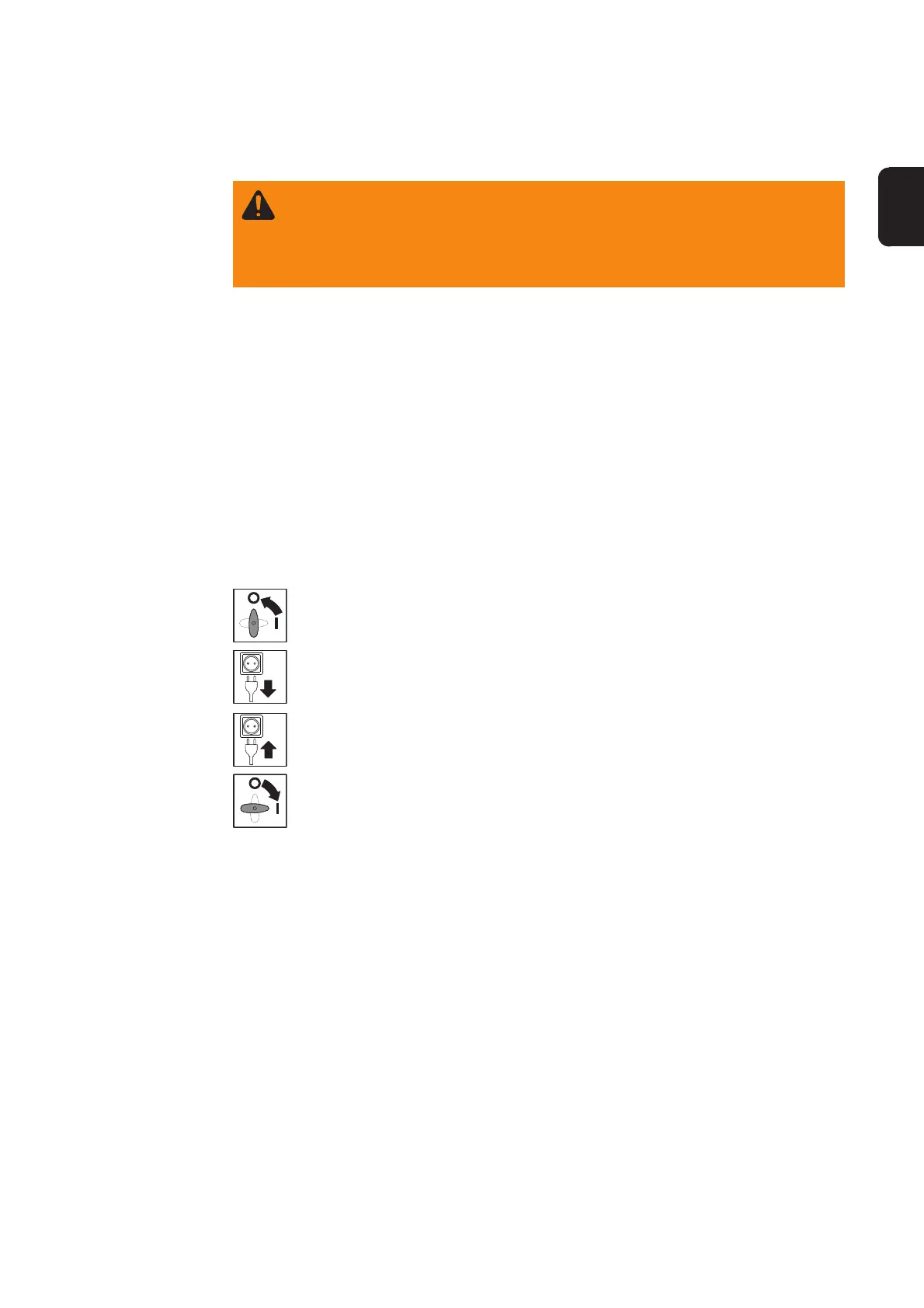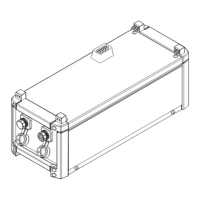9
EN
General remarks
WARNING! An electric shock can be fatal. If the machine is connected to the
mains electricity supply during installation, there is a high risk of very serious
injury and damage. Only carry out work on the machine when
- the mains switch is in the “O” position,
- the machine is unplugged from the mains.
The section on commissioning deals with the following activities:
- Checking the mains voltage
- Fitting the welding torch and connecting the gas cylinder
- Inserting/replacing feed rollers
- Inserting the wirespool/basket spool
- Feeding in the welding wire
- Adjusting the brake
Overview
Commissioning
Symbols used
Switch off machine
Unplug machine from the mains
Switch on machine
Connect machine to the mains
Important! Depending on your machine version, the main switch and mains supply can
be designed differently. The following symbols generally mean:
