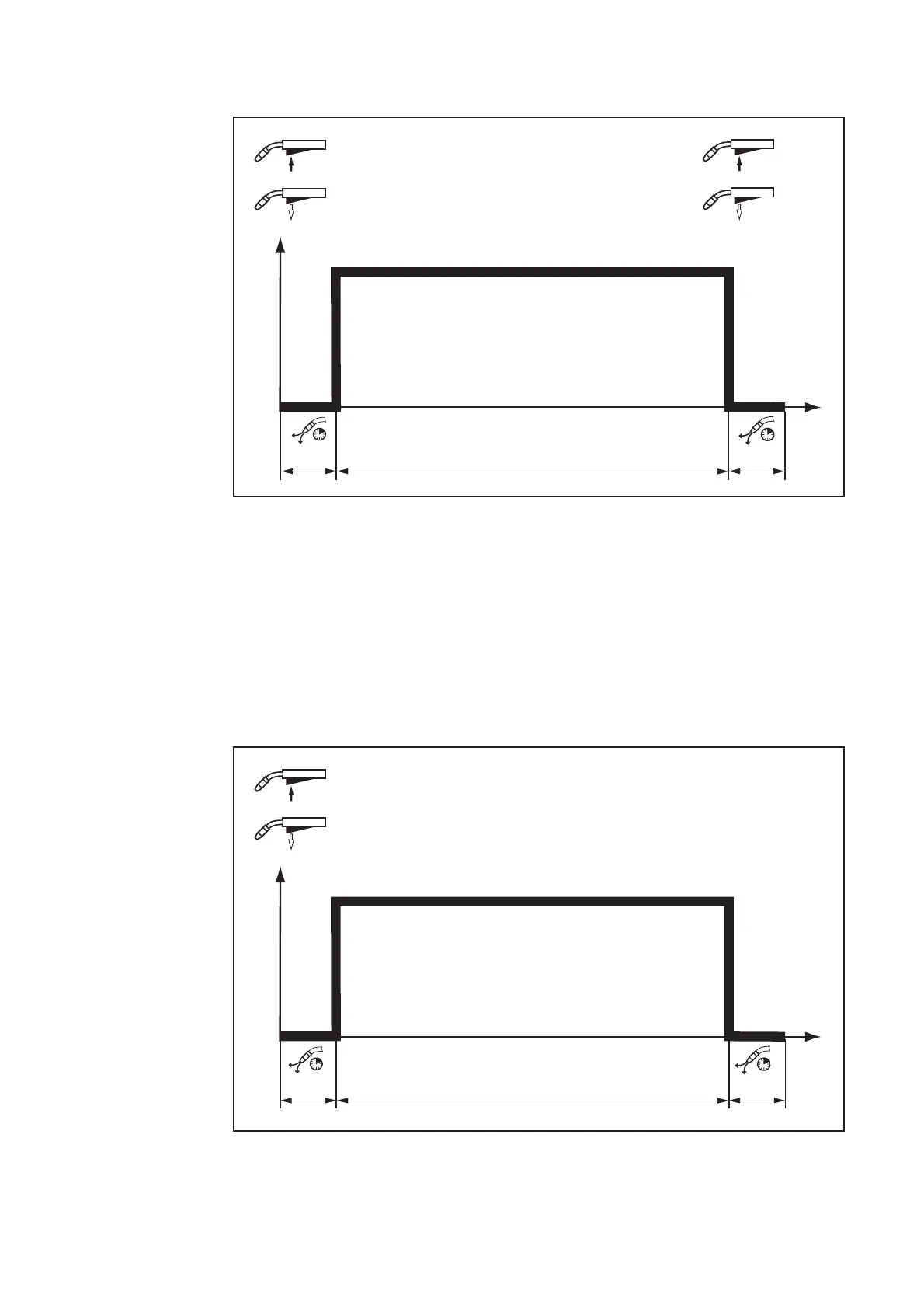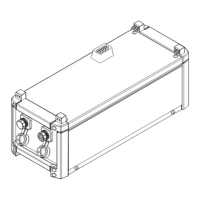22
4-step mode “4-step mode“ is suitable for longer weld seams.
4-step mode
t
I
+
I
1
+
Important! The welding operation can be aborted by pressing the torch trigger a se-
cond time.
Spot welding
t
I
+
The “Spot welding” mode is suitable for welding joins on overlapped sheets.
Procedure for welding a spot:
1. Hold the welding torch in the vertical
2. Press and release the torch trigger
3. Keep the torch in the same position
4. Wait until the end of the gas post-flow time
5. Lift the torch off the workpiece
Spot welding
t
1
t
2
t
1
t
2
t
3
