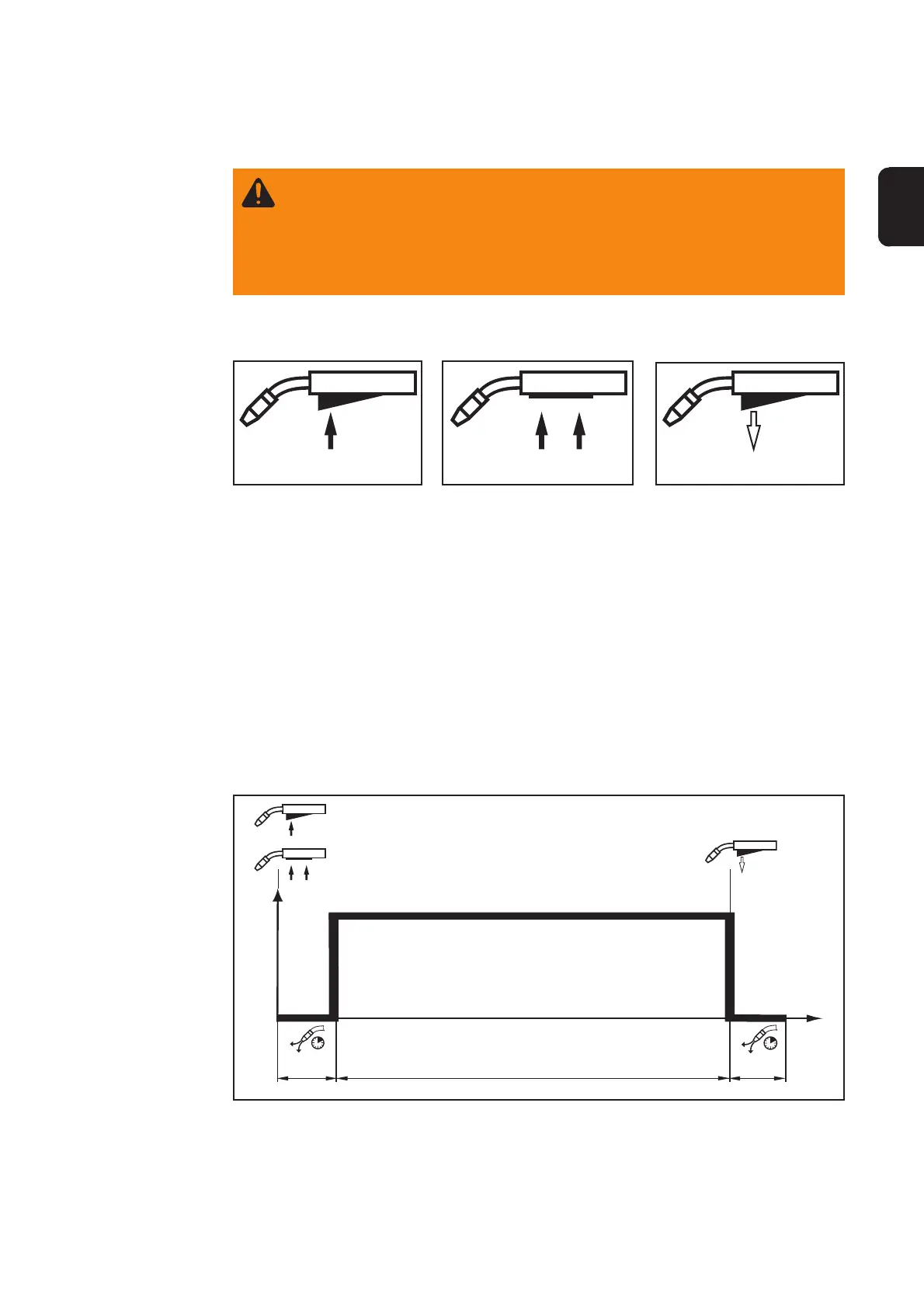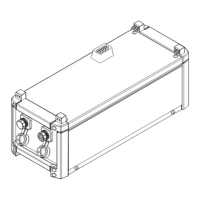21
EN
Operating modes
Press the torch trigger Hold the torch trigger Release the torch trigger
General remarks
Symbols and
abbreviations
WARNING! Operating the equipment incorrectly can cause serious injury and
damage. Do not use the functions described here until you have read and
completely understood all of the following documents:
- these Operating Instructions
- all operating instructions for the system components, especially the
“Safety rules”
“2-step mode“ is suitable for
- Tacking-work
- Short seams
- Automatic operation
2-step mode
2-step mode
t
I
+
I
1
t
1
t
2
I
1
Welding current phase: uniform thermal input into the base metal, whose tempe-
rature is raised by the advancing heat
I
2
No-current phase: Intermediate switch-off of the welding amperage in order to
prevent any local overheating of the base metal
t
1
Gas pre-flow time
t
2
Gas post-flow time
t
3
Spot-welding time
