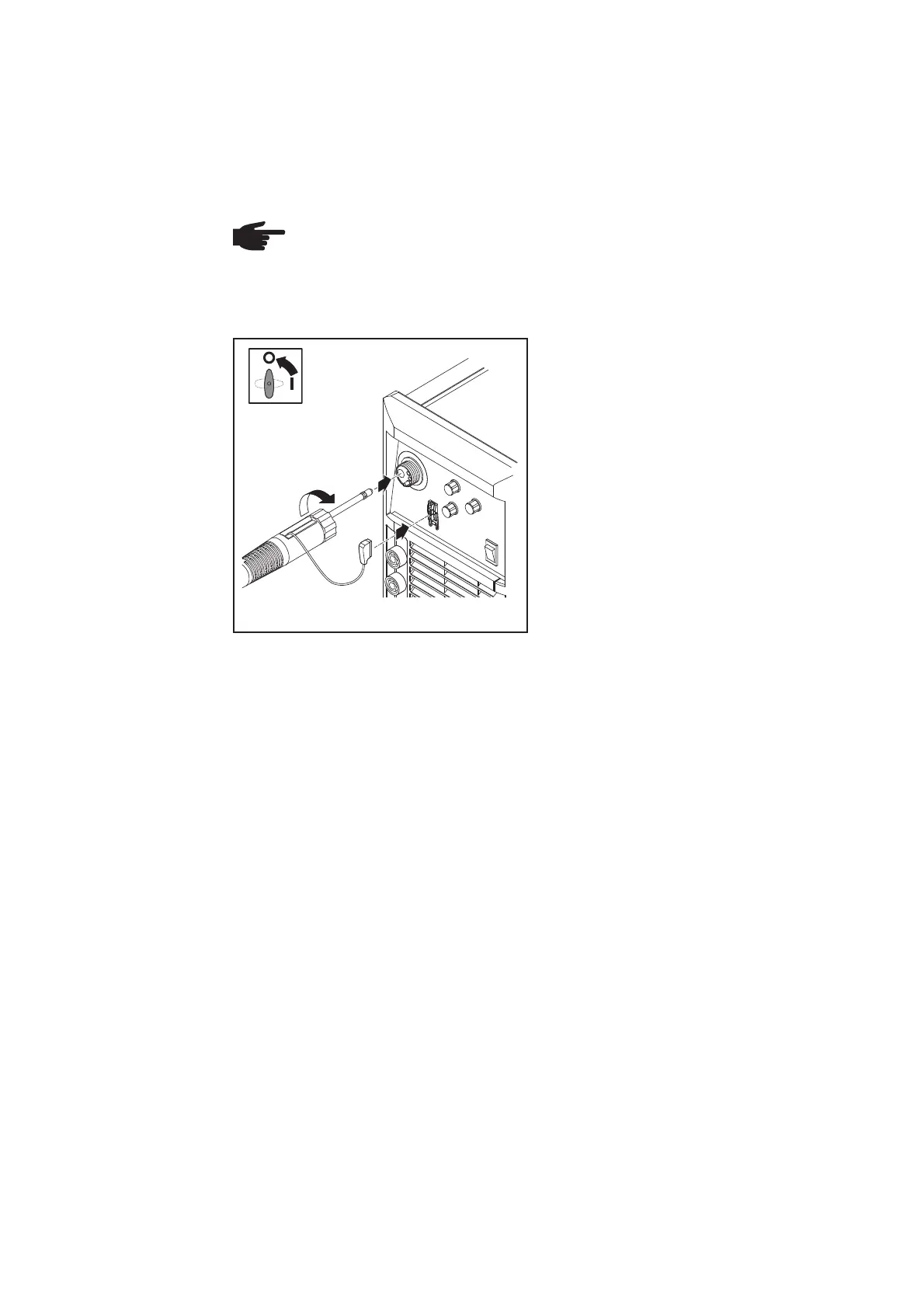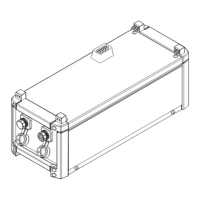12
1. Place gas cylinder in the console provided on the floor of the trolley
2. Fix gas cylinder in place with a chain
3. Take the protective cap off the gas cylinder
4. Briefly turn the gas-cylinder valve anticlockwise to blow off any dust and dirt
5. Inspect the seal on the pressure regulator
6. Screw the pressure regulator onto the gas cylinder and tighten it
7. Attach the gas hose from the machine to the pressure regulator
Connecting up
the gas cylinder
1
2
3
4
Connecting the
welding torch
Connecting the welding torch/connecting the gas cy-
linder
NOTE! When connecting the welding torch, check that
- all connections are connected properly
- all cables, leads and hosepacks are undamaged and correctly insulated.
Safety
