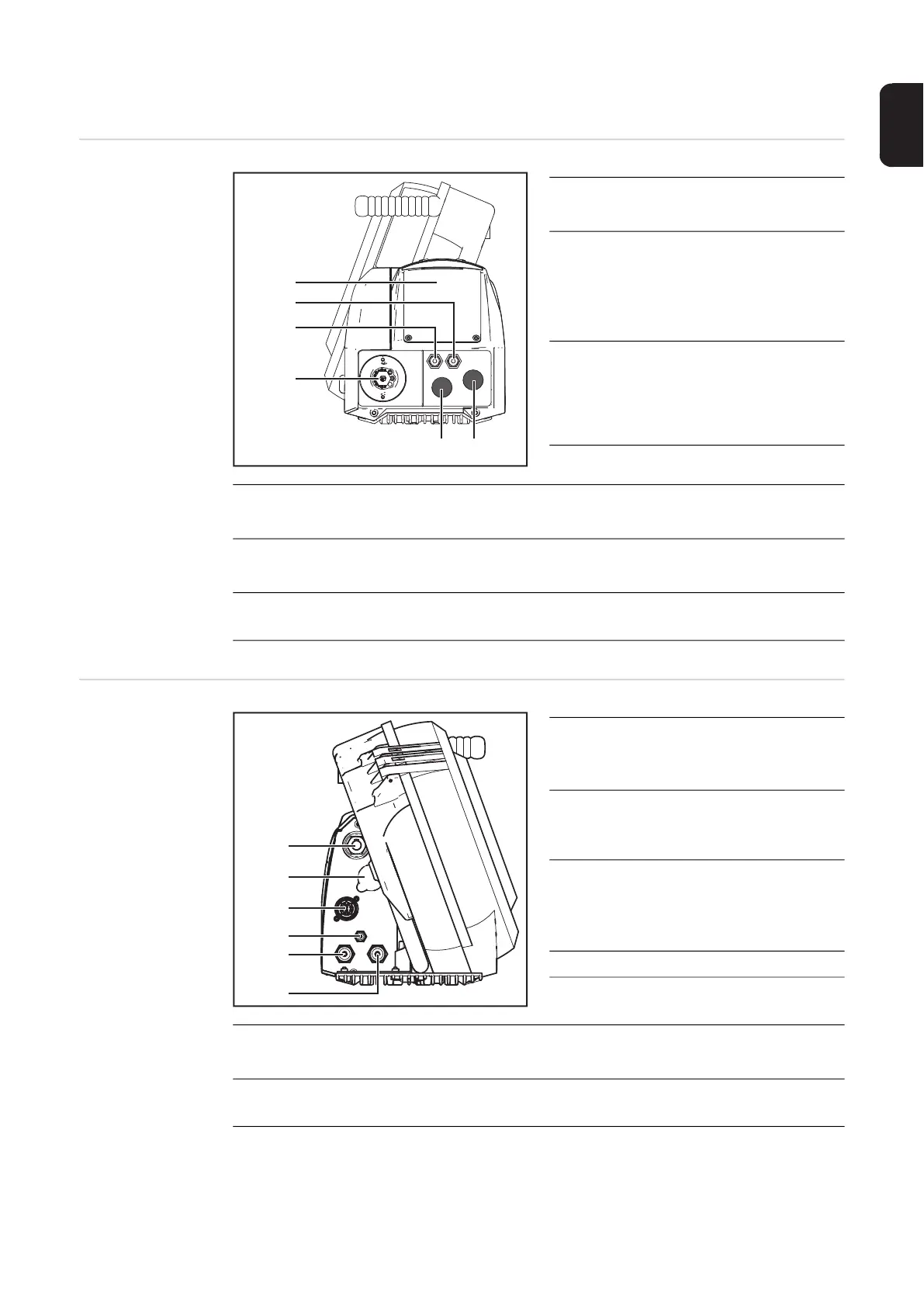21
EN
Connections, switches and mechanical components
VR 5000 Remote -
front of wirefeed-
er
(1) Welding torch connection
for connecting the welding torch
(2) Coolant flow connection (blue) -
option
when the optional water connection
is installed, otherwise blanking co-
ver
(3) Coolant return connection (red) -
option
when the optional water connection
is installed, otherwise blanking co-
ver
(4) Dummy panel
for Synergic control panel option
(5) Position
for (+) current socket with bayonet latch option
(6) Position
for LocalNet connection socket option
Rear of wirefeed-
er
(1) (+) current connection with bayo-
net latch
for interconnecting hosepack
(2) Dummy panel
for remote control connection
option
(3) LocalNet connection
standardised connection socket for
the wirefeeder
(interconnecting hosepack)
(4) Shielding gas connection
(5) Coolant return connection (red) - option
when the optional water connection is installed, otherwise blanking cover
(6) Coolant flow connection (blue) - option
when the optional water connection is installed, otherwise blanking cover
