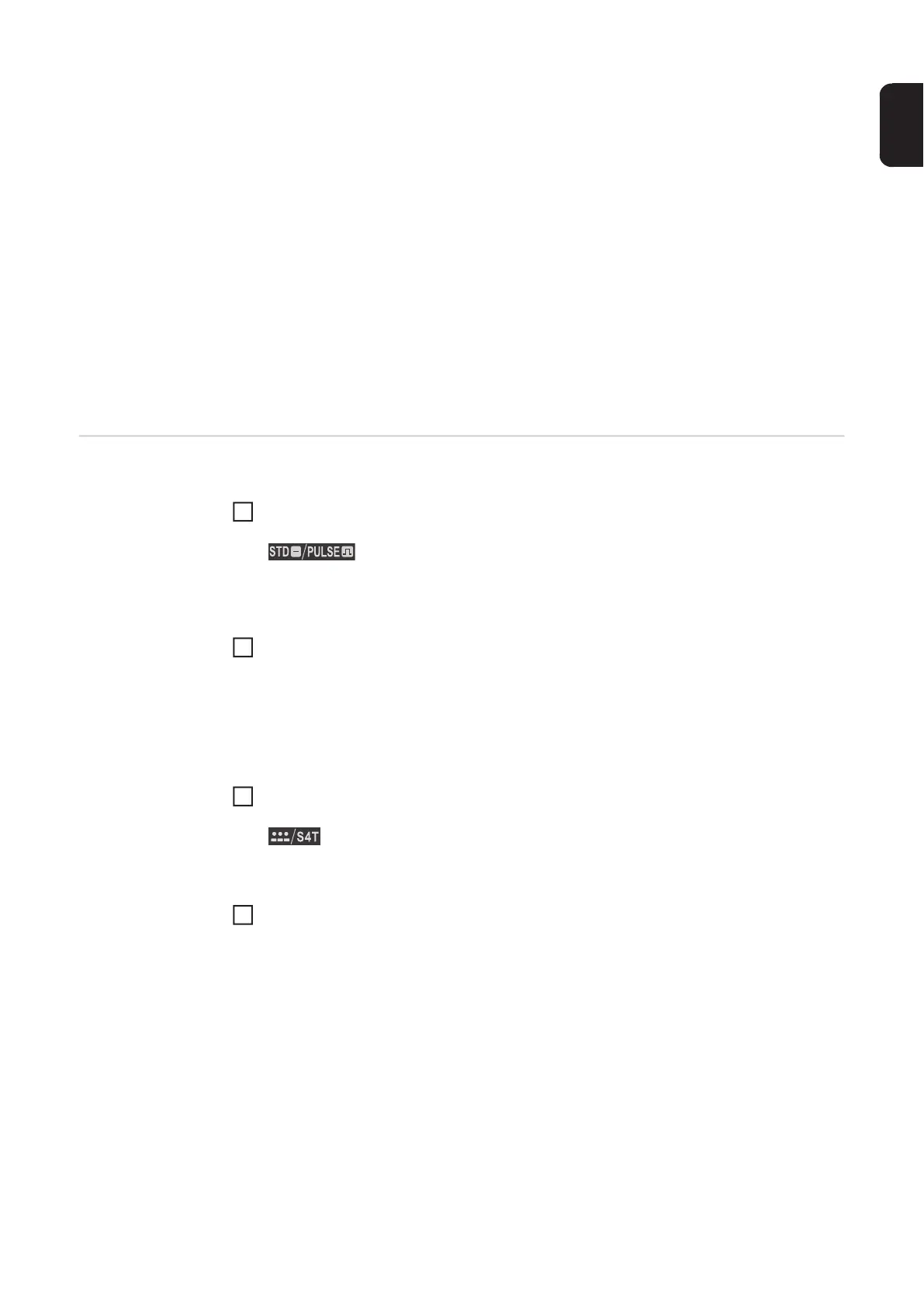43
EN
*) The synergic function means that if one of these parameters is selected during
MIG/MAG standard synergic welding or MIG/MAG pulse synergic welding, then all
other parameters including the welding voltage parameter are automatically set as
well.
**) The Real Energy Input display must be activated in level 2 of the Setup menu –
EnE parameter.
The value continuously rises during welding in line with the permanently increasing
energy yield. The final value at the end of welding remains stored until welding
starts again or the power source is switched back on - the HOLD indicator lights up.
***) In conjunction with the VRD option, the currently selected welding process indica-
tor is simultaneously an additional indicator:
- The indicator is permanently lit:
the Voltage Reduction Device (VRD) is active and is limiting the output voltage to
less than 35 V.
- The indicator starts to flash as soon as a welding action starts in which the output
voltage can exceed 35 V.
Setting MIG/MAG
pulse synergic
welding and spot/
stitch welding
Setting MIG/MAG pulse synergic welding:
Press the "Process" button (7) until the LED lights up on:
The display shows Stn | drd for 1 second; the MIG/MAG standard synergic welding process
is set.
Press the "Process" button (7) again
The LED lights up unchanged. The display shows PUL | SE for 1 second, the Pulse indi-
cator (5) lights up.
The MIG/MAG pulse synergic welding process is set.
Setting spot welding/stitch welding mode:
Press the "Mode" button (8) until the LED lights up on:
The display shows S4t for 1 second, and special 4-step mode is set.
Press the "Mode" button (8) again
The LED lights up unchanged. The display shows SPt* or Int* for 1 second, the SF indicator
(12) lights up.
Spot/stitch welding mode is set.
* Depending on the setting of the SPb and SPt Setup parameters
1
