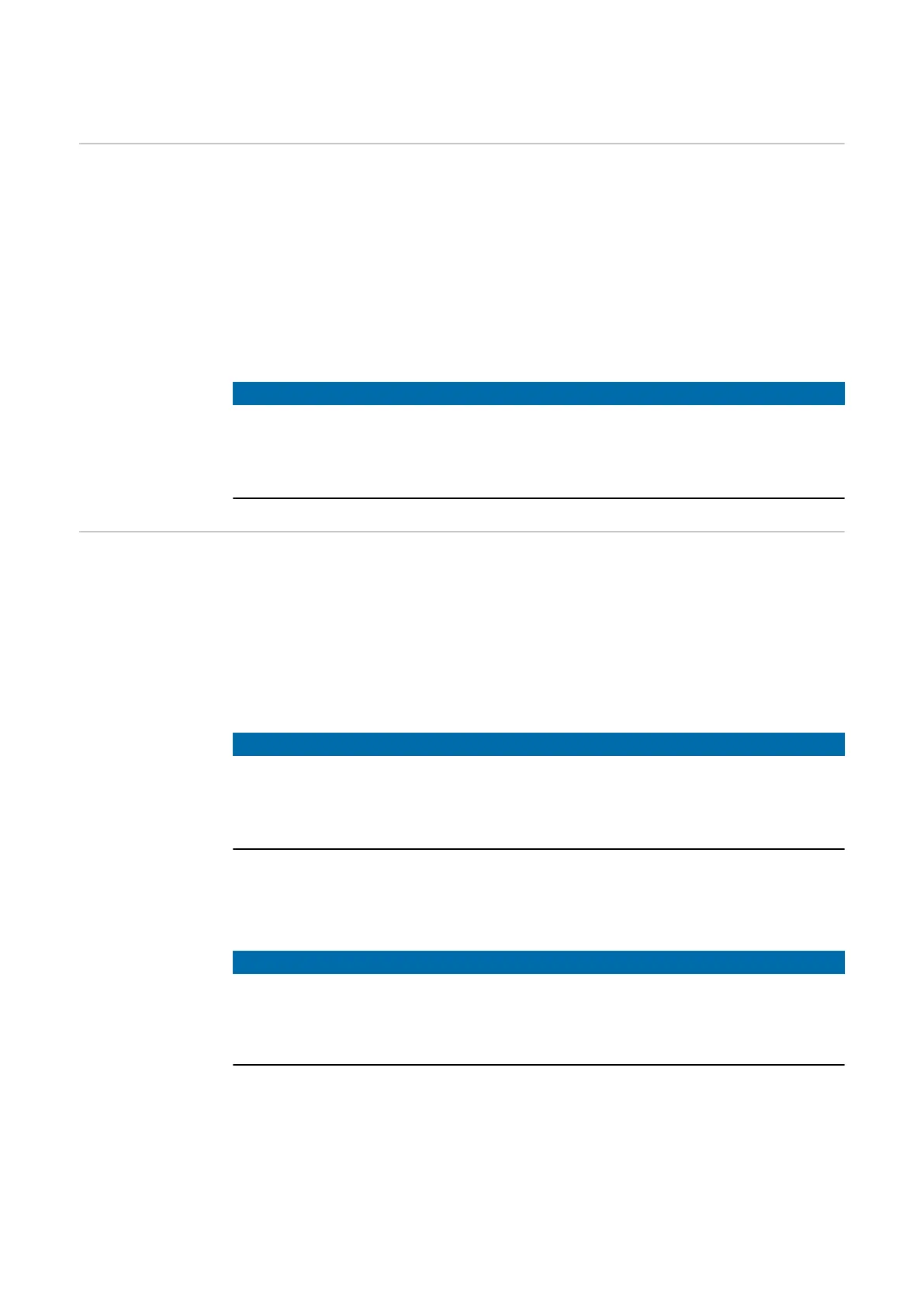Different charging modes
Standard mode In standard mode, charging takes place at the preset amperage (e.g. 16 A). The level of
charging current can be changed in increments by pressing the pushbutton on the Watt-
pilot. In the app (see Current level), the charging current can be adjusted in 1 ampere
increments.
In standard mode, no operating mode LEDs light up.
Whereas charging at a low charging current is gentle, charging at a high charging current
enables rapid charging. If necessary, charging is carried out with electricity sourced from
the grid.
NOTE!
Standard mode
Standard mode is the standard setting of the Wattpilot; no LEDs light up white. In this
charging mode, the PV surplus and the flexible electricity tariff are not taken into account.
▶
No further settings are required for standard mode.
Eco Mode In Eco Mode, a vehicle is only charged when low-cost electricity is available. Charging
can either take place with cheaply purchased electricity (see Flexible electricity tariff)
or surplus energy produced by the photovoltaic system (see PV surplus). There is no
guarantee that charging will occur.
Prerequisite
Charging in Eco Mode is only possible if PV surplus and/or a Flexible electricity tariff
is activated under PV surplus in the Fronius Solar.wattpilot app.
NOTE!
Charging not possible.
If there is no surplus generated power or cheap electricity available, charging is not car-
ried out in Eco Mode.
▶
Change mode for guaranteed charging.
Enable
Eco Mode can be configured in the app under Cost optimisation and activated by
pressing the pushbutton (< 0.5 s) or via the Fronius Solar.wattpilot app.
NOTE!
The battery of the photovoltaic system is discharged first!
If the system contains a stationary battery, the battery of the photovoltaic system is dis-
charged when the electricity price falls below the threshold before mains current is
drawn.
24
