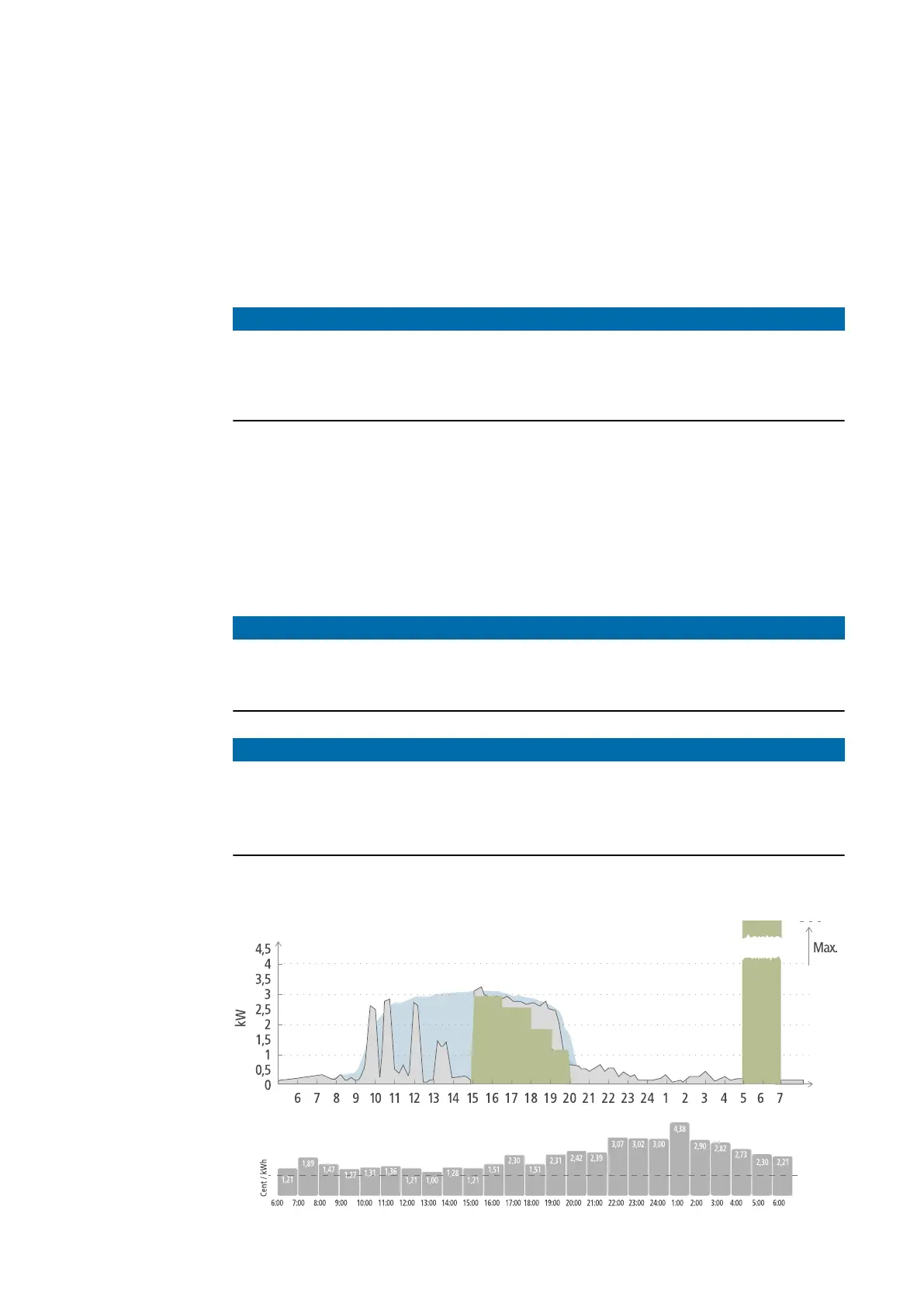speed, car model, etc.) may cause deviations in the actual range. When setting the char-
ging amount, the actual state of charge of the electric vehicle battery is not read out.
The mode can be set under "Next Trip Mode" in the Fronius Solar.wattpilot app (see
Next Trip Mode).
After activating the mode, charging is started briefly to calculate a charging schedule tak-
ing into account the possible charging power. If no flexible electricity tariff is activated,
charging is started at the latest possible time in order to charge with a possible PV sur-
plus and to conserve the battery of the electric vehicle. If no time is provided for the cal-
culation of the charging schedule, charging starts immediately.
NOTE!
Internet connection required if a flexible electricity tariff is activated!
If the flexible electricity tariff is activated in Next Trip Mode and there is no connection to
the electricity provider's data, the Next Trip Mode LED flashes red. Charging starts in
order to reach the set charging amount.
If the charging cable is disconnected and reconnected while Next Trip Mode is activated,
the calculation is repeated and the set charging amount is charged in addition to the
existing charging amount. Changes to the settings of the Fronius Solar.wattpilot app res-
ult in a recalculation of the charging schedule. If the change is made during Next Trip
Mode charging, the range charged up to this point is added to this.
If "Stay in Eco Mode" is activated, the cost optimisation settings are also taken into
account in Next Trip Mode.
NOTE!
The battery of the photovoltaic system is discharged first!
If the system contains a stationary battery, the battery is discharged before mains current
is drawn.
NOTE!
Orange flashing LEDs if the charging amount cannot be reached or stored!
If the set charging amount cannot be charged in the specified time or if the car cannot
store the set charging amount, the LEDs flash orange.
▶
Reduce the charging amount or extend the charging time.
Example
26
