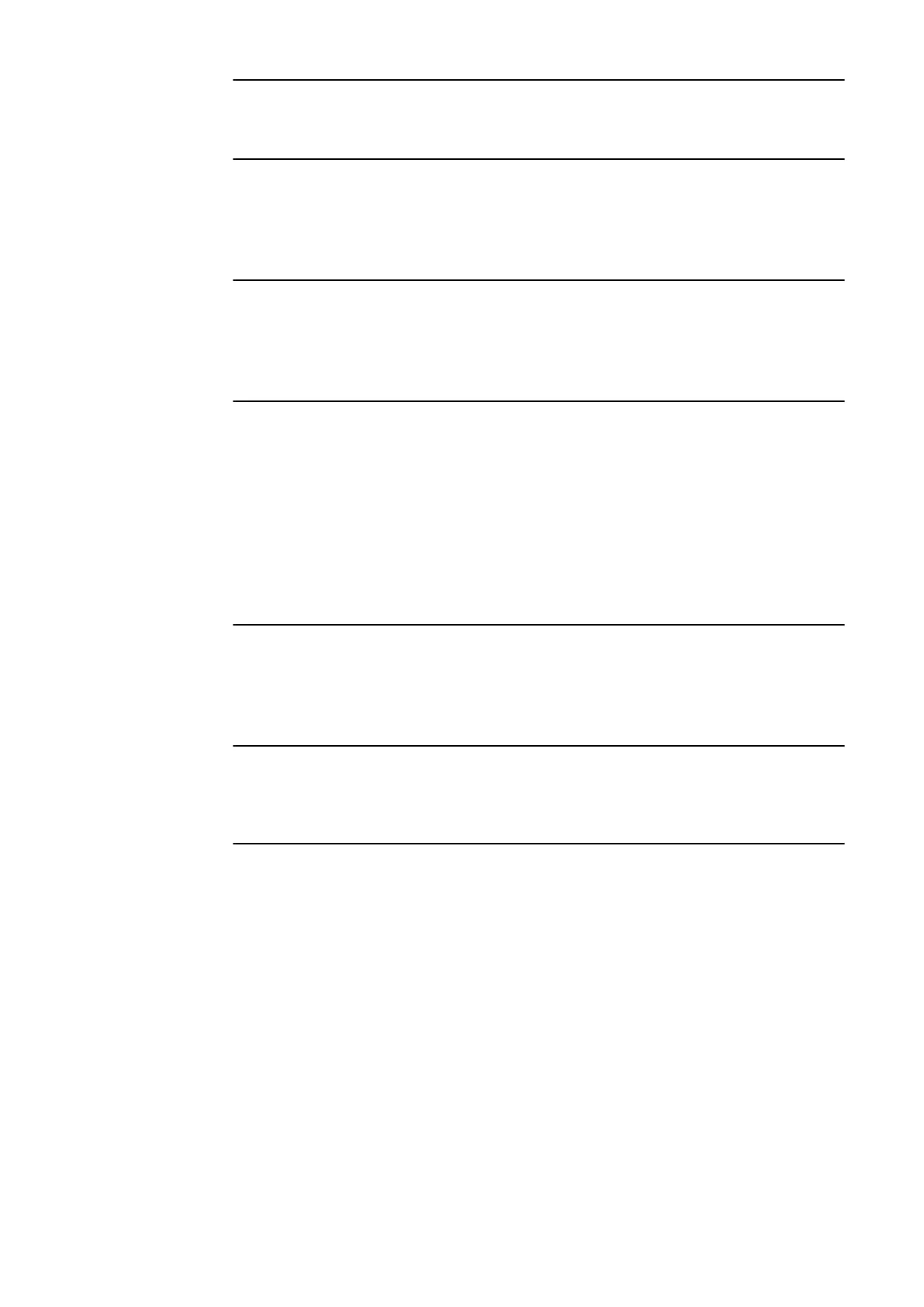101 - Temperature too high (the LEDs light up yellow, the LEDs at the top flash red)
Continuous load. Incorrectly installed cables.
Disconnect device and allow to cool down.
Cause:
Remedy:
105 - No data available on the flexible electricity tariff (first or second LED - Eco
Mode or Next Trip Mode - flashes red)
Flexible electricity tariff cannot be called up.
Check WLAN and Internet connection.
Wait until the server is available again.
Cause:
Remedy:
Remedy
109 - No connection to the inverter (first or second LED - Eco Mode or Next Trip
Mode - flashes red)
The connection to the inverter cannot be established.
Check the network settings.
Check the settings of the inverter.
Cause:
Remedy:
Remedy:
114 - For Eco Mode, PV surplus or flexible electricity tariff must be activated (Eco
Mode LED flashes orange)
Eco Mode is selected and the "Use PV surplus" and "Use Lumina Strom /
aWattar" settings are disabled.
Activate the setting "Use PV surplus" and/or "Use Lumina Strom / aWattar".
Change the mode.
"Use Lumina Strom / aWattar" is enabled and there is no data connection to
the Internet. Cached price data is still available.
Check the network settings.
Cause:
Remedy:
Remedy:
Cause:
Remedy:
115 - The set amount of energy cannot be reached in the specified time (second
LED - Next Trip Mode - flashes orange)
The specified time is not sufficient for the desired amount of energy.
Extend the specified time for charging.
Reduce the desired amount of energy.
Cause:
Remedy:
Remedy:
116 - Update of flexible electricity tariffs failed (first or second LED - Eco Mode or
Next Trip Mode - flashes orange)
The connection cannot be established.
Check the network settings.
Cause:
Remedy:
The charging operation cannot be started, but all LEDs show the ready colour
(default blue).
The vehicle is not being detected.
Check vehicle cable and fit of charging plugs
Cause:
Remedy:
56
