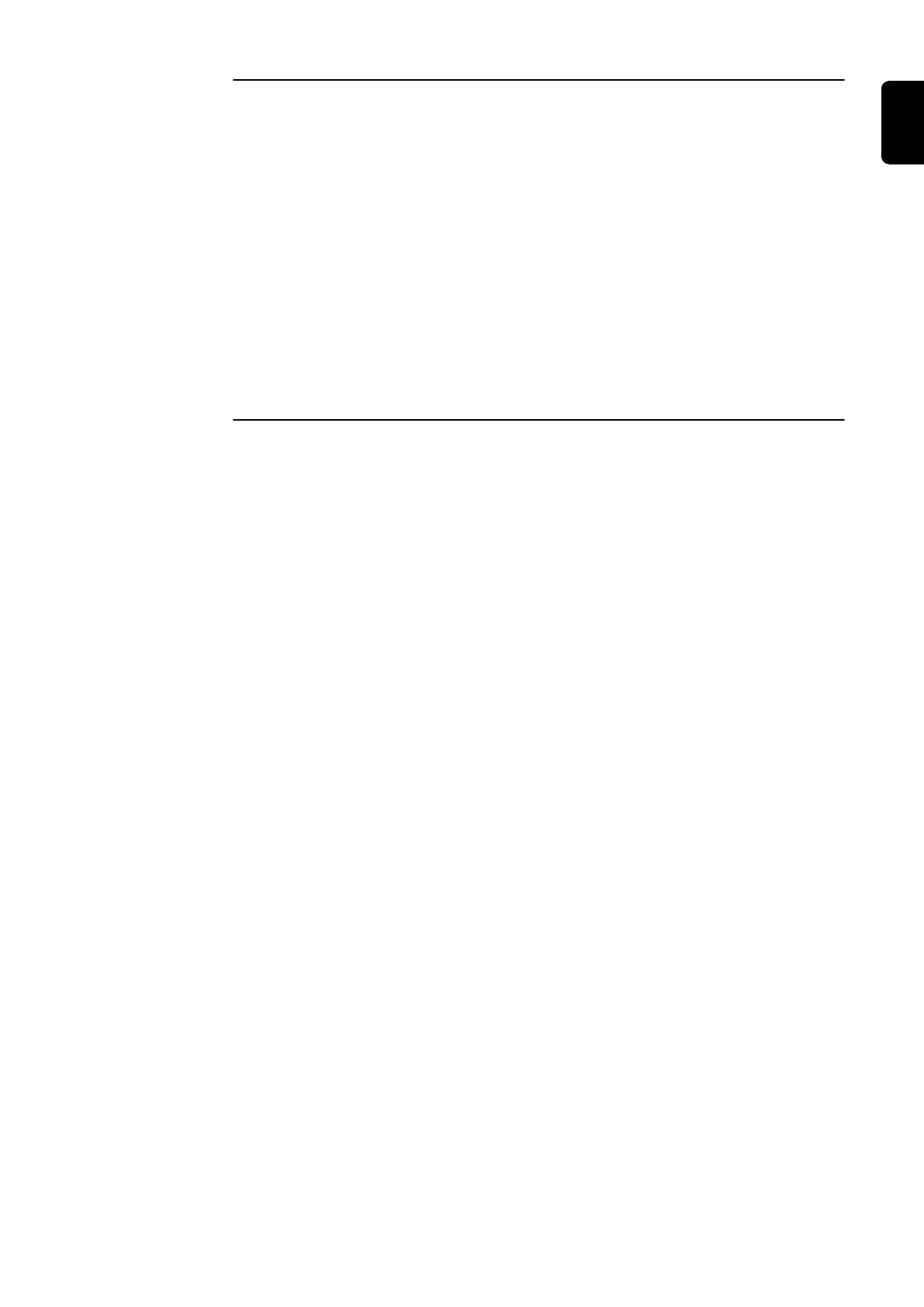No LEDs light up after plugging in.
No power on the junction box.
Check the overload fuse of the connection.
Miniature fuse defective.
Check the miniature fuse on the rear of the device. If it has melted, the
power connection may not be installed properly. Check the polarity of the
power connection before starting another test with a new miniature fuse.
Use original miniature fuses only.
The brightness of the LEDs has been set to 0.
Increase the brightness of the LEDs in the Fronius Solar.wattpilot app.
"Switch off LEDs after 10 s in standby" has been enabled.
Deactivate "Switch off LEDs after 10 s in standby" or press the push button
on the Wattpilot.
Cause:
Remedy:
Cause:
Remedy:
Cause:
Remedy:
Cause:
Remedy:
57
EN
