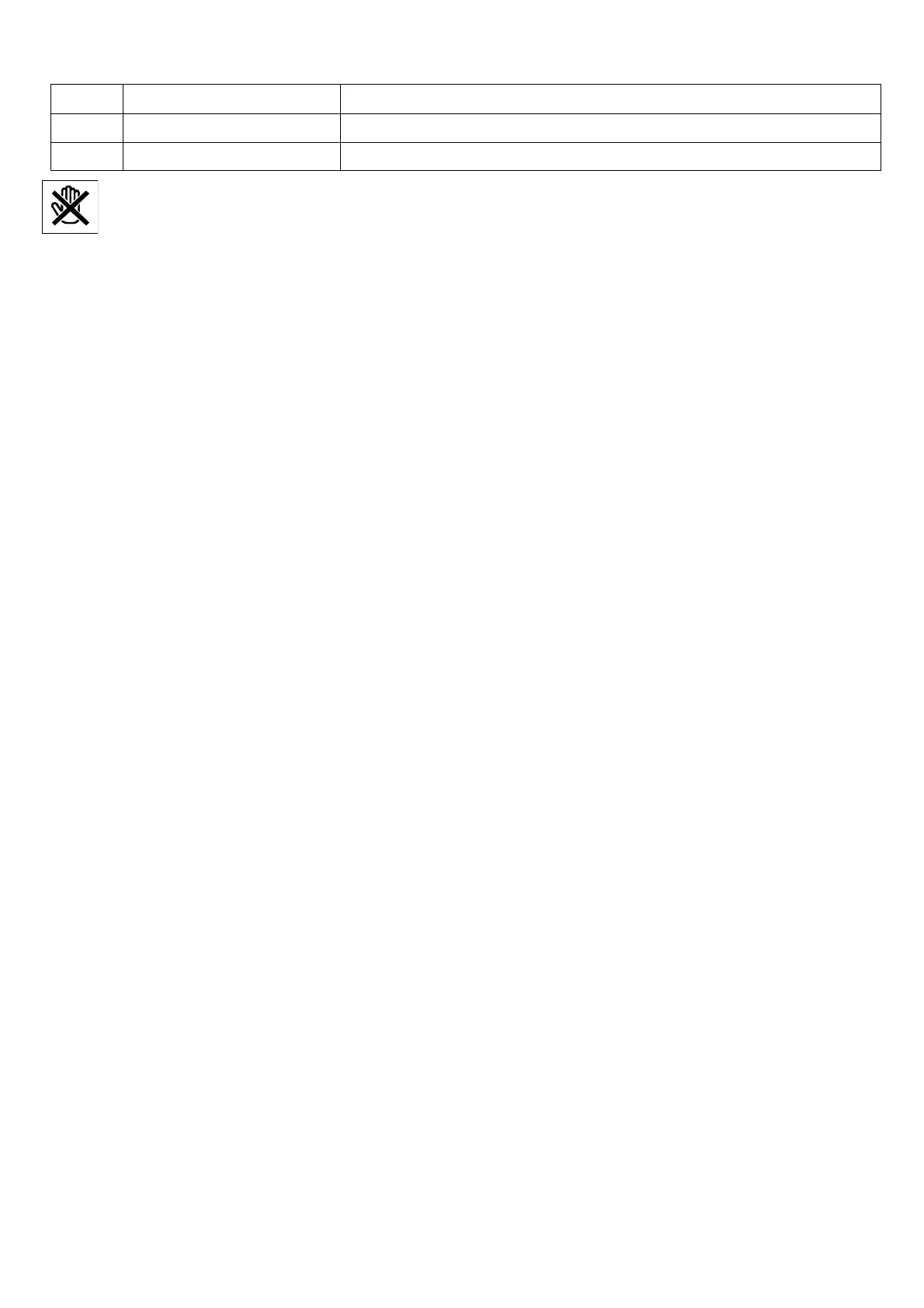- 3 -
(21) SET/CHG key This is used for changing or setting various values when registering them.
(22) SD card slot SD memory card is inserted/taken out from this slot.
(23) REC lamp This lamp is turned on during the recording to SD memory card.
Regarding upper/lower limit comparison value, it is necessary to establish the value so that this complies with the
following formula: Upper limit comparison value › Lower limit comparison value. If the formula: Upper limit
comparison value ‹ Lower limit comparison value is established, buzzer sounds and the register are not accepted.
Important: In the case that result of judgment is HI (high) or LO (low), it is impossible to restart if reset key button is not
pushed. (Initial setting)
Restart is also possible without pushing reset key button switch. Refer to page 17 “Press restart permission
selection” if necessary.