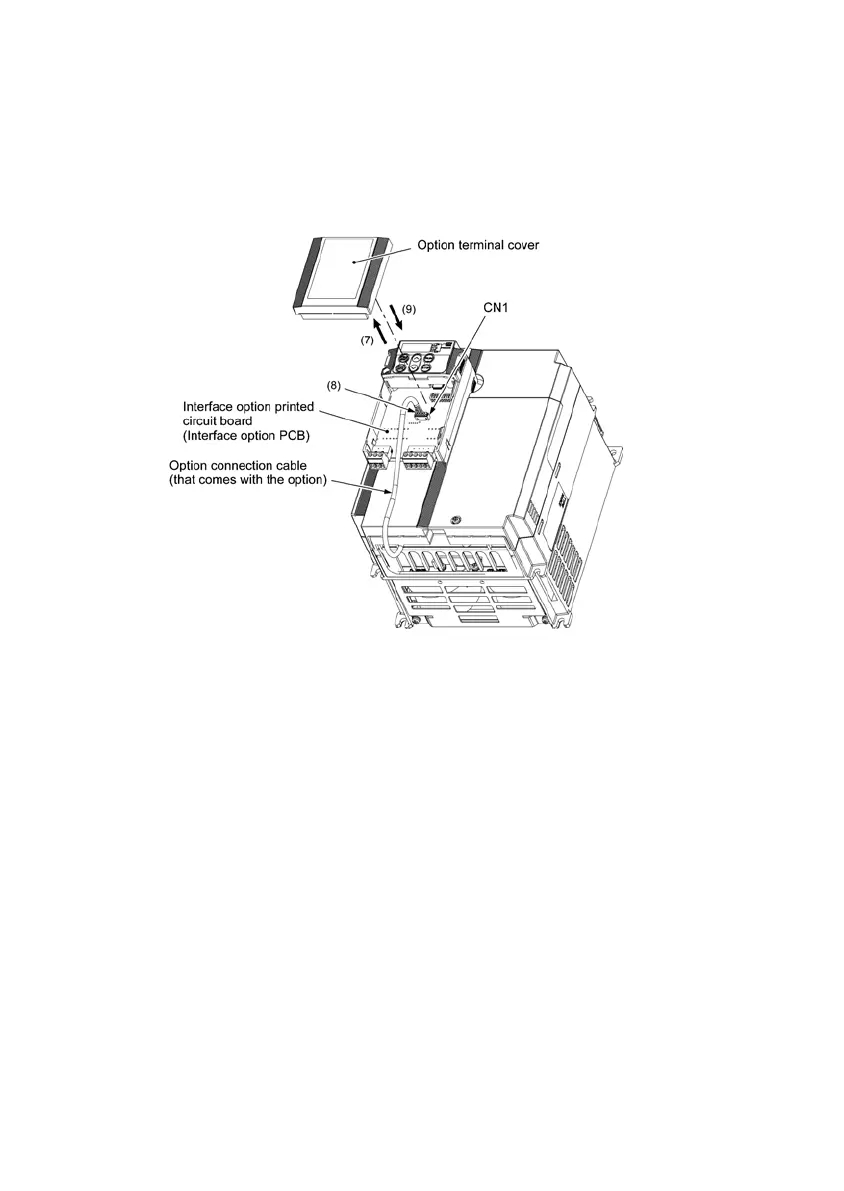12
(7) Slightly pull the bottom of the option terminal cover towards you and remove it downward.
(8) Connect the other end of the option connection cable (whose end has been connected to the interface PCB
on the inverter in step (2) above) to the CN1 connector on the interface option printed circuit board
(interface option PCB).
(9) Mount the option terminal cover.
First fit the bosses on the top of the cover into the square holes provided in the option, and then push the
bottom of the cover until it snaps into place.
Figure 3.3 Connecting the Option Connection Cable to the Interface Option PCB